Question: Does the machine enjoy 7 days of unconditional return?
Answer: If the machine is not activated, and the machine itself and the packaging shell are not damaged, and the secondary sales are not affected, you can enjoy 7 days of unconditional return service. Please confirm that you no longer want to return the product before activating the machine. Once activated, if it is not a quality problem, you cannot enjoy the 7-day unconditional return service.
Question: WIndows continues to circle during the activation process. After restarting, it will enter the Defaultuser 0* interface. How to solve it?
Answer: It is recommended to use AYANEO's one-key system restore function. The specific steps are as follows:
1. Turn off AYANEO first.
2. Press and hold the "TM" button and the volume "-" button at the bottom right corner of the handle at the same time, and then press the power button to turn it on.
3. After booting, enter the one-key system restore interface, and follow the prompts to choose to continue. The system restore will take about 30 minutes. Do not tap the screen during the process.
4. Reactivate Windows.
*Default user 0 is an empty account without any account information and no password. This account only appears when the Windows system activation fails.
Question: After using the one-key system restore, the buttons in the lower right area are invalid?
Answer: Turn off AYANEO first*, unplug the charging cable, and turn it on after 5-10 seconds. (Autumn da spinach)
*Please note that it is not restarting, restarting will not solve the problem.
Question: When using one-key system restore, the progress bar is stuck?
Answer: There is a bug in the command line window of one-click recovery. You cannot click the command line window. Clicking will cause the progress bar to be stuck. At this time, you need to double-click the title bar or maximize the window to restore the focus to restore the progress bar.
Question: After using the one-key system restore, the second partition that was previously compressed is gone, what should I do?
Answer: If the volume is compressed before the one-key system restore, and one or more disk partitions are assigned to AYANEO, the one-key restore will not delete the data of these partitions, but will delete the drive names of these partitions.
Solution: Right-click the "This Computer" icon on the desktop, click "Manage"-Disk Management-right-click the previously compressed partition-change the drive letter and path, and specify a drive letter at will (the default is fine), click OK, the problem is solved.
Question: Will the built-in one-key system restore function delete the data on my hard drive?
Answer: Attention! This operation will delete the data on the C drive (system disk) on the hard disk. It has been tested that it will not affect the data security of other disks, but please be careful to operate!!
Question: How should this handheld be operated?
Answer: AYANEO itself is a laptop, and it can be operated by plugging in a USB keyboard and mouse that everyone is familiar with. In the handheld mode, most operations can be done by touch. Please refer to the description of the plastic card covered on the fuselage for the functions of the buttons on the fuselage. In addition to the handle buttons, the four buttons on the lower right side are the Windows button, the task manager button, the ESC button, and the on-screen keyboard call-out button. In the subsequent software update at the end of June, the function of using the handle to control the machine will be provided, making the use and operation of the machine closer to official handhelds such as Switch.
December 8, 2021
AYANEO
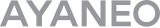
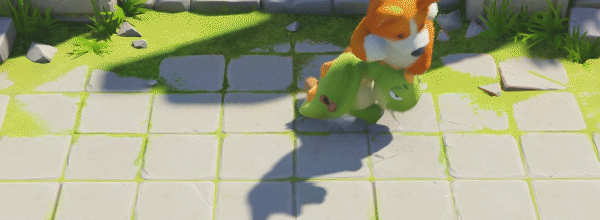


 {/if}
{/if}
 {/each}
{/each}



Recently Used
My Collection
Emoticons uploaded by everyone
{each $comments as $comment}-
 {if $comment.author.verify_identity}
{/if}
{if $comment.author.verify_identity}
{/if}
{if $comment.reply}
-
{each $comment.reply as $reply}
{/if}
{/each}
{if $comment.is_top}{lang_comment.top}{/if}{$comment.author.username}:{@$comment.content}{if $comment.img}
 {/if}
{/if}
{lang_comment.reply} {$comment.relativeTime} {if settop} {($comment.is_top)?lang_comment.untop:lang_comment.top} {/if} {if $comment.user_id==uid} {lang_comment.delete} {else} {lang_comment.report} {/if} {$comment.liketimes}
{if $reply.touser}{$reply.author.username} {lang_comment.reply} {$reply.touser.username}{else}{$reply.author.username}{/if}:{@$reply.content}{if $reply.img}
 {/if}
{/if}
{/each}