AYASpace Small Applet [Agile Mouse] Description
[Agile Mouse] is an application that supports customizable buttons on AYANEO handhelds.
The next step is to show you how to use this little application.
How to use [Agile Mouse].
Step 1: Update AYASpace to the latest version, and then click the game assistant in the AYASpace interface.
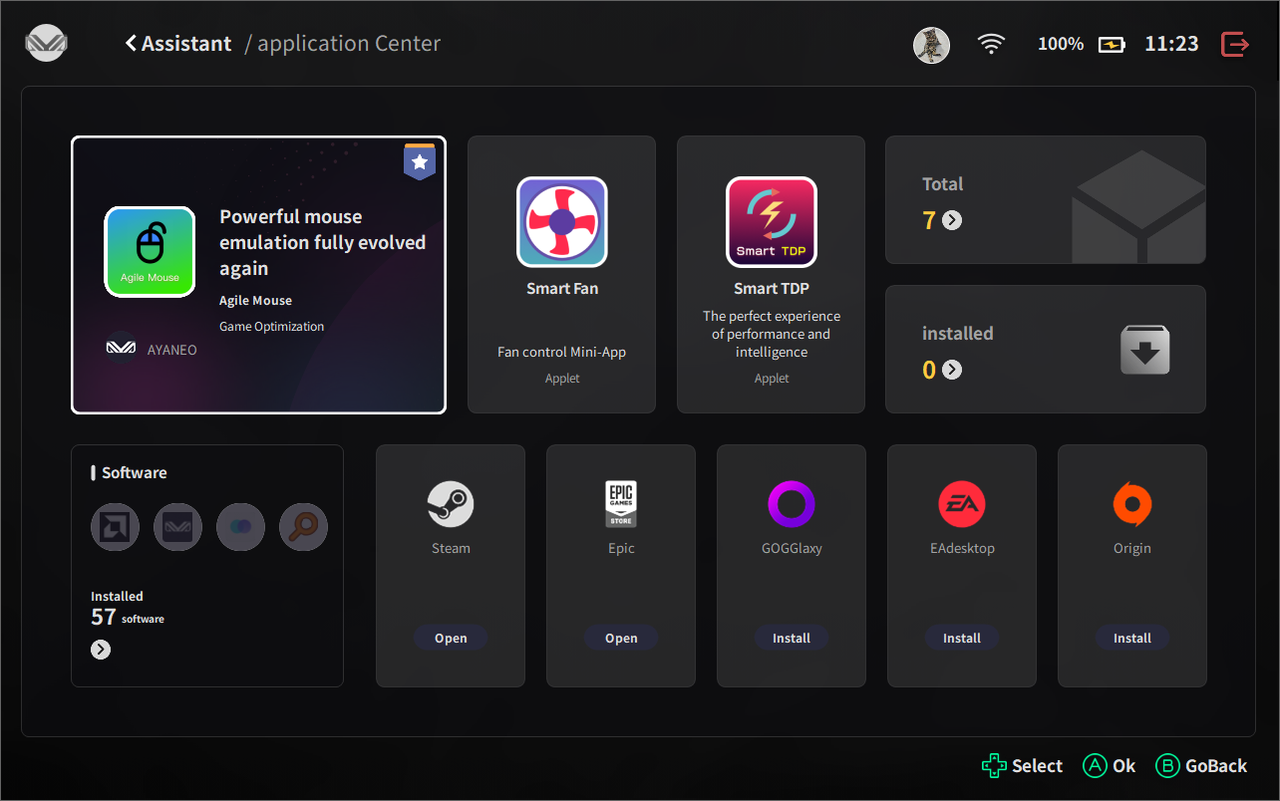
Step 2: Click on [Agile Mouse] to download.
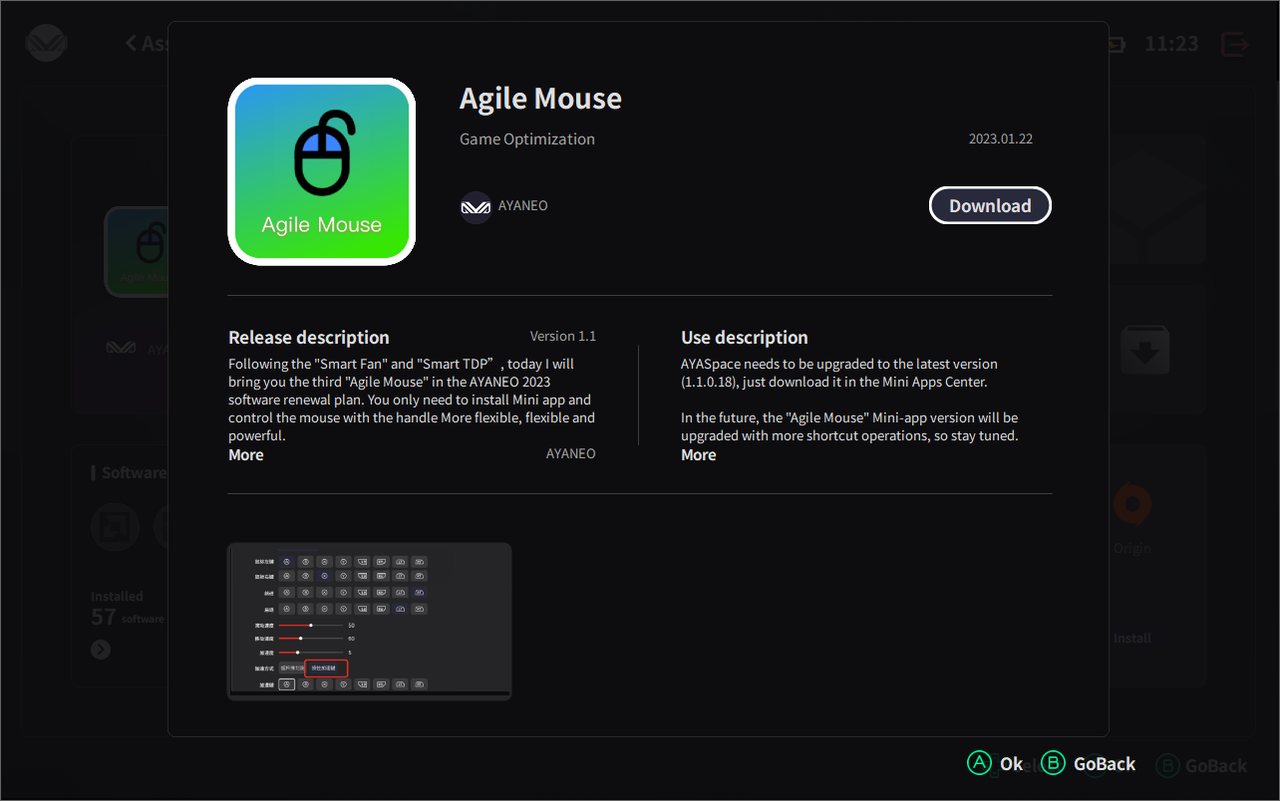
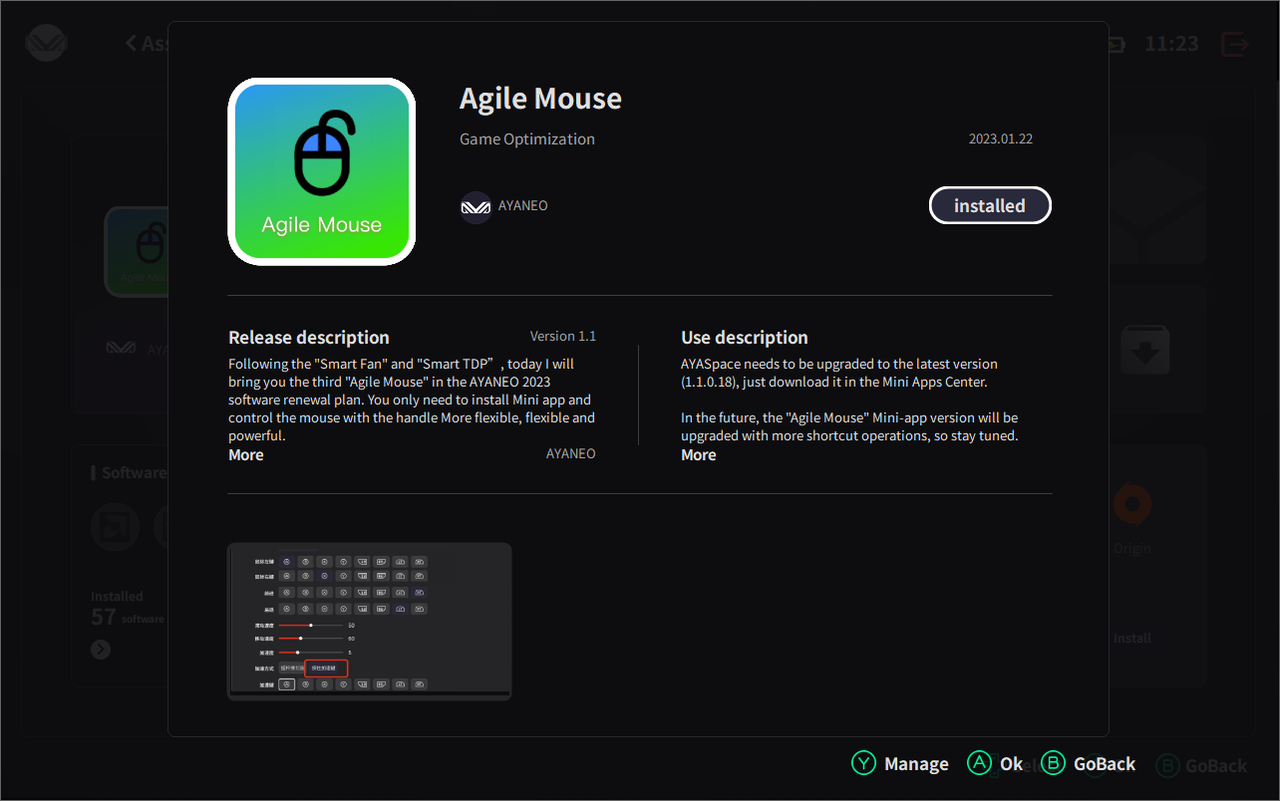
Step 3: Press the [Y] key to enter the management interface of [Agile Mouse] for personalization.
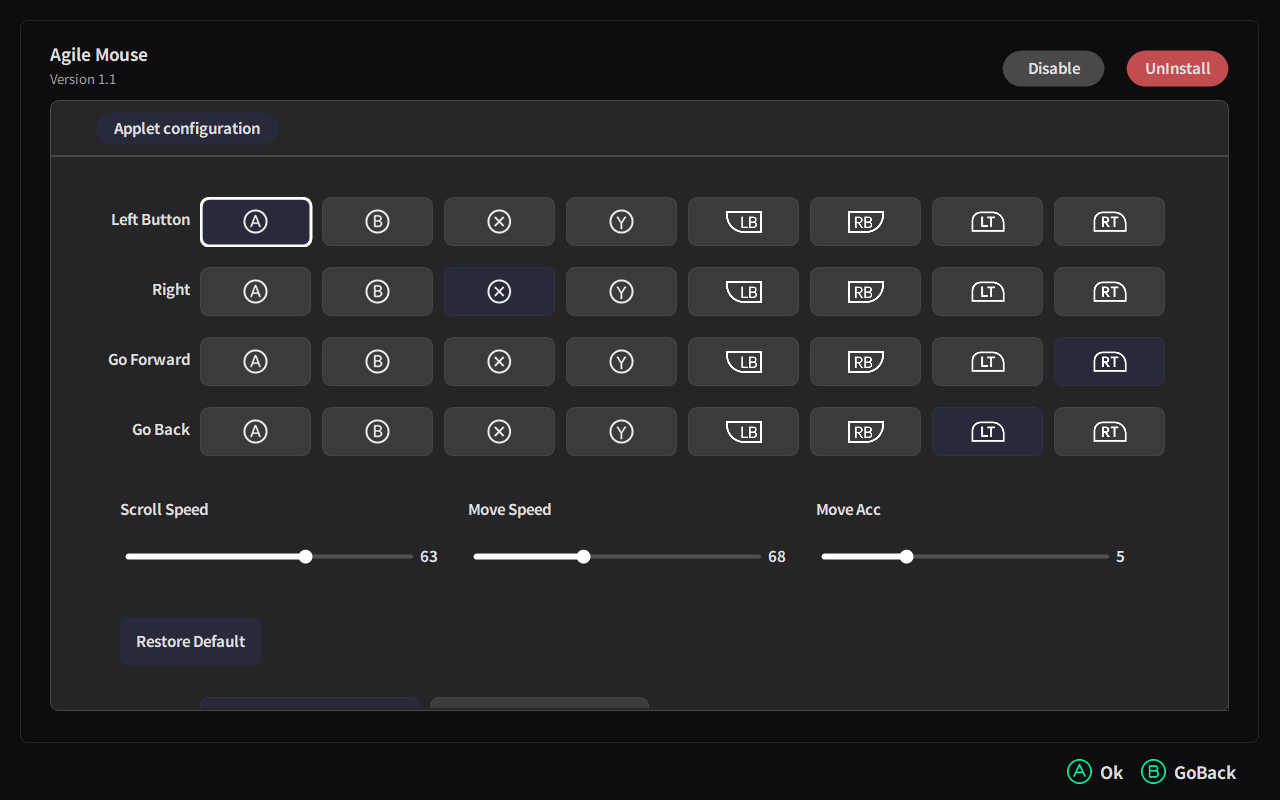
Function explanation.
- [Go Forward]: can be used in web pages, or folders, etc. forward and backward steps.
- [Go Back]: steps that can be used to move forward and backward on web pages, or folders, etc.
- [Scrolling Speed]: the speed of going up and down on a web page or query folder.
- [Move Speed]:Remote control of the mouse movement speed.
- [Acceleration]: the incremental value of acceleration when using [Acceleration Method] for remote control mouse.
- [Acceleration mode]: customizable settings through personalized acceleration settings.
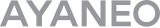
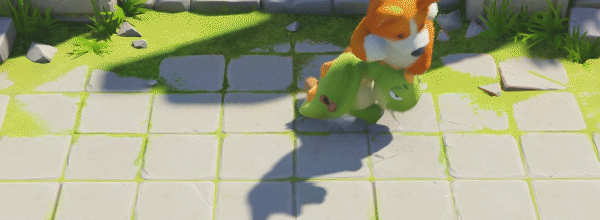

 {/if}
{/if}
 {/each}
{/each}



Recently Used
My Collection
Emoticons uploaded by everyone
{each $comments as $comment}-
 {if $comment.author.verify_identity}
{/if}
{if $comment.author.verify_identity}
{/if}
{if $comment.reply}
-
{each $comment.reply as $reply}
{/if}
{/each}
{if $comment.is_top}{lang_comment.top}{/if}{$comment.author.username}:{@$comment.content}{if $comment.img}
 {/if}
{/if}
{lang_comment.reply} {$comment.relativeTime} {if settop} {($comment.is_top)?lang_comment.untop:lang_comment.top} {/if} {if $comment.user_id==uid} {lang_comment.delete} {else} {lang_comment.report} {/if} {$comment.liketimes}
{if $reply.touser}{$reply.author.username} {lang_comment.reply} {$reply.touser.username}{else}{$reply.author.username}{/if}:{@$reply.content}{if $reply.img}
 {/if}
{/if}
{/each}