AYASpace Small Applet [Smart Fan] Description.
With a wide range of sound sensitivities, thoughtful and intelligent presets, you can control the balance between fan sound and heat dissipation of your device, download and feel the experience of AYANEO Gamers.
How to use [Smart Fan]:
Step 1:Update AYASpace to the latest version first, and then click the game assistant in the AYASpace interface, and click [Appliction Center] to enter the interface.
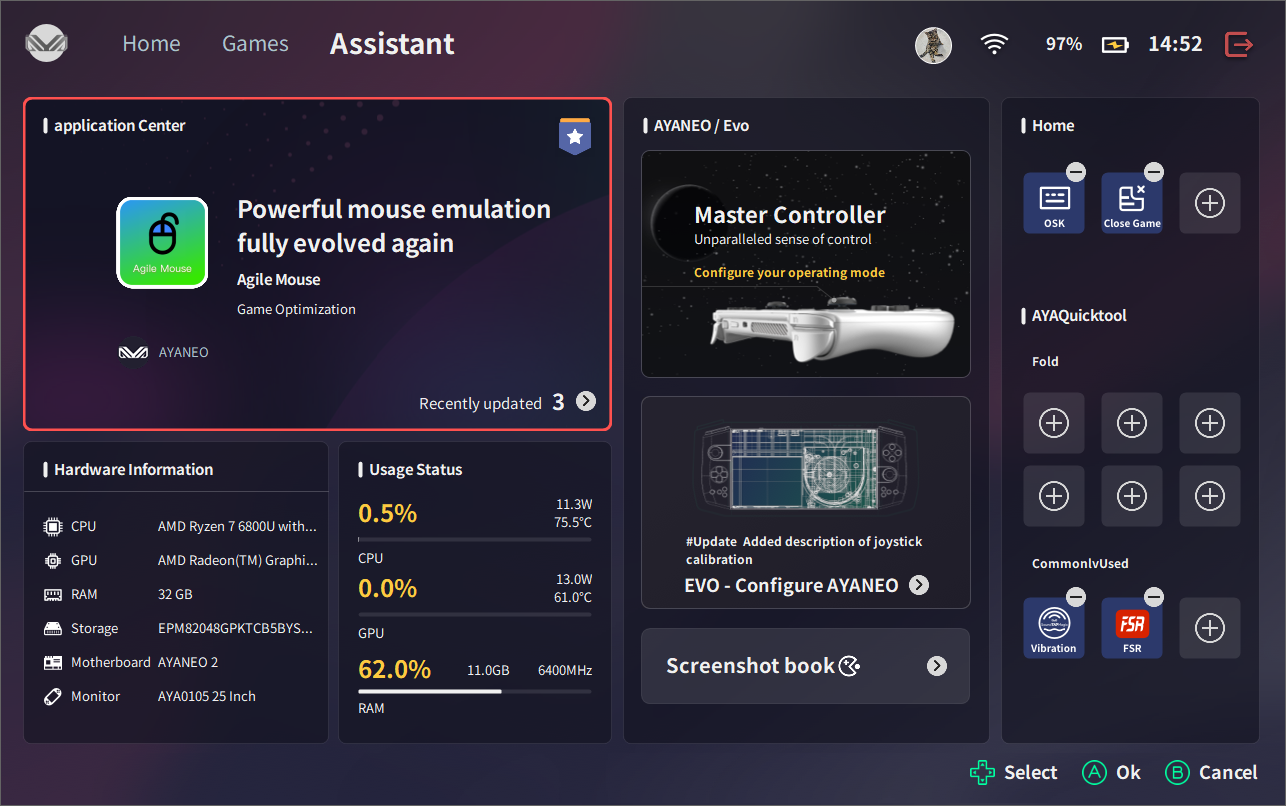
Step 2:Download and install [Smart Fan] small application
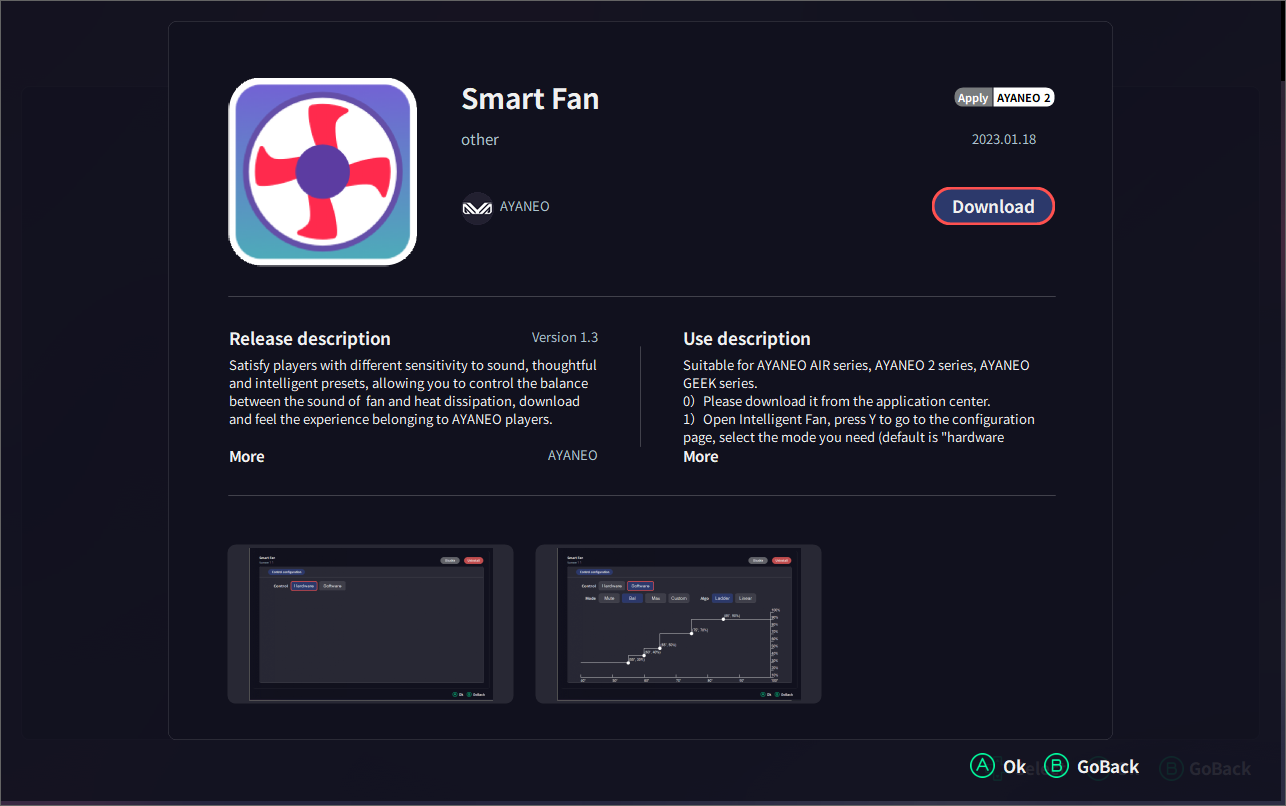
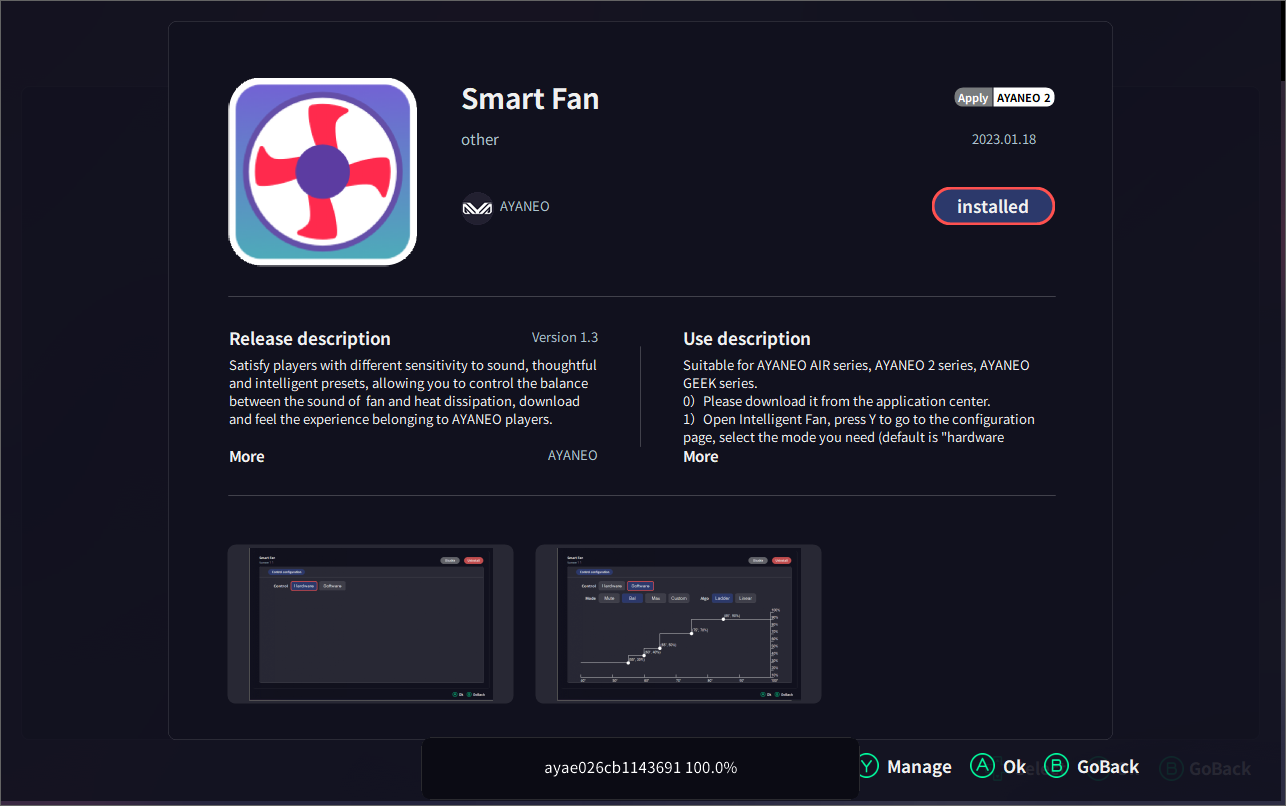
Step 3:Press [Y] to enter the [Smart Fan] management interface for configuration.
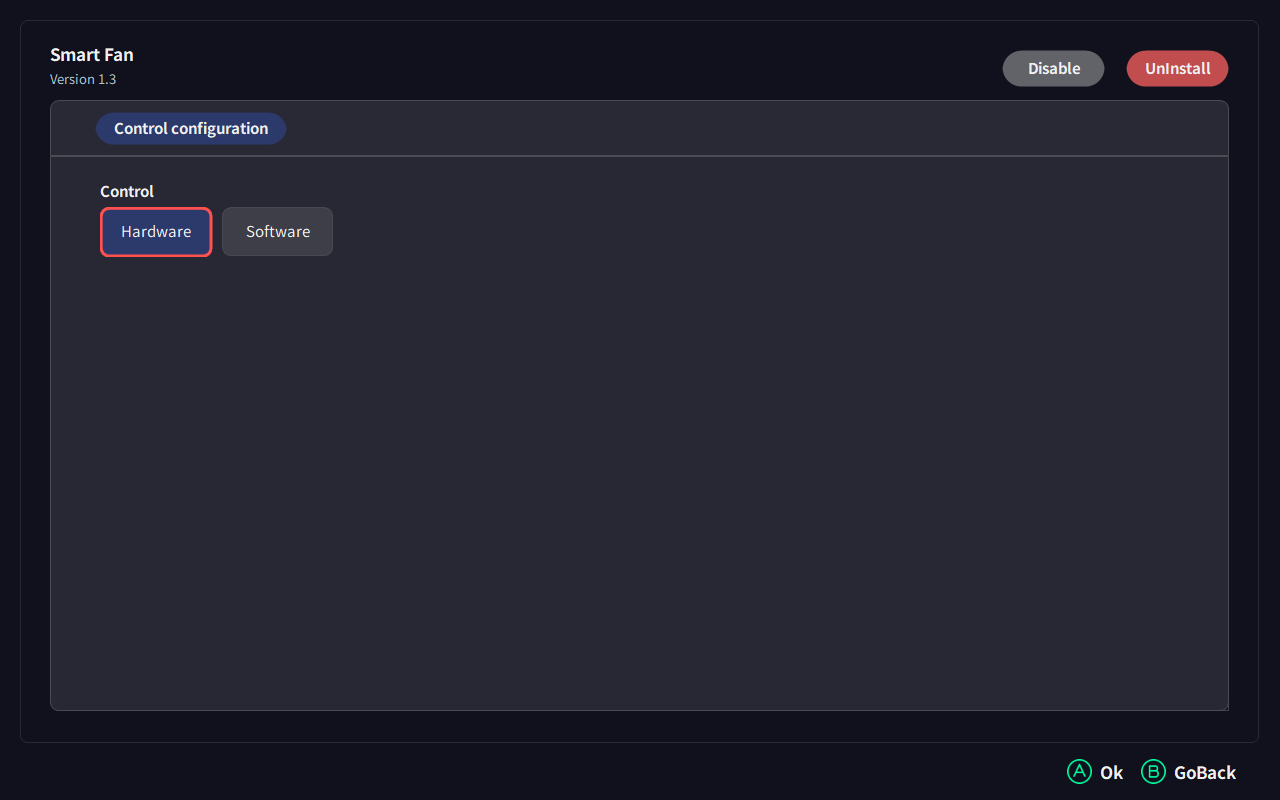
- Control scheme has default [hardware control] and [software control]
- [Hardware Control] is set by the factory BIOS
Step 4:Select Software Control for configuration.
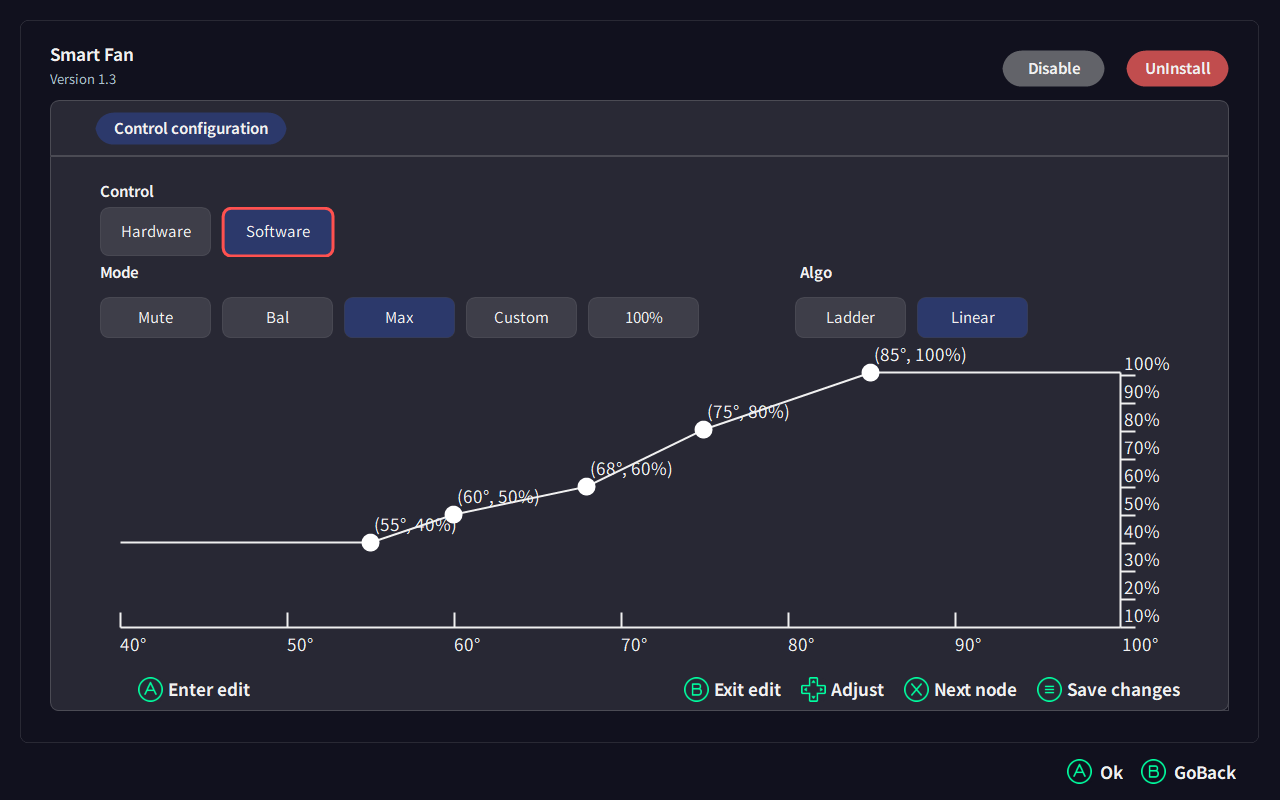
- RPM configuration has four kinds of [Mute] [Bal] [Max] [Custom]
- [Mute] [Bal] [Max] for the preset configuration can not be modified
- There are two types of RPM algorithms [Ladder] [Linear]
- [Ladder] :When the temperature reaches X°, the fan efficiency will be turned on to X%. As shown above when the temperature reaches 45°, the fan efficiency will be turned on to 20%. When the temperature reaches 55°, the fan efficiency will be turned on to 25%. If the temperature does not reach the next stage, the previous step setting will be used. As shown above when the temperature is then between 55° and 64° and does not reach 65°, the setting of the previous step i.e. fan efficiency of 25% will be used.
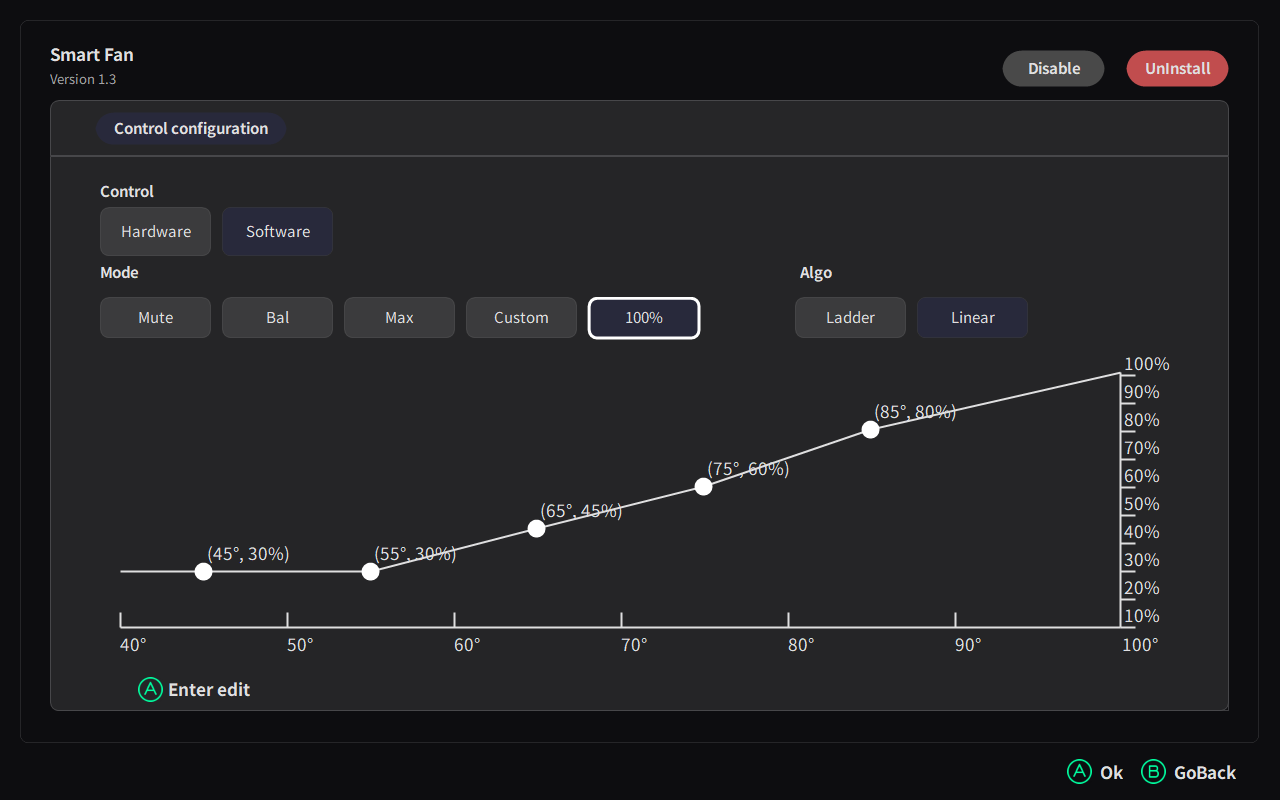
Setp 5:Select [Mute] [Bal] [Max] [Custom] and [Ladder] [Linear], the selected option takes effect when the background turns blue, press [B] to return to exit the small application.
Setp 6:Select [Custom] to select the option box to the chart and press [A] to enter the modification mode.
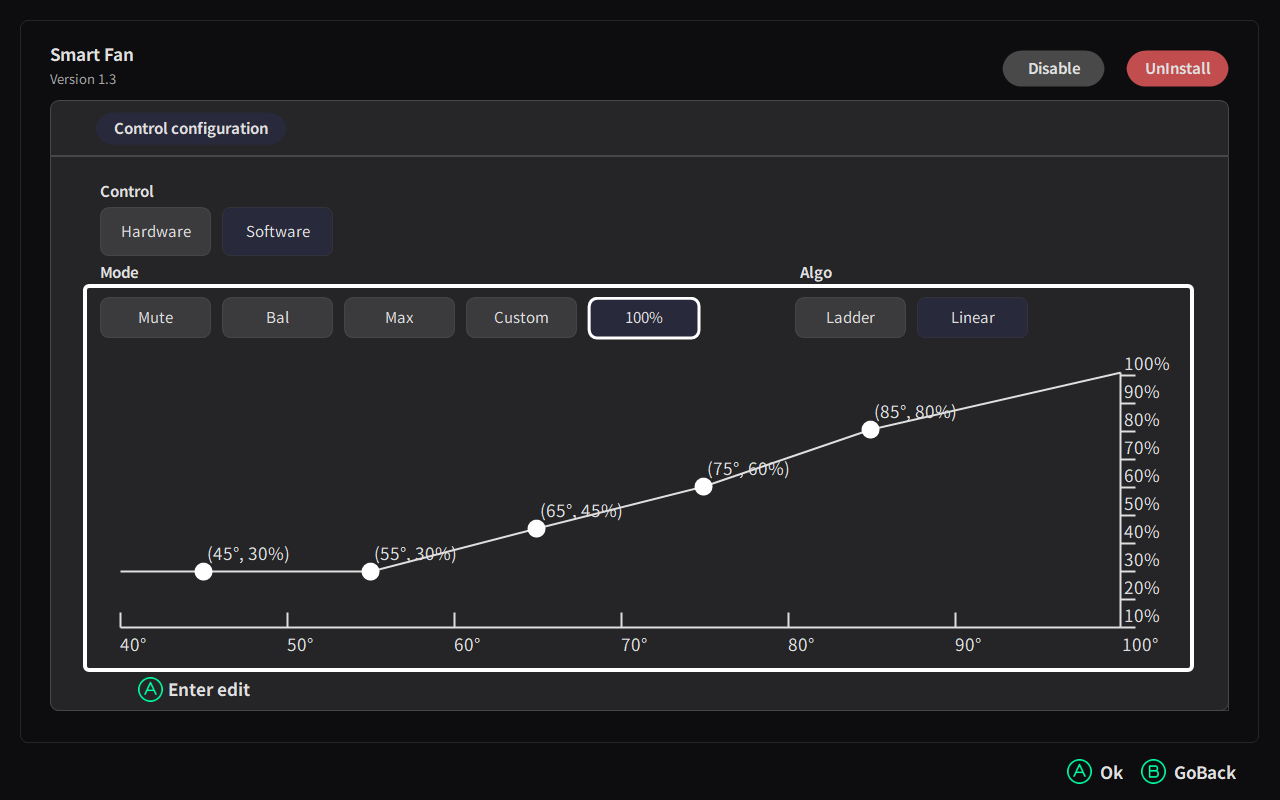
Step 7:[Arrow key up and down] to adjust fan efficiency, [Arrow key left and right] to adjust temperature, [X] to switch nodes, [B] to exit modification mode, [三] to save the modification
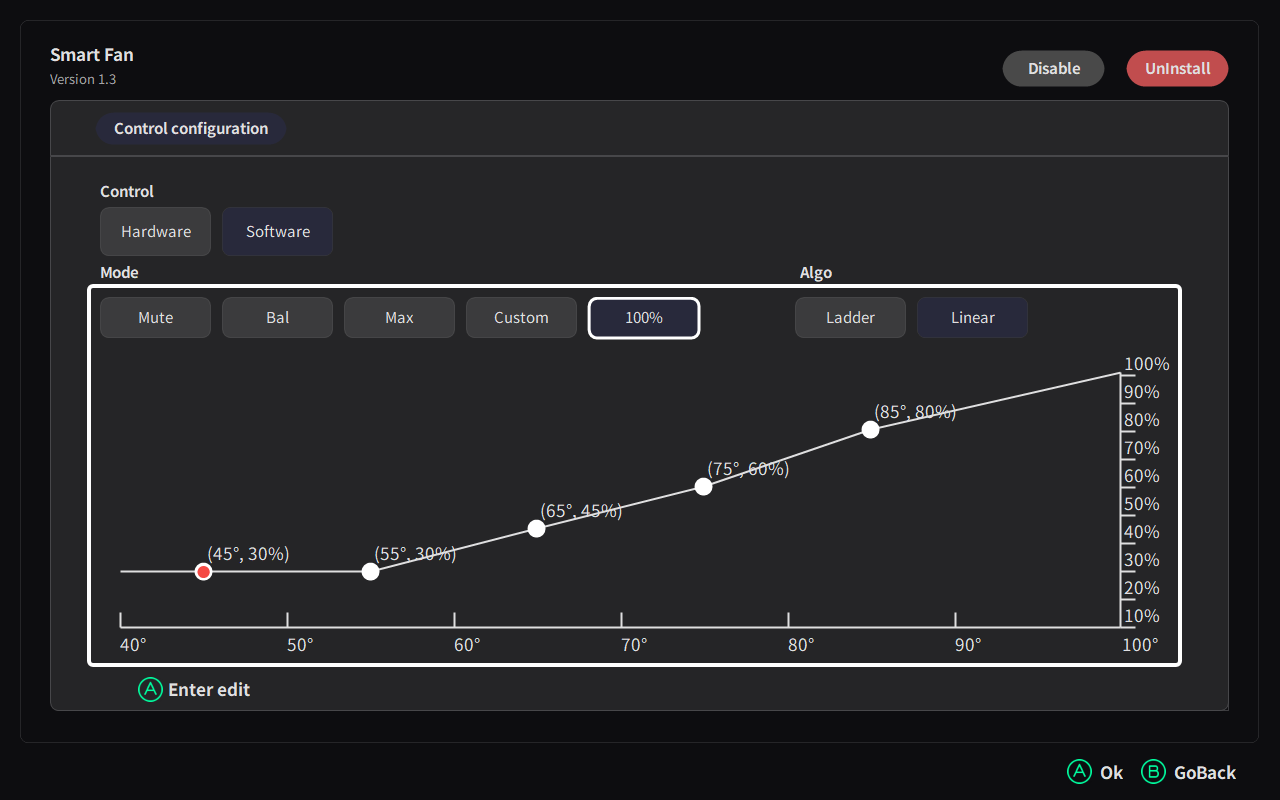
After modification, press [三] to save, then press [B] to exit the modification mode. After the background of the selected option turns blue, it will take effect, press [B] to return to exit the small application.
This is the end of the tutorial on how to use the [Smart Fan], have fun!
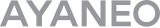
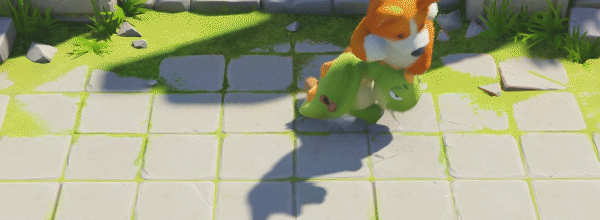

 {/if}
{/if}
 {/each}
{/each}



Recently Used
My Collection
Emoticons uploaded by everyone
{each $comments as $comment}-
 {if $comment.author.verify_identity}
{/if}
{if $comment.author.verify_identity}
{/if}
{if $comment.reply}
-
{each $comment.reply as $reply}
{/if}
{/each}
{if $comment.is_top}{lang_comment.top}{/if}{$comment.author.username}:{@$comment.content}{if $comment.img}
 {/if}
{/if}
{lang_comment.reply} {$comment.relativeTime} {if settop} {($comment.is_top)?lang_comment.untop:lang_comment.top} {/if} {if $comment.user_id==uid} {lang_comment.delete} {else} {lang_comment.report} {/if} {$comment.liketimes}
{if $reply.touser}{$reply.author.username} {lang_comment.reply} {$reply.touser.username}{else}{$reply.author.username}{/if}:{@$reply.content}{if $reply.img}
 {/if}
{/if}
{/each}