How to upgrade the firmware AYANEO 2021 PRO
1. Where to download the official firmware_software upgrade package?
Log in to AYANEO official website: https://ayaneo.com/;
On the upper side of the main page, click the "Download" option;
Download the latest version of "Software and Driver Download".
2. Is the function of svm_virtualization working normally?
1。SVM virtualization is a Windows-related adaptation application, and AYANEO is a Windows handheld, so it can be used normally.
3. After installing the upgrade package, the installation will fail and so on_how to solve it?
Uninstall the successfully installed installation package and reinstall it.
4. How to install ayaneo_touch_screen_driver_and_the_installation_process?
Log in to AYANEO official website: https: //ayaneo.com;
At the top of the home page, click the "Download" option;
Download the latest version of "AYANEO Touch Screen Driver".
5.Ayaneo_Founder Edition_Version 1.0_Where to download the controller firmware?
Log in to AYANEO official website: https://ayaneo.com/;
On the upper side of the main page, click the "Download" option;
Download the latest version of "AYANEO Founders Edition / Version 1.0 Controller Firmware".
6.Where can I download the gsensor_driver_general version?
Log in to AYANEO official website: https://ayaneo.com/
On the upper side of the main page, click the "Download" option;
Download the general version of "Gsensor".
7.How to reinstall or install driver_wifi_bluetooth and other functions?
Log in to AYANEO official website: https://ayaneo.com/;
On the upper side of the main page, click the "Download" option;
Download the latest version of "AYANEO WIFI & Bluetooth Driver".
8.What is the software_firmware upgrade installation process?
Log in to AYANEO official website: https://ayaneo.com/;
On the upper side of the main page, click the "Download" option;
Download the latest version of "Software and Driver Download".
*Select the upgrade package you need to download.
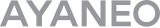


 {/if}
{/if}
 {/each}
{/each}



Recently Used
My Collection
Emoticons uploaded by everyone
{each $comments as $comment}-
 {if $comment.author.verify_identity}
{/if}
{if $comment.author.verify_identity}
{/if}
{if $comment.reply}
-
{each $comment.reply as $reply}
{/if}
{/each}
{if $comment.is_top}{lang_comment.top}{/if}{$comment.author.username}:{@$comment.content}{if $comment.img}
 {/if}
{/if}
{lang_comment.reply} {$comment.relativeTime} {if settop} {($comment.is_top)?lang_comment.untop:lang_comment.top} {/if} {if $comment.user_id==uid} {lang_comment.delete} {else} {lang_comment.report} {/if} {$comment.liketimes}
{if $reply.touser}{$reply.author.username} {lang_comment.reply} {$reply.touser.username}{else}{$reply.author.username}{/if}:{@$reply.content}{if $reply.img}
 {/if}
{/if}
{/each}