Dear gamers,
AYANEO AIR 1S is a thin & light & portable Windows handheld device with powerful OLED screen, equipped with AMD Ryzen™ 7 7840U processor, effortlessly meeting the needs of gamers to enjoy AAA games anytime, anywhere. Adhering to the concept of "Real Gamers, Know Gamers," the AYANEO team continues to optimize both hardware and software to enhance the gaming experience on Windows handheld devices.

This update will bring an upgrade to AYANEO AIR 1S, adding the option to switch between 7500MHz and 6400MHz memory frequencies, as well as fixing some issues with low performance in certain D3D games, optimizing the overall gaming experience. Gamers are welcome to visit the download section on the AYANEO official website to obtain "AYANEO AIR 1S BIOS & Audio Driver".

BIOS Update Instructions:
1. Fixed issues with low performance in certain D3D11 games.
2. Added the option to switch memory frequencies to 7500MHz / 6400MHz in the BIOS interface.
3. Fixed the issue of no sound caused by flashing the old version of the 7500MHz BIOS.
Instructions for Use:
1. Update the BIOS first.
2. After updating the BIOS, there may be no sound on machines from different batches.
3. If the sound is normal, there is no need to install the audio driver.
4. If there is no sound, install the audio driver separately. The version number of the audio driver is: 2023/8/29 6.0.9570.1.
5. After installing the audio driver, restart to take effect.
BIOS Installation Method:
1. First, plug in the device and charge it;
2. Right-click and run the [01-start.bat] file as an administrator;
3. The device will update the BIOS (no operation is required during this period, it will automatically shut down after flashing is completed);
4. After the device shuts down, wait for more than 3 minutes, then press the power button to start (the initial boot time may be longer after flashing is completed, so gamers don't need to worry);
5. After entering the Windows interface, the flashing process is completed.

Note: Only install when there is no sound, no need to install if there is sound!
Audio Driver Installation Method:
1. Open the folder 9570.1_UAD_WHQL_2023_0907;
2. Right-click and run InstallPackage.bat as an administrator, wait for the driver installation to complete, and a restart may be required after installation.
Note: Upgrading involves risks, please proceed with caution.

Thanks to gamers' continuous support of AYANEO. We will continue to invest in research and development and promote coordinated upgrades of hardware and software to bring gamers a comprehensive improvement in handheld gaming experience. Welcome to follow the official AYANEO platform for the latest information. Thank you!
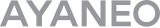


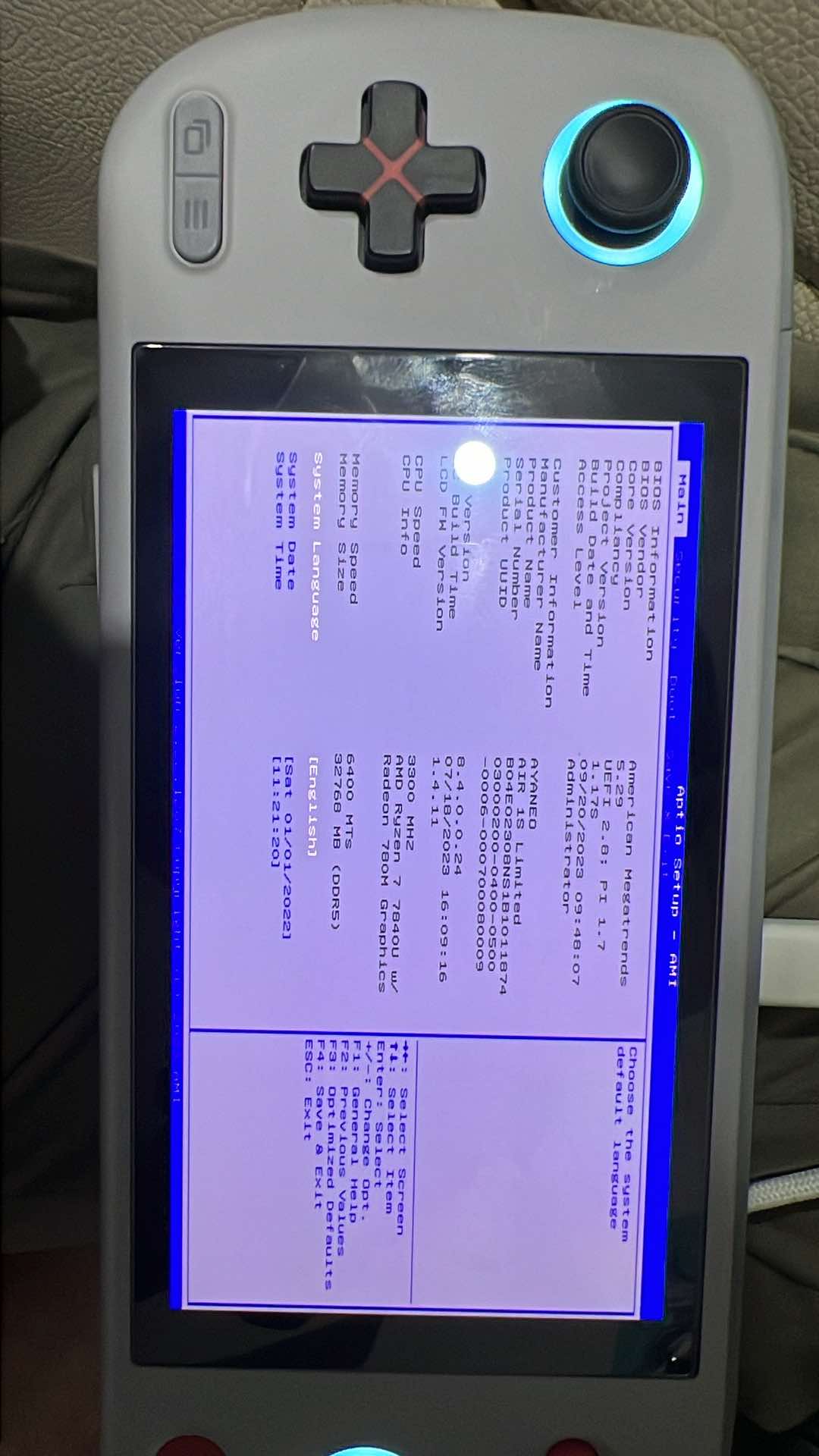

 {/if}
{/if}
 {/each}
{/each}



Recently Used
My Collection
Emoticons uploaded by everyone
{each $comments as $comment}-
 {if $comment.author.verify_identity}
{/if}
{if $comment.author.verify_identity}
{/if}
{if $comment.reply}
-
{each $comment.reply as $reply}
{/if}
{/each}
{if $comment.is_top}{lang_comment.top}{/if}{$comment.author.username}:{@$comment.content}{if $comment.img}
 {/if}
{/if}
{lang_comment.reply} {$comment.relativeTime} {if settop} {($comment.is_top)?lang_comment.untop:lang_comment.top} {/if} {if $comment.user_id==uid} {lang_comment.delete} {else} {lang_comment.report} {/if} {$comment.liketimes}
{if $reply.touser}{$reply.author.username} {lang_comment.reply} {$reply.touser.username}{else}{$reply.author.username}{/if}:{@$reply.content}{if $reply.img}
 {/if}
{/if}
{/each}