Hello, gamers!
The AYANEO FLIP series of clamshell handhelds has garnered widespread acclaim and love from countless players since its release. The AYANEO development team has been continuously researching and improving, dedicated to enhancing the overall experience for AYANEO FLIP users.

Today, we are bringing you a controller firmware upgrade for the AYANEO FLIP series, further optimizing and upgrading the centering precision of the joystick. The controller firmware upgrade tutorial is divided into two methods, players can choose one of them to upgrade.
AYANEO FLIP Controller Firmware Upgrade Tutorial ①
1. Download the AYANEO FLIP Controller Firmware from the AYANEO Official Website.
LINK:https://ayaneo.com/support/download
2. In the AYA Space software, select "Disable Controller".
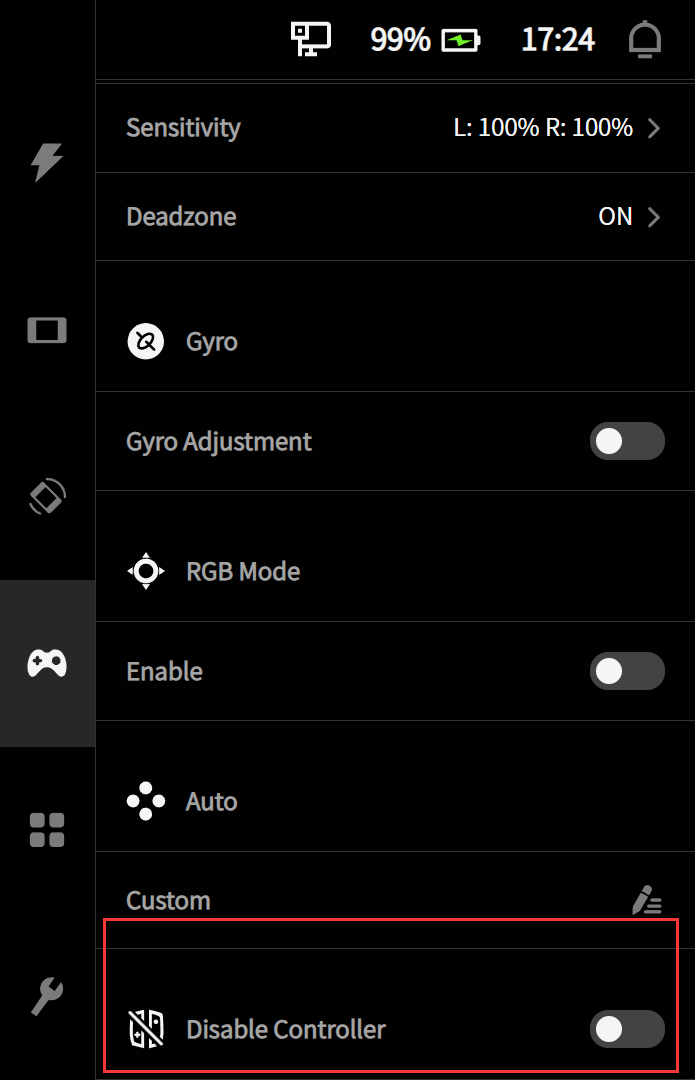
3. Simultaneously press the left joystick and the B button, A hard drive named 'AYANEO' should appear, If it doesn't, repeat steps 2 and 3.
4. Put the controller firmware ( *.bin ) into the AYANEO hard disk. Wait for five seconds for the hard disk to disappear.
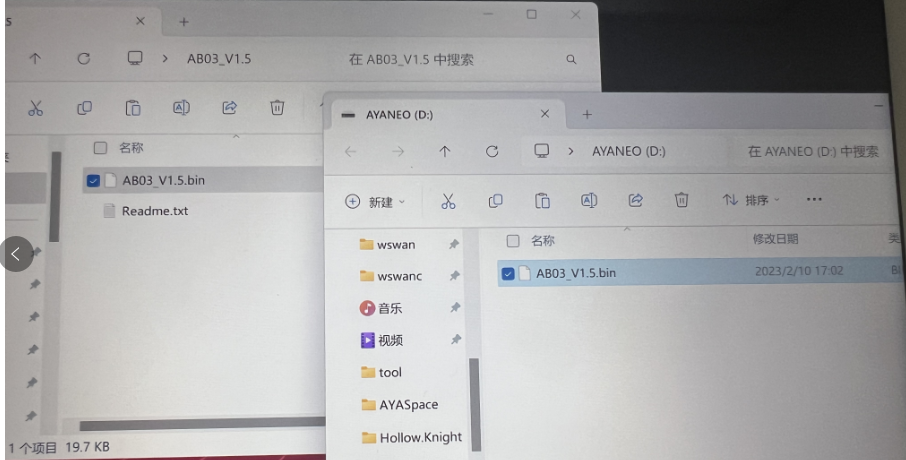
5. Press the A button. A vibration of the controller indicates a successful upgrade.
AYANEO FLIP Controller Firmware Upgrade Tutorial ②
1. Download the AYANEO FLIP Controller Firmware from the AYANEO Official Website.
LINK: https://ayaneo.com/support/download
2. Power off the device.
3. While holding down the left joystick, press and hold the power button to turn the device on.
4. Open My Computer. There is a hard disk named AYANEO. If not, repeat steps 2 and 3.
5. Put the controller firmware ( *.bin ) into the AYANEO hard disk. Wait for five seconds for the hard disk to disappear.
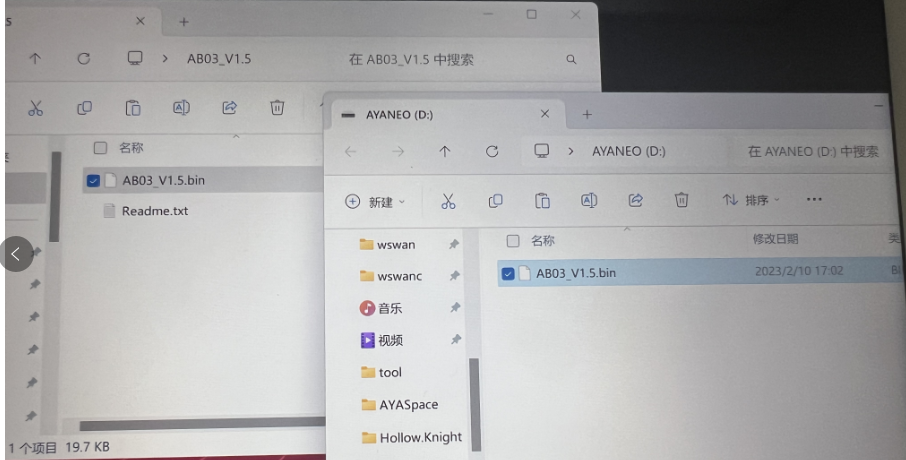
6. Press the A button. A vibration of the controller indicates a successful upgrade.
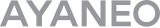


 {/if}
{/if}
 {/each}
{/each}



Recently Used
My Collection
Emoticons uploaded by everyone
{each $comments as $comment}-
 {if $comment.author.verify_identity}
{/if}
{if $comment.author.verify_identity}
{/if}
{if $comment.reply}
-
{each $comment.reply as $reply}
{/if}
{/each}
{if $comment.is_top}{lang_comment.top}{/if}{$comment.author.username}:{@$comment.content}{if $comment.img}
 {/if}
{/if}
{lang_comment.reply} {$comment.relativeTime} {if settop} {($comment.is_top)?lang_comment.untop:lang_comment.top} {/if} {if $comment.user_id==uid} {lang_comment.delete} {else} {lang_comment.report} {/if} {$comment.liketimes}
{if $reply.touser}{$reply.author.username} {lang_comment.reply} {$reply.touser.username}{else}{$reply.author.username}{/if}:{@$reply.content}{if $reply.img}
 {/if}
{/if}
{/each}