On June 26th, AYANEO Windows & Android software products underwent a significant upgrade. AYANEO CEO, Arthur , and Director of Research and Development, Lighten, shared the new features of the official version of AYASpace for Windows v2.5 and the major upgrades to the AYANEO Android client through an online live stream, presenting a generous software upgrade package to AYANEO players.
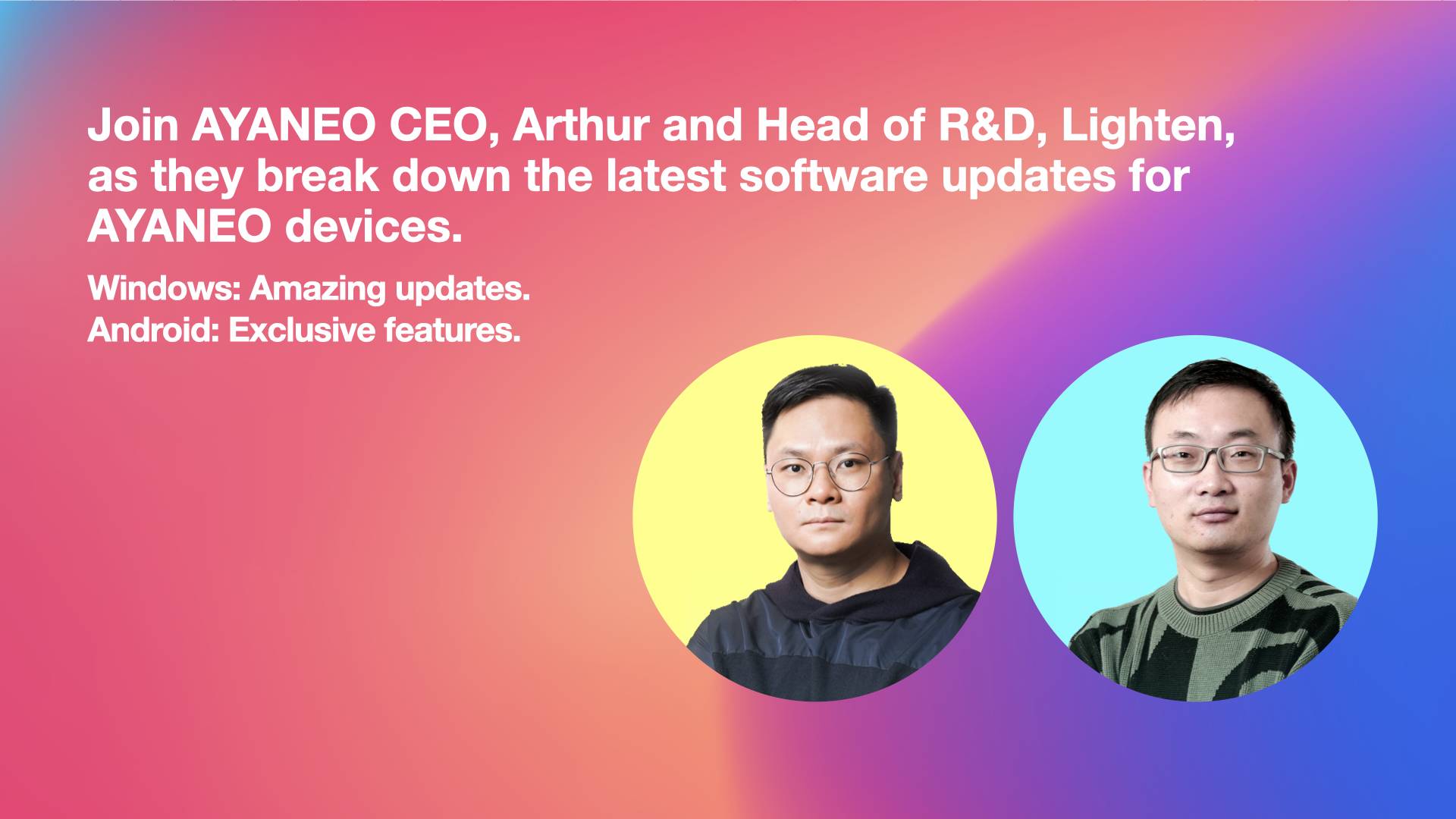
AYASpace Windows Beta Version Achieves Significant Results
In April of this year, the AYANEO R&D team launched the AYASpace for Windows beta version, featuring faster feature updates and bug fixes, as well as a higher update frequency. To date, the AYASpace for Windows beta version has been updated 39 times, providing early access to new features and experiences for players who enjoy trying out new things, receiving positive feedback from the community.

After rigorous testing and validation through multiple beta versions, the official version of AYASpace for Windows v2.5 incorporates numerous feature upgrades from the beta version, allowing all players to enjoy the pure fun of Windows handheld gaming with greater ease.
AYASpace for Windows v2.5 New Features
The official version of AYASpace for Windows v2.5 encompasses over 10 feature upgrades, including comprehensive experience optimizations across all models and enhanced features for specific models. (AYASpace v2.5 will be referred to as such hereafter)
Virtual Keyboard for AYANEO FLIP DS
AYANEO FLIP DS, the world's first dual-screen flip Windows handheld, has been equipped with a series of creative features developed and continuously optimized by the AYANEO software team for its unique bottom screen, providing players with a convenient experience at their fingertips.

To further enhance the secondary screen experience, the official version of AYASpace v2.5 will introduce a newly developed "virtual keyboard" feature exclusively for AYANEO FLIP DS, perfectly adapting to the bottom screen size and allowing for quick access, eliminating the need for players to rely on third-party software.
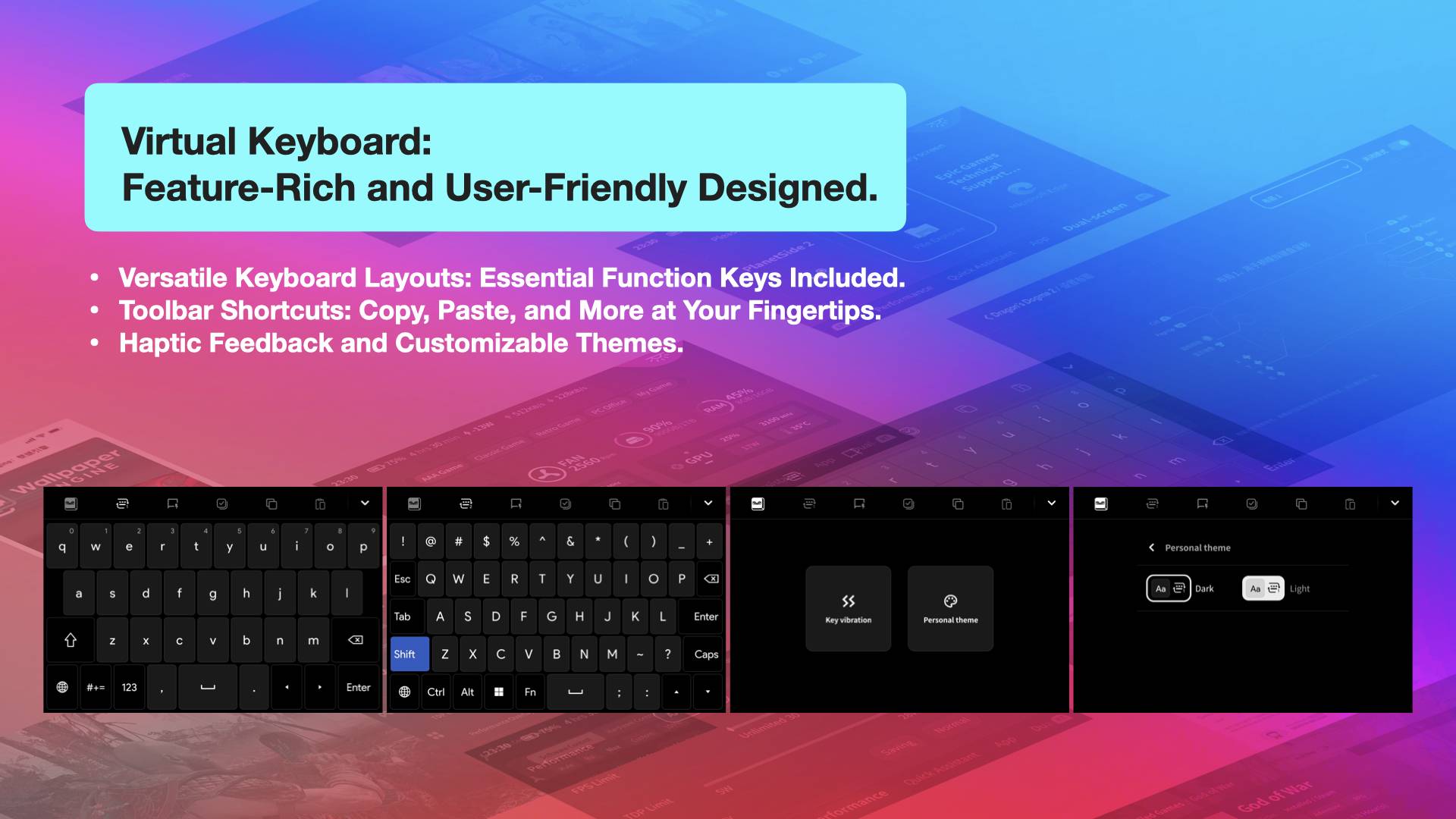
The AYANEO FLIP DS virtual keyboard offers various key layouts and shortcuts, allowing for customization of key vibration and personalized themes, delivering an immersive and personalized experience to cater to the usage habits and needs of different players.
Virtual Touchpad for AYANEO FLIP DS
AYANEO FLIP DS also introduces a new "virtual touchpad" feature. When enabled in the Bottom screen's functional modules, the bottom screen can be simulated as a touchpad, with gesture controls similar to conventional laptop touchpads, providing players with a convenient and user-friendly laptop-like experience.
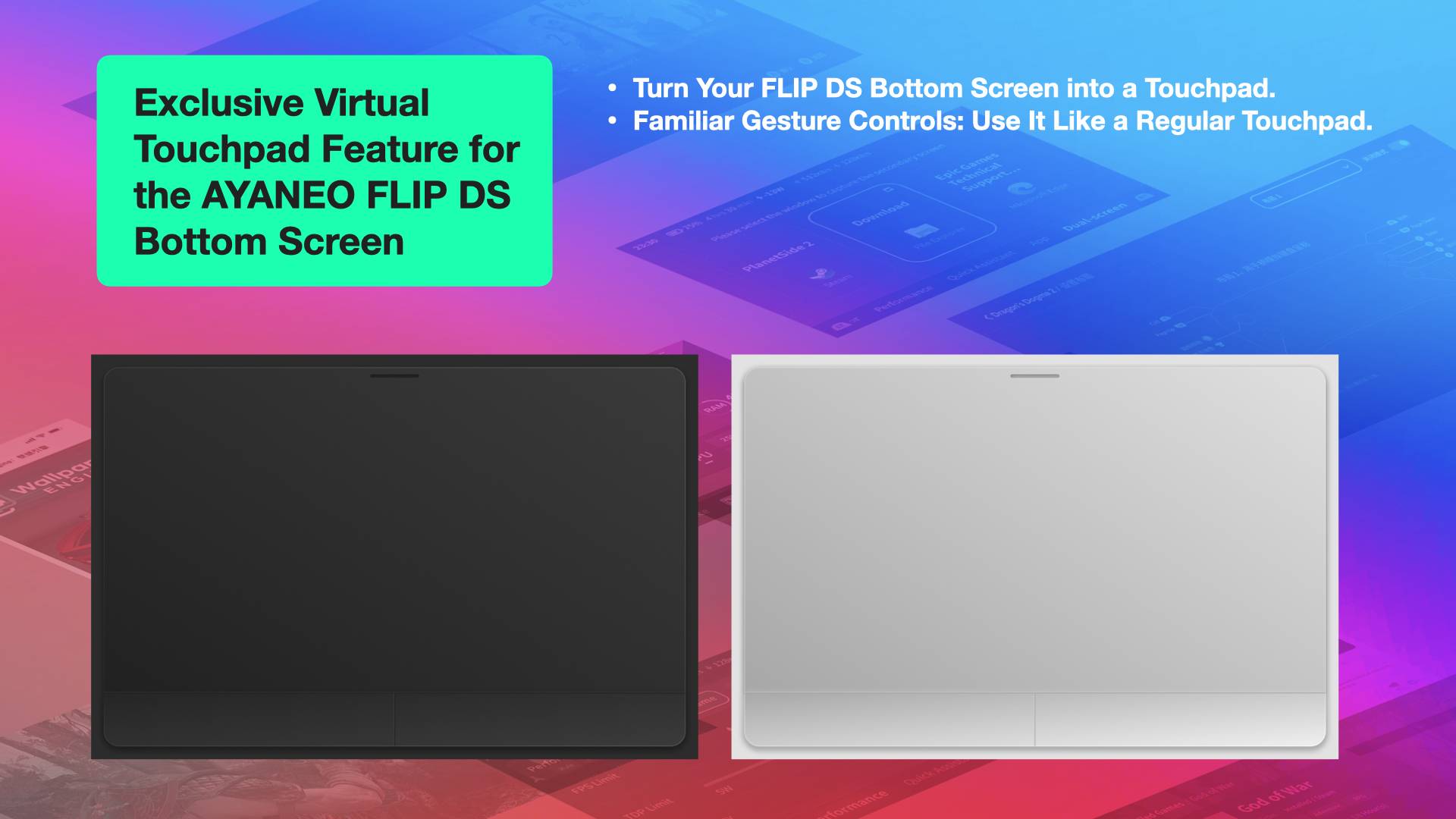
Intelligent Dual-Screen Optimization
Building upon existing features, the official version of AYASpace v2.5 optimizes support for pushing windows from the secondary screen to the main screen with a single click, reducing reliance on dragging windows between screens using the mouse, resulting in a more intelligent experience.
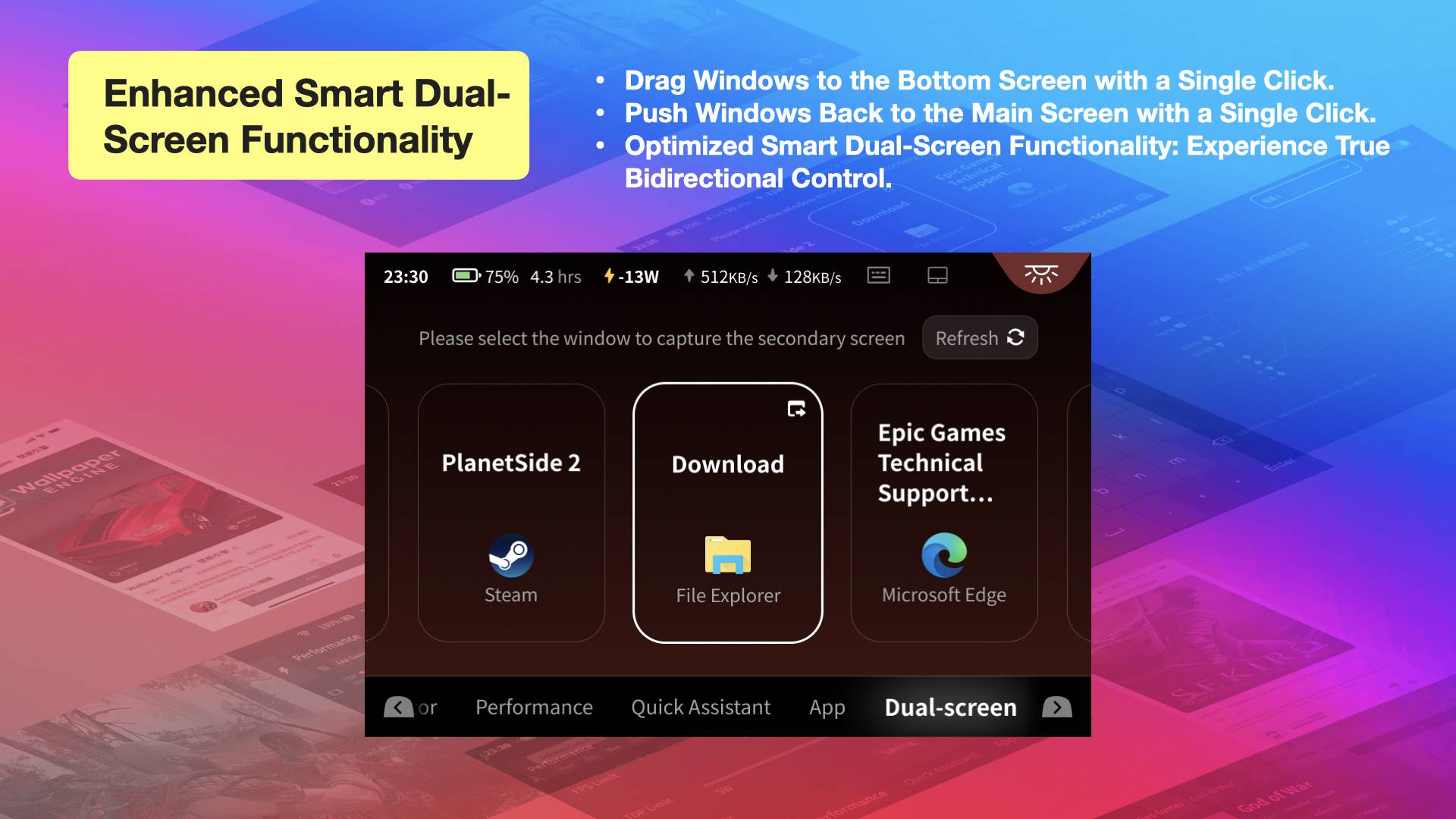
Keyboard & Mouse Mode
The newly upgraded "Keyboard & Mouse Mode" enhances compatibility in desktop scenarios and non-desktop scenarios such as full-screen games, providing a more exceptional experience for controller mapping to virtual keyboard and mouse.
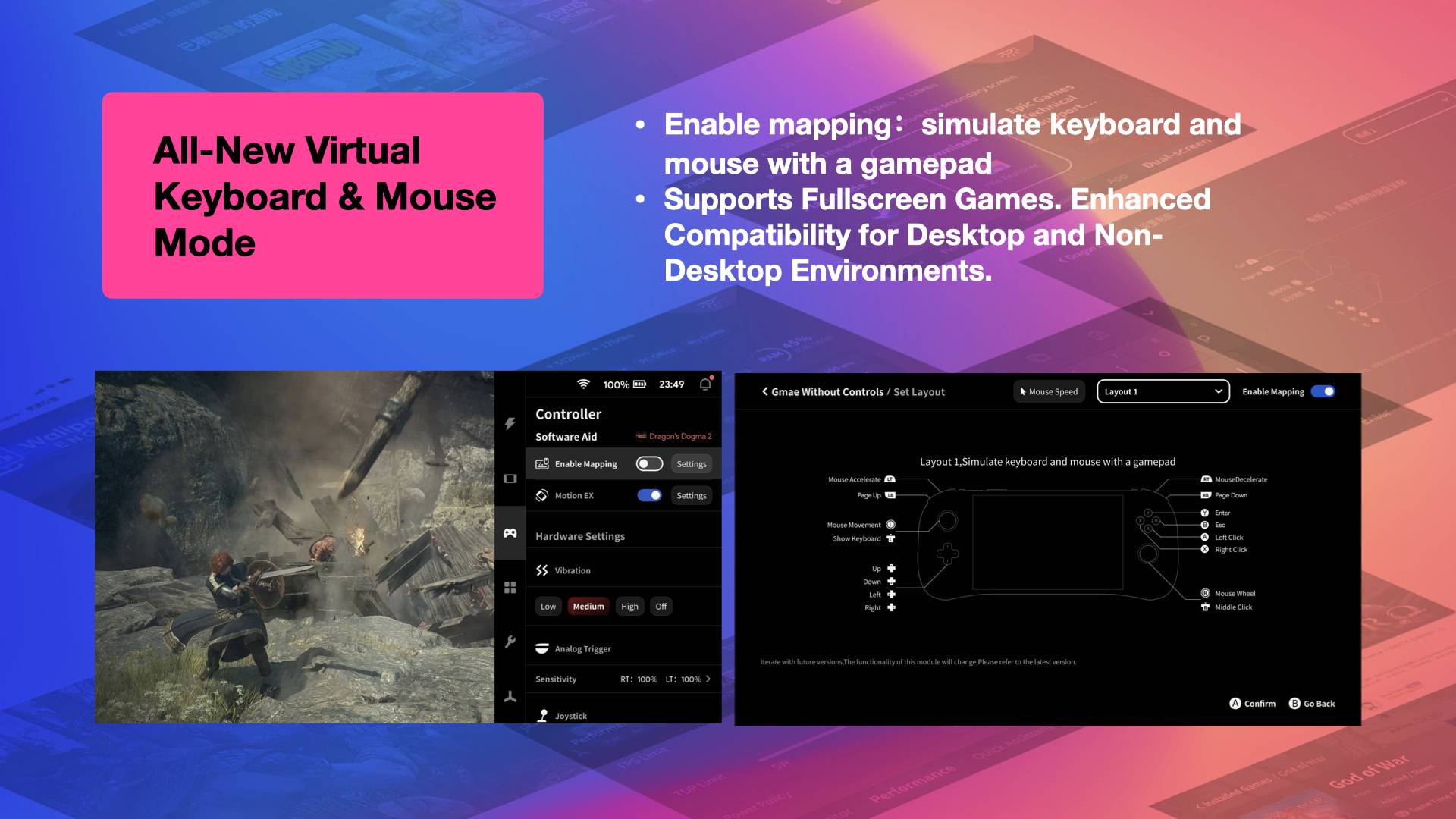
Keyboard & Mouse Mode automatically saves configuration files with various settings,Supports Fullscreen Games. Automatically loading the corresponding configuration file upon entering a game, eliminating the hassle of manually configuring settings each time a different game is launched.
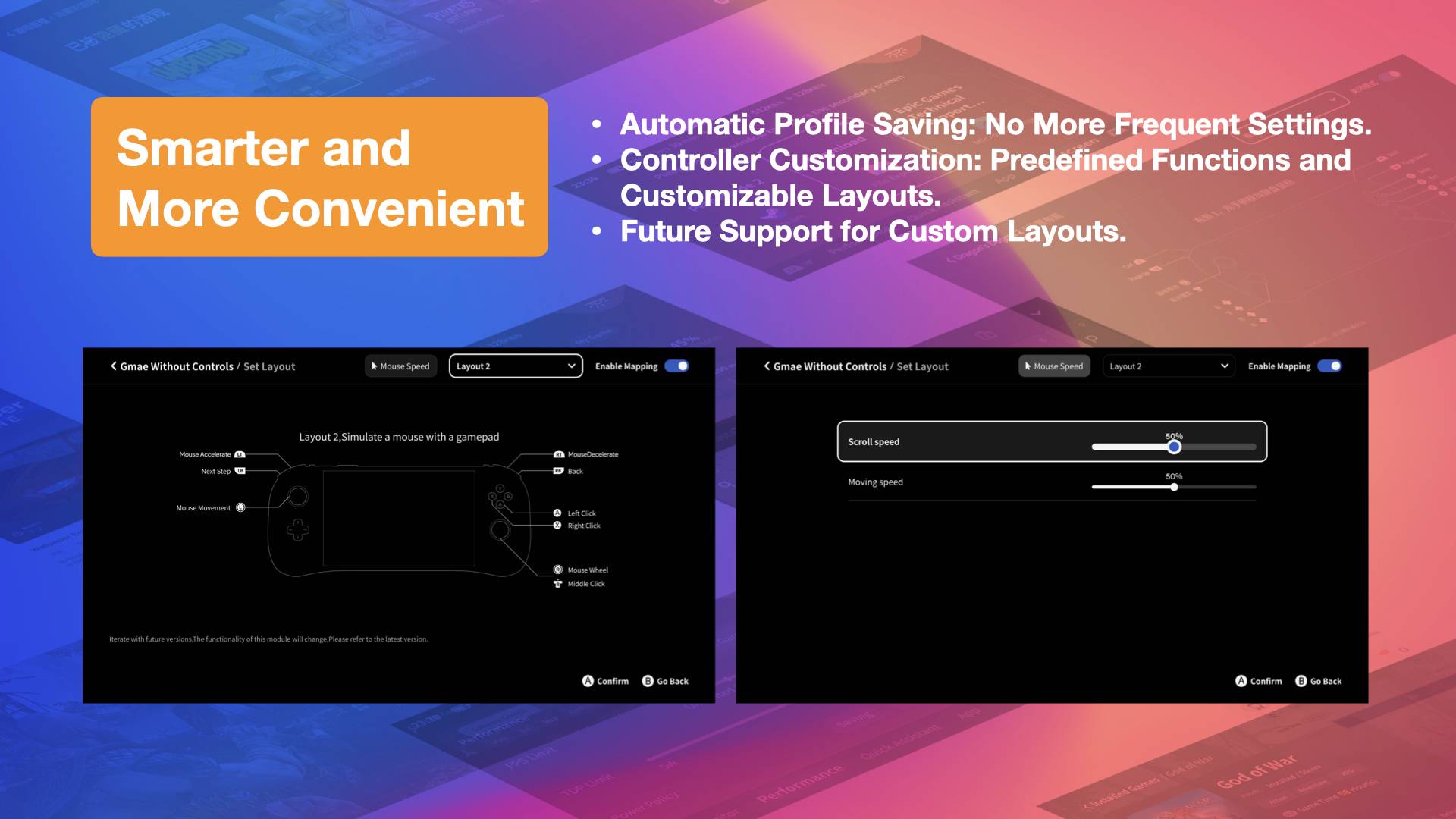
Keyboard and Mouse Mode offers preset functions for controller buttons and various preset layout options for players to choose from. Future Support for Custom Layouts.
Optimized Motion EX Functionality
Original "Motion EX" functionality will be enabled with "Mouse Mode", achieving higher universality and wider applicability of gyroscope calls. The original "DualSense Controller" functionality will provide gyroscope-based gameplay specific to certain games. The settings UI and logic have been optimized for a more intuitive and user-friendly experience.
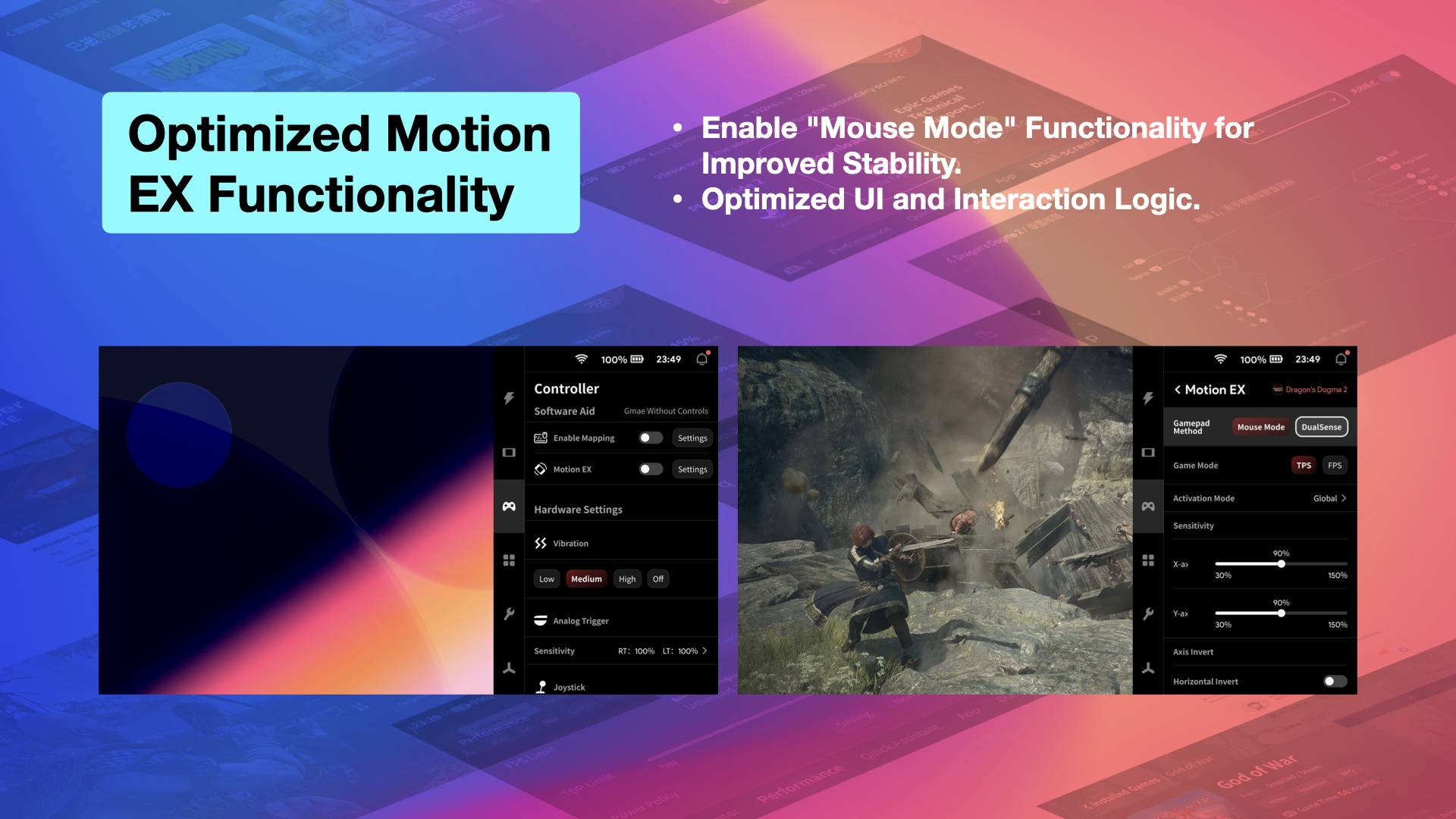
Global Notifications
AYASpace v2.5, the official release, will introduce a visual "Global Notification" system to AYANEO Windows handhelds, providing a notification experience comparable to that of smartphones. Software status changes, such as feature toggles, software updates, and hardware status changes, such as charging, will all be displayed more intuitively.
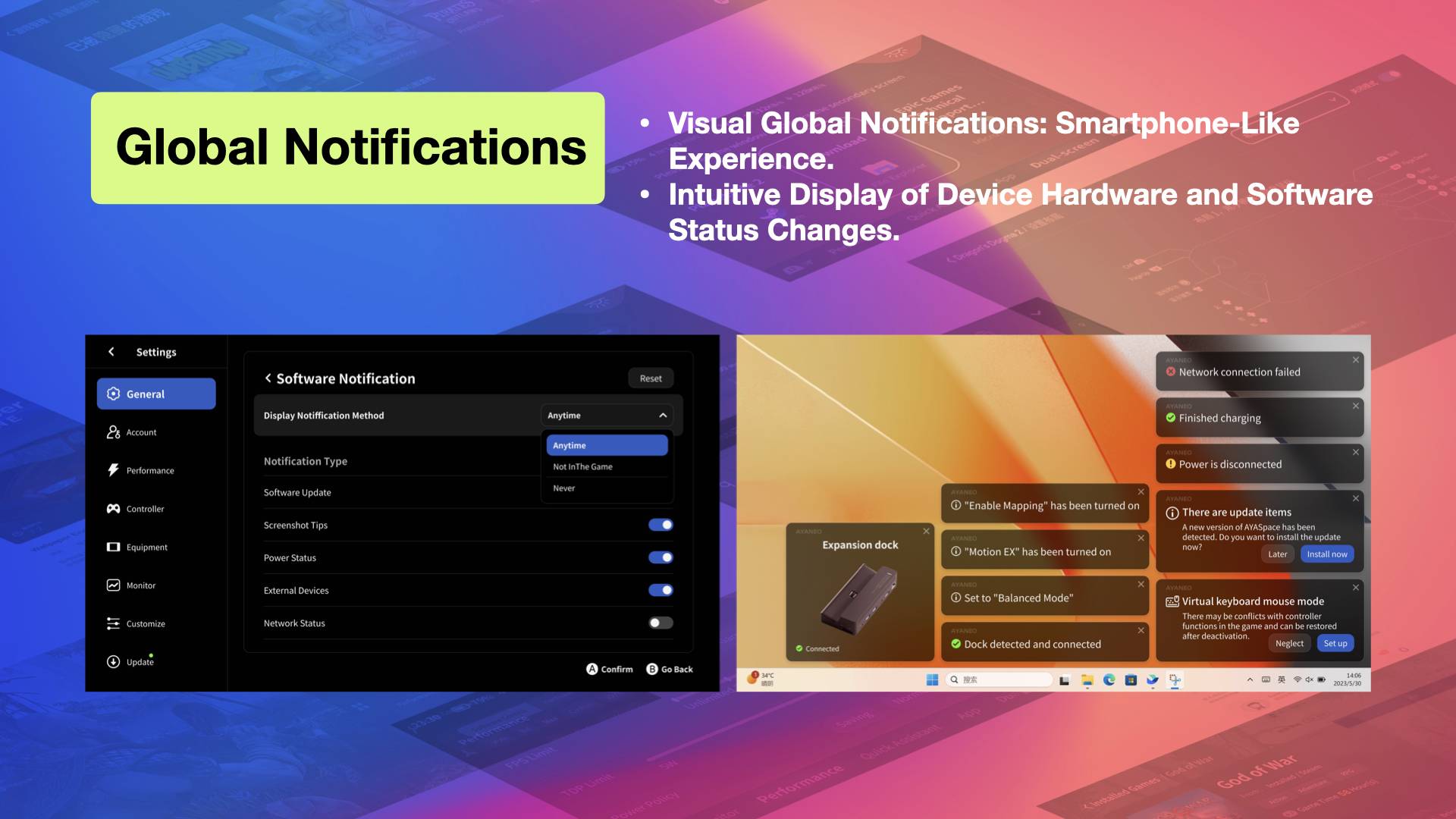
UI Interaction Optimization
The official version of AYASpace v2.5 further optimizes the UI design and interaction logic, making feature presentation and explanations more intuitive and user-friendly, with more straightforward and convenient modifications.
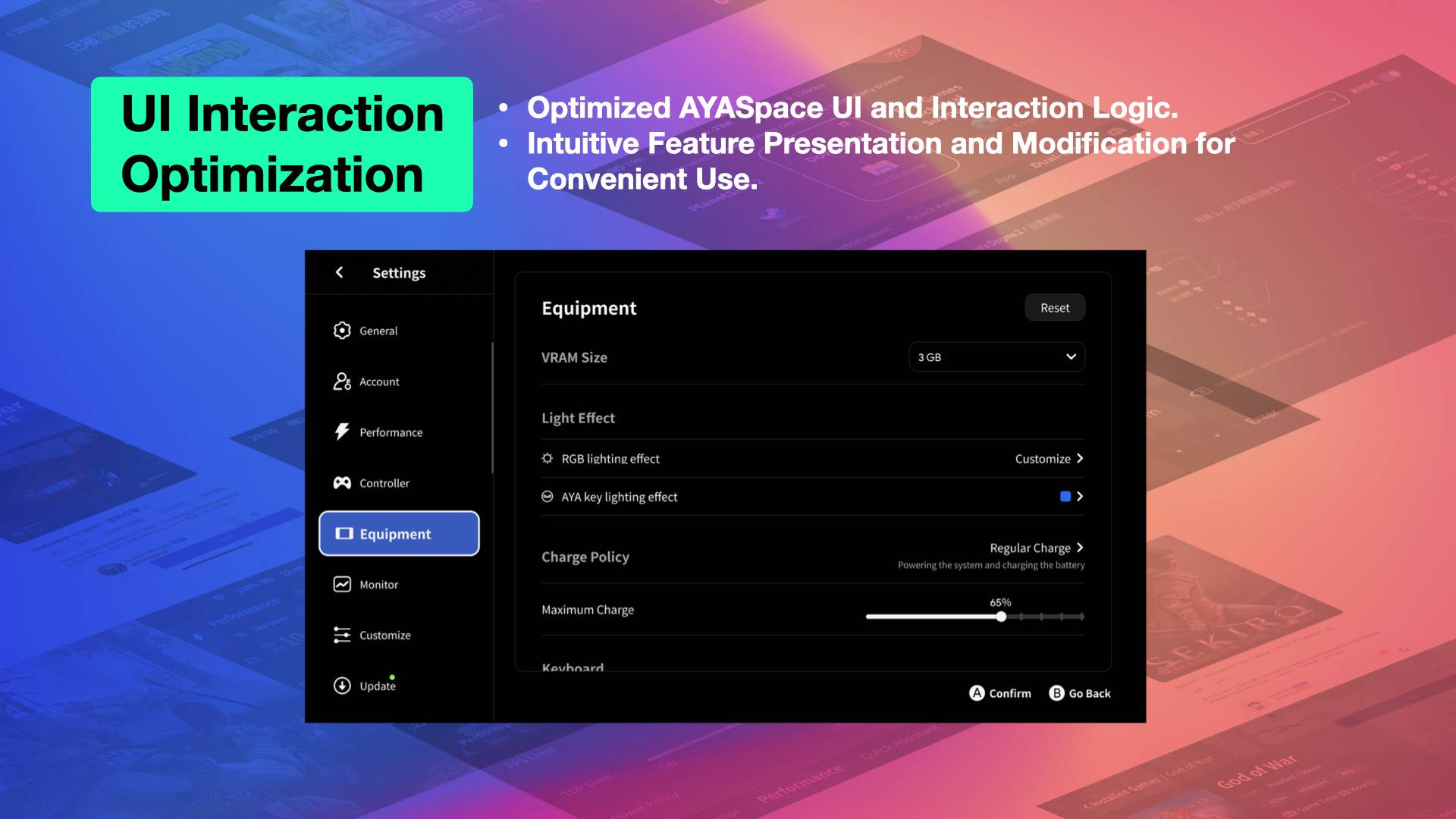
Automatic UI Scaling
To enhance readability and experience across different devices, the official version of AYASpace v2.5 supports "Automatic User Interface Scaling." The AYASpace interface can automatically adapt to AYANEO devices or external displays of varying sizes and resolutions. Manual adjustment of the scaling level is also supported.
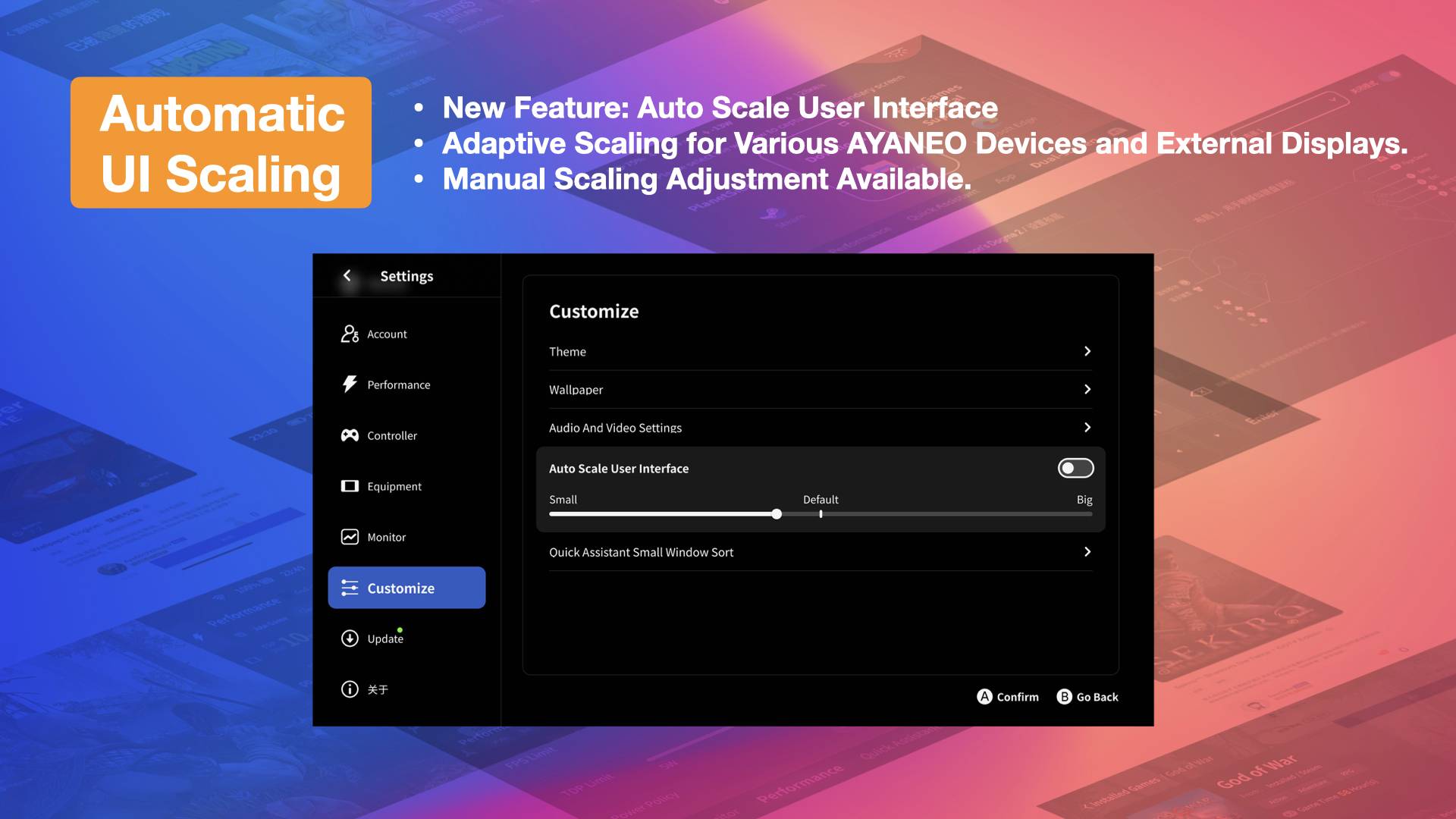
Game Management Feature Optimization
The official version of AYASpace v2.5 adds a "Hidden Games" feature to "Game Management" and upgrades the "Current Game Data" feature, making game management more comprehensive.
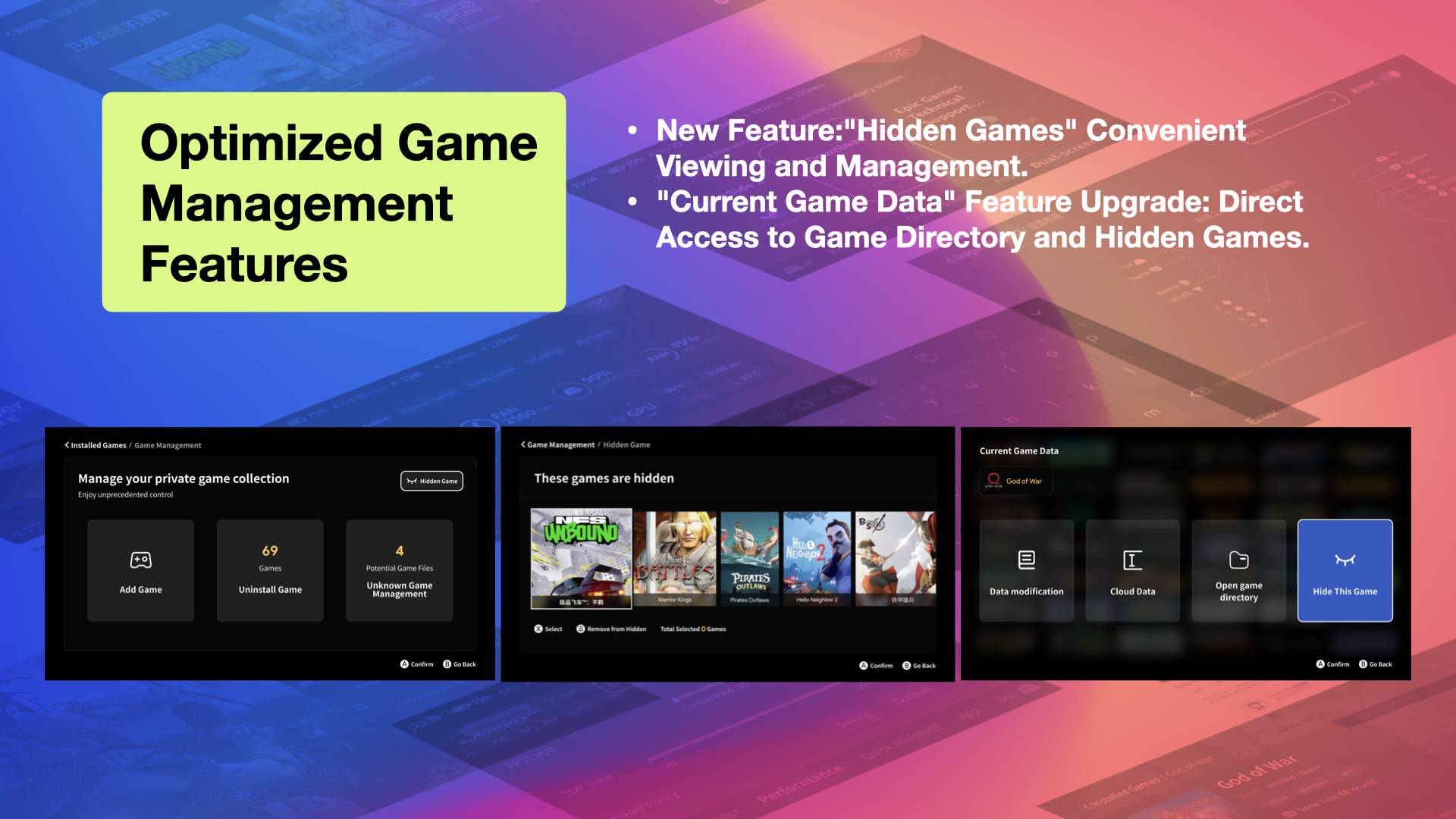
AYANEO KUN / FLIP KB Firmware Upgrade
The official version of AYASpace v2.5 optimizes the driver upgrade progress bar style. AYANEO KUN, equipped with the TouchTAPMagic touchpad, and AYANEO FLIP KB, featuring a full keyboard, simultaneously receive firmware updates for further enhanced experiences.

Bypass Charging
AYANEO Windows handhelds will gradually support "Bypass Charging," reducing heat generation and effectively protecting battery health.
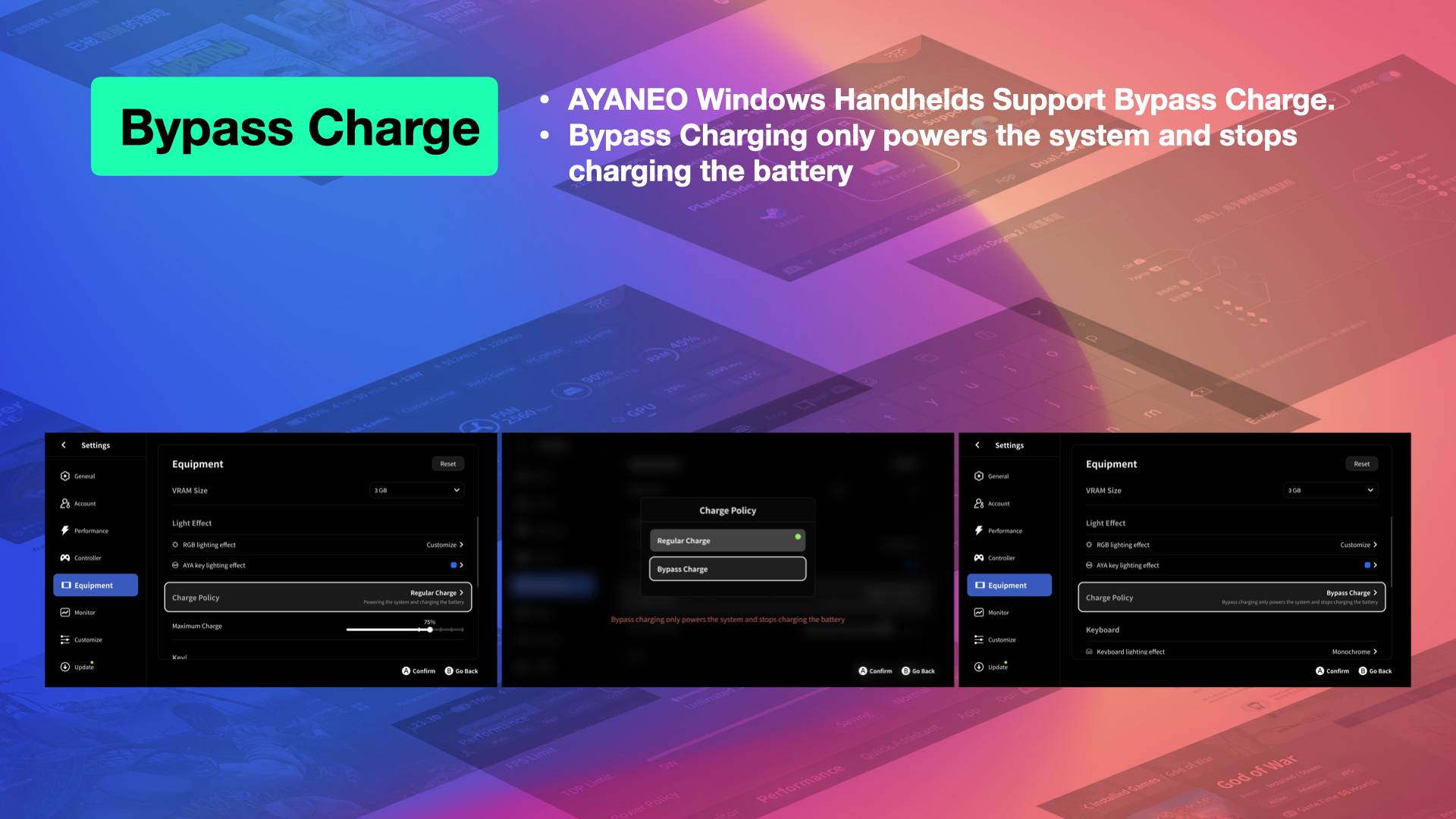
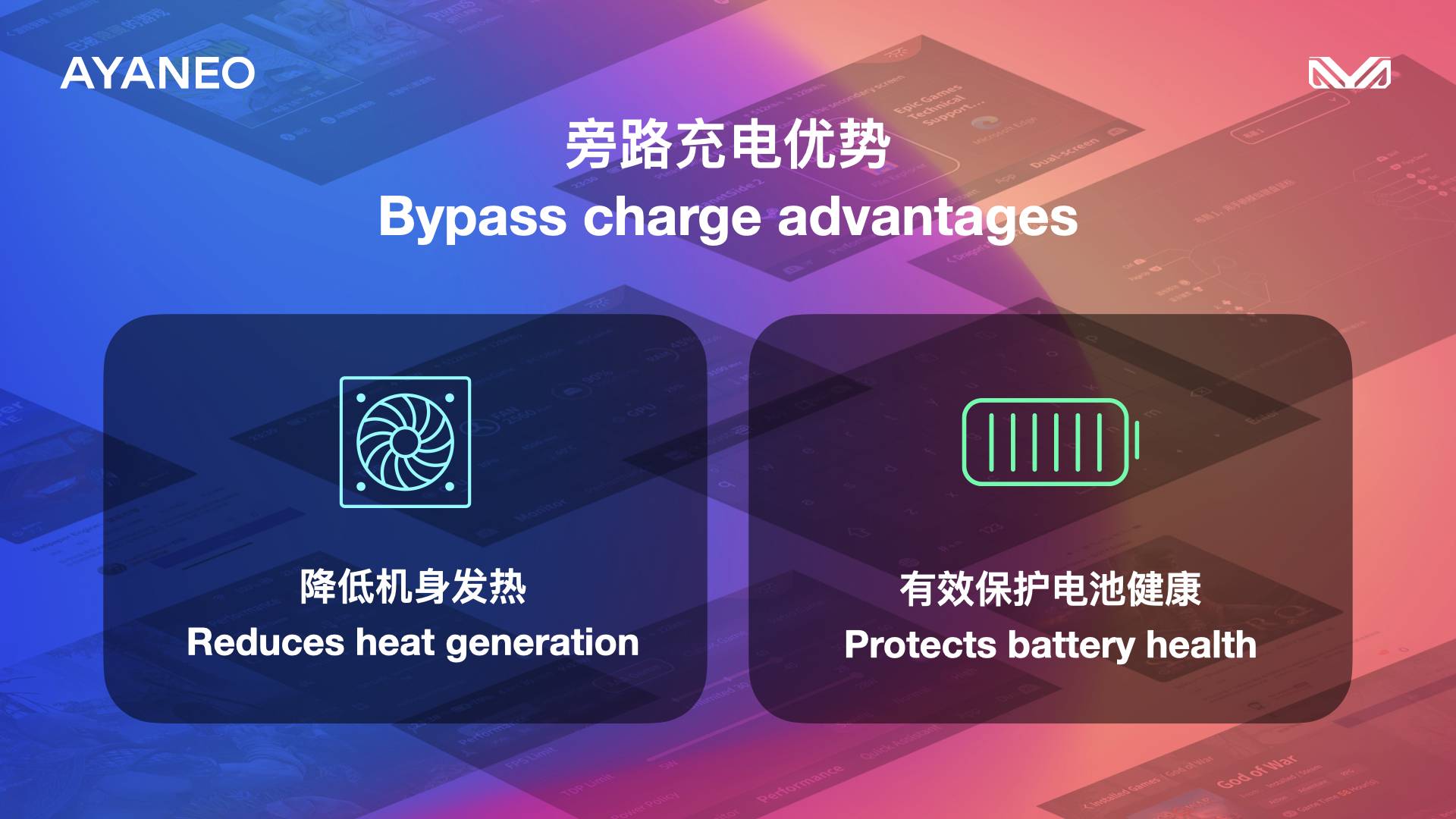
AYANEO 2 / 2S & GEEK / GEEK 1S will be the first models to support bypass charging. Support for other models will be updated subsequently. Please stay tuned to official updates for specific update plans.

Windows Handheld Software Experience Takes a Leap Forward
The official version of AYASpace v2.5 continues to lower the barrier to entry for Windows handhelds, offering a more convenient and user-friendly experience, enabling both novice and veteran players to enjoy the same gaming joy on AYANEO handhelds. We encourage all players to upgrade and experience the official version of AYASpace v2.5.
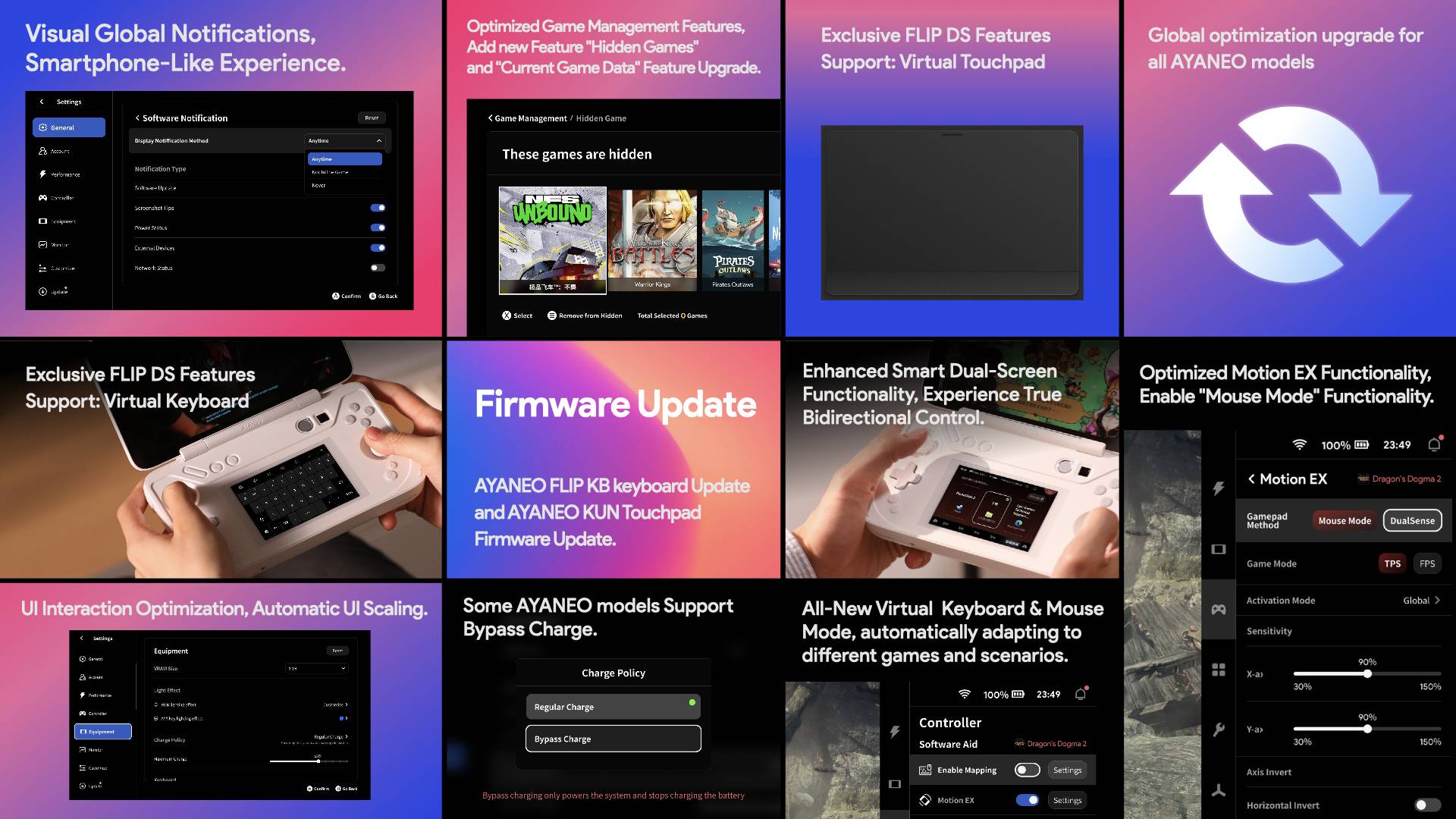
AYANEO Android Client Updates
Beyond the Windows handheld realm, AYANEO continues to leverage its software self-development advantages in the Android handheld space, continuously optimizing, upgrading, and innovating features to deliver a comprehensive and convenient software experience that sets it apart.
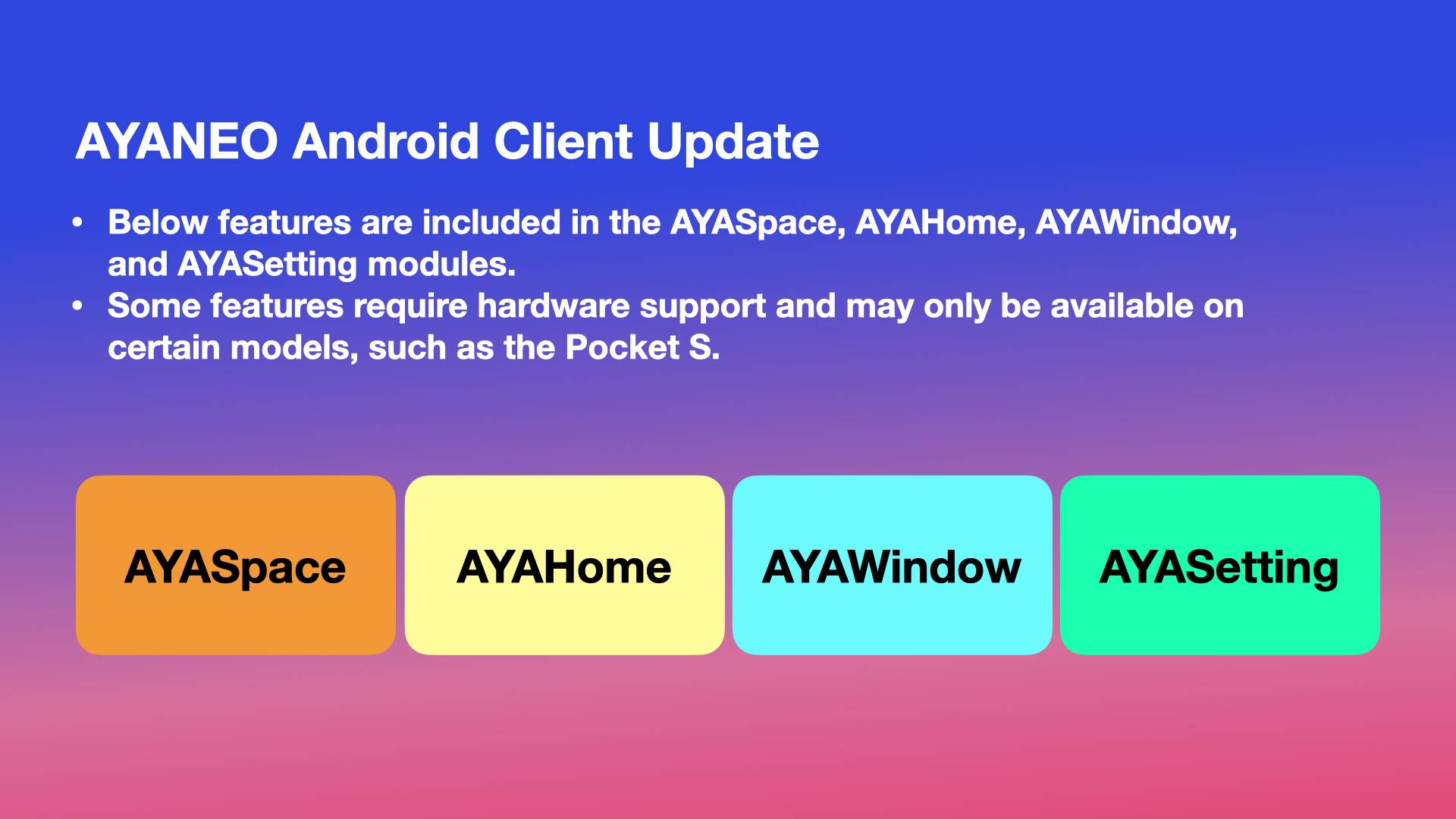
Recently Updated Features The AYANEO software team has recently added and optimized several features for the AYANEO Pocket S via OTA updates. The AYANEO Pocket S now supports vibration modes, advanced RGB lighting settings, optimized controller mapping, and game library enhancements. The Pocket AIR will also receive updates for optimized controller mapping and game library enhancements in the future.
Multiple Vibration Modes
The new version of AYASpace offers three vibration modes: Controller Vibration, Key Vibration and Sound TAP Magic. It also introduces advanced settings for vibration intensity and duration, allowing players to fine-tune their vibration experience for complete personalization.

Advanced RGB Lighting Settings
RGB lighting settings are now more refined, add a new joystick-following effect. Each effect can be customized with color and brightness settings for a higher level of personalization.

Controller Mapping Optimization
Continuous Mode Optimization, Independent X-Axis and Y-Axis Sensitivity Settings, and joystick accuracy has been optimized, resulting in a more responsive and accurate perspective movement experience.
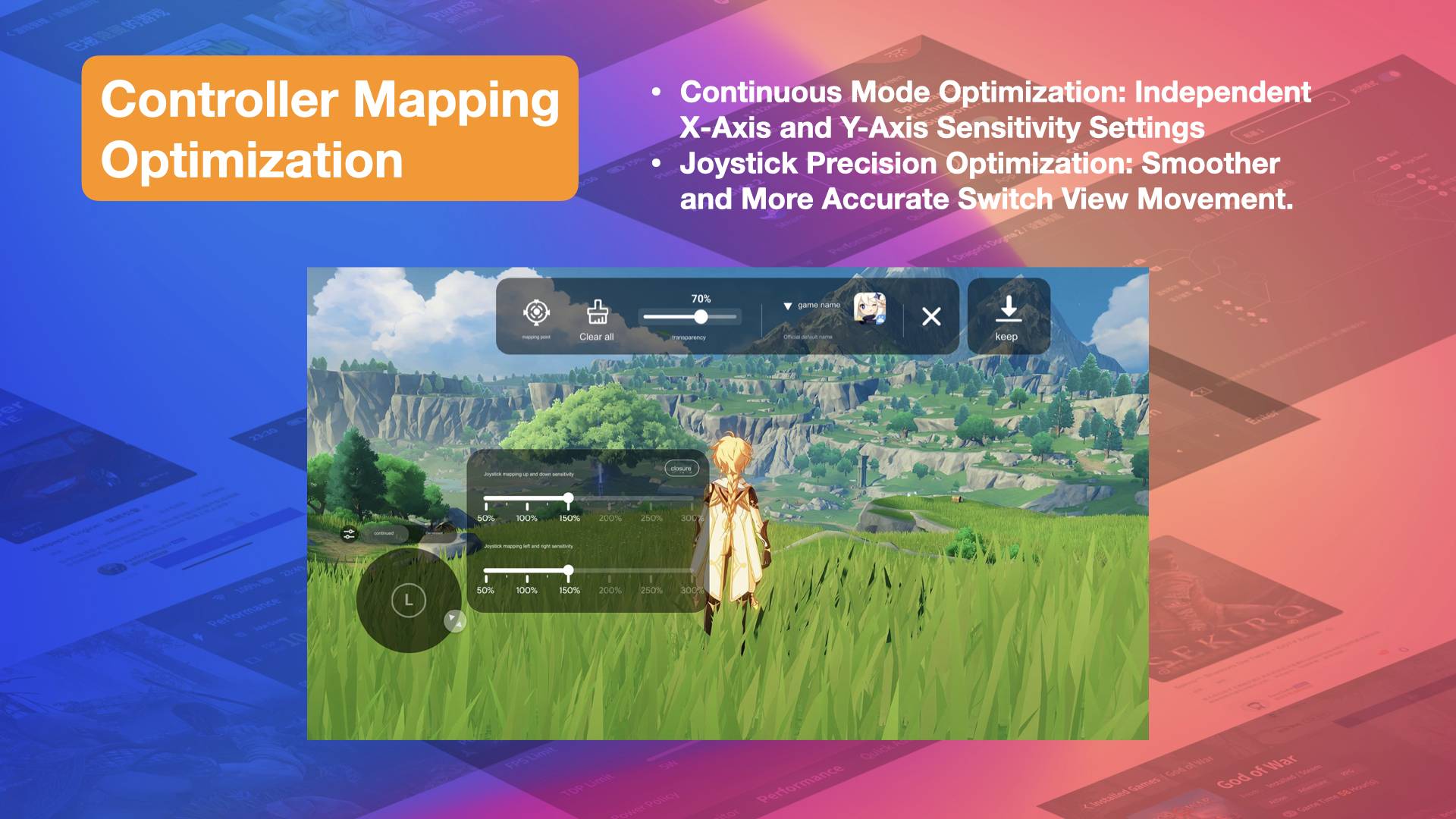
Game Library Management Optimization
The new version of AYASpace includes several upgrades to game library management, including optimized game package import experience, added guidance prompts for game platform anomalies, and response speed optimization, further lowering the entry barrier for novice players.
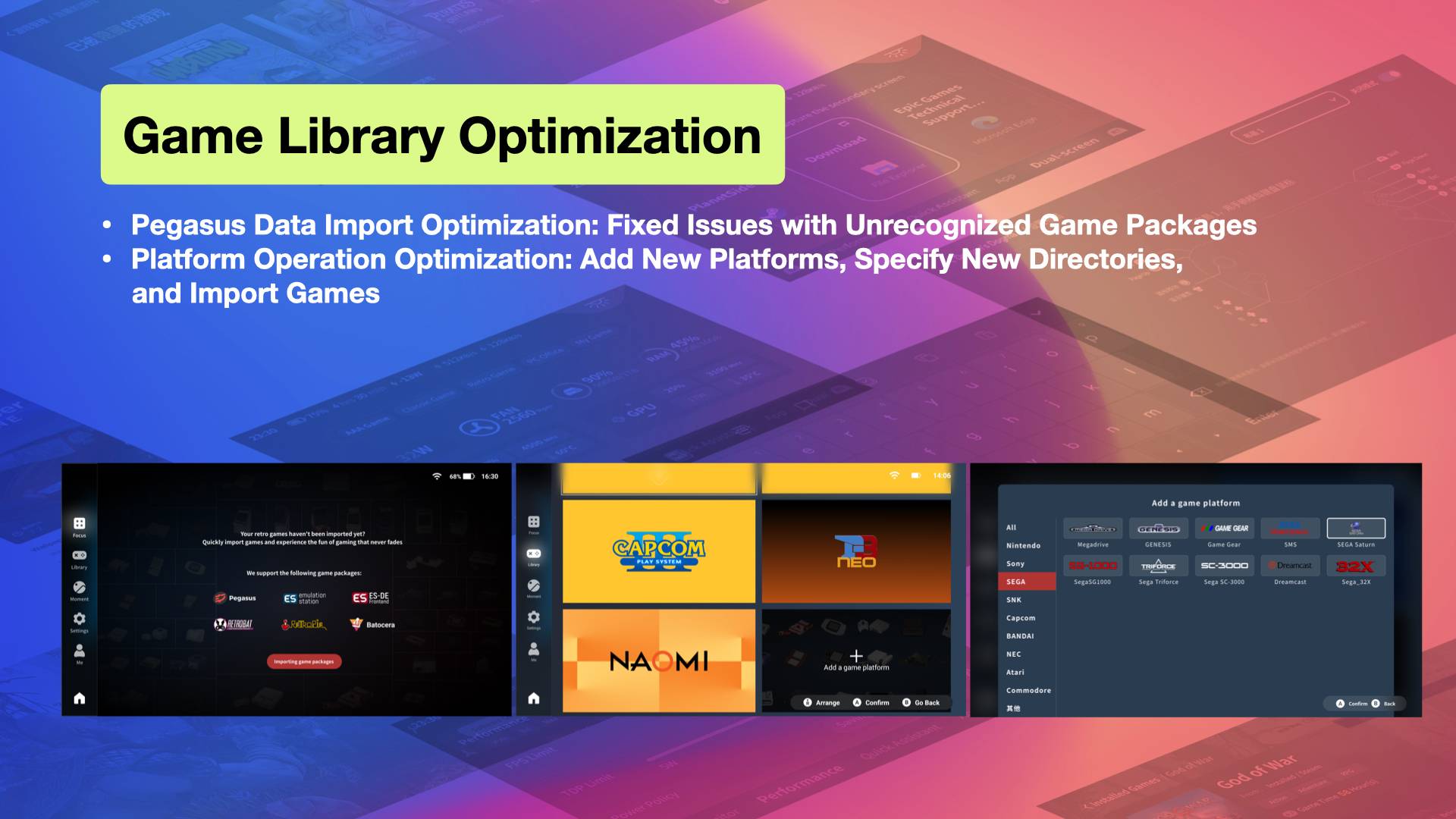
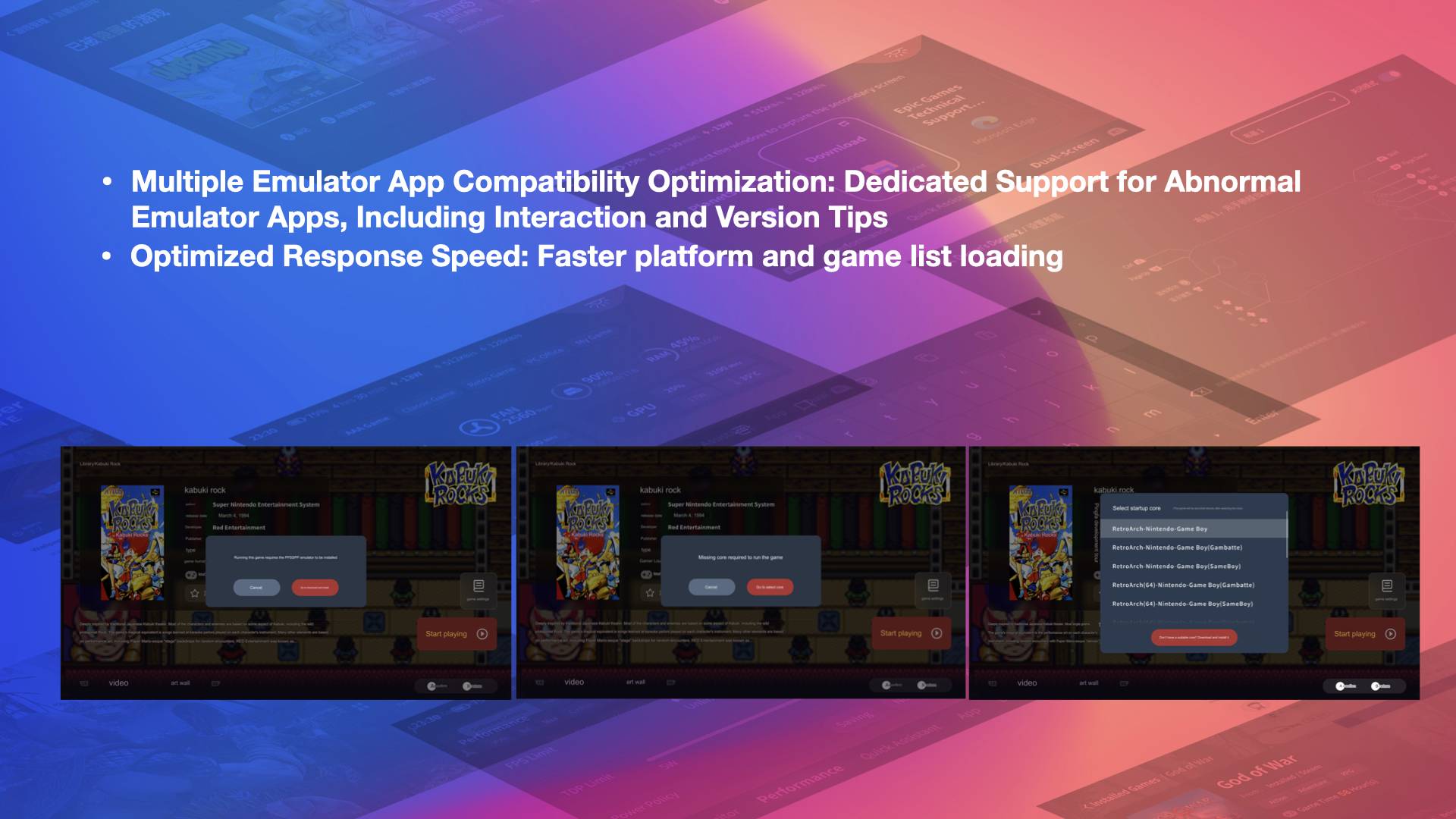
The features mentioned above are now supported through OTA updates delivered via the AYASpace software, AYAHome, AYAWindow, and AYASetting modules. We encourage all players to update and experience these enhancements. (Note: Some features require hardware support and availability may vary depending on the specific model.)
AYANEO Pocket S Unveils Major Features
AYANEO Pocket S, with the Qualcomm Snapdragon G3x Gen 2 gaming platform debuts, delivers a smooth high-frame-rate Android handheld gaming experience with its powerful performance.

Leveraging its strong performance foundation and the Snapdragon platform's exceptional compatibility, the AYANEO software team is developing more open and "geek-friendly" features for Pocket S, including a new performance mode, device spoofing, and additional device features.
New Performance Mode
AYANEO Pocket S will expand upon the Balance, Game, and Max performance modes, offering more detailed and comprehensive performance scheduling. The CPU core frequency and GPU frequency for each performance mode can be individually adjusted and locked, enabling geek players to explore performance sweet spots and achieve more precise performance scheduling to address the experience needs of different games.
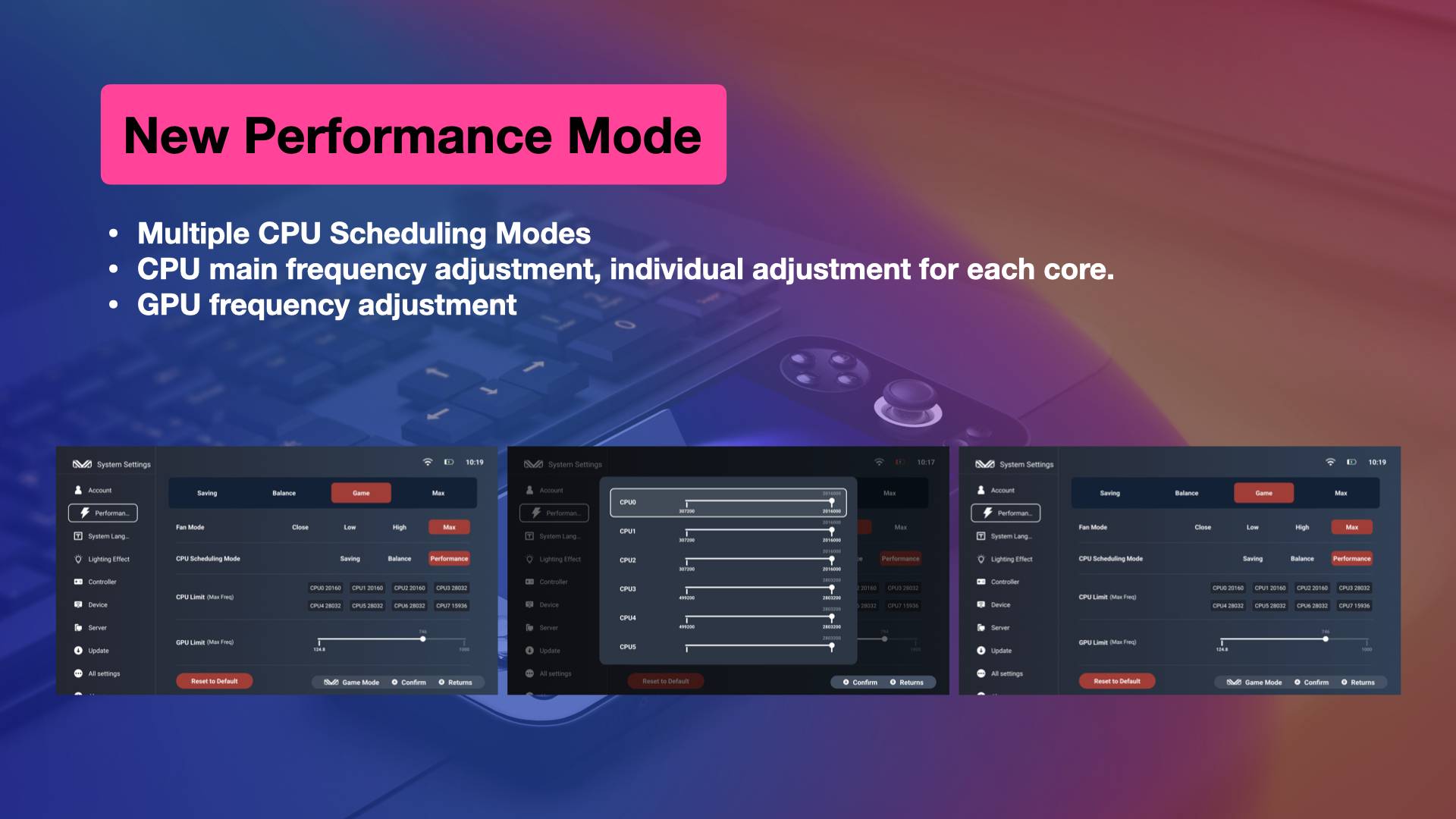
Additionally, fan speed incorporates various strategies and algorithms similar to those found in AYANEO Windows handhelds. Players can also adjust specific algorithms based on their needs, achieving a balance between performance, power consumption, heat generation, and noise.
Device Spoofing
To unleash the full potential of the second-generation Snapdragon G3x gaming platform, AYANEO Pocket S introduces "Device Spoofing." By disguising itself as other Android models, it unlocks higher performance and image quality settings, delivering a high-resolution, high-frame-rate gaming experience.
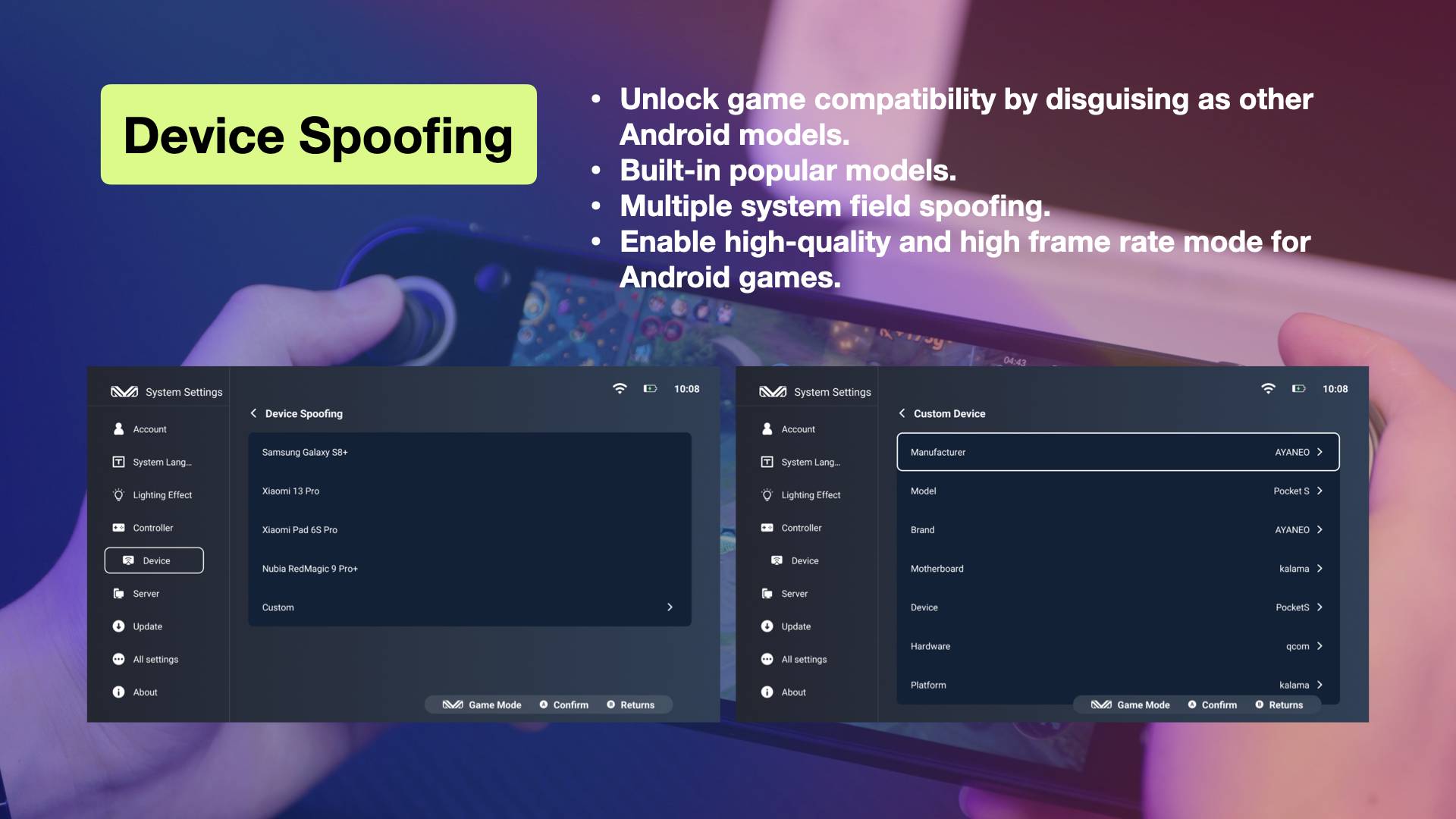
AYANEO Pocket S device spoofing features multiple popular models, allowing custom device.

Note: Using the Device Spoofing manner may lead to account bans or other risks in games. This demonstration is for testing purposes only. Please use with caution. Users are solely responsible for any risks associated with using this feature.
Additional Device Features
The new AYASpace will also add several device features to AYANEO Pocket S, such as the ability to set the screen resolution to 2K or 1080P; running scripts with root privileges; and practical features like the option to keep the handheld screen on during screen mirroring.
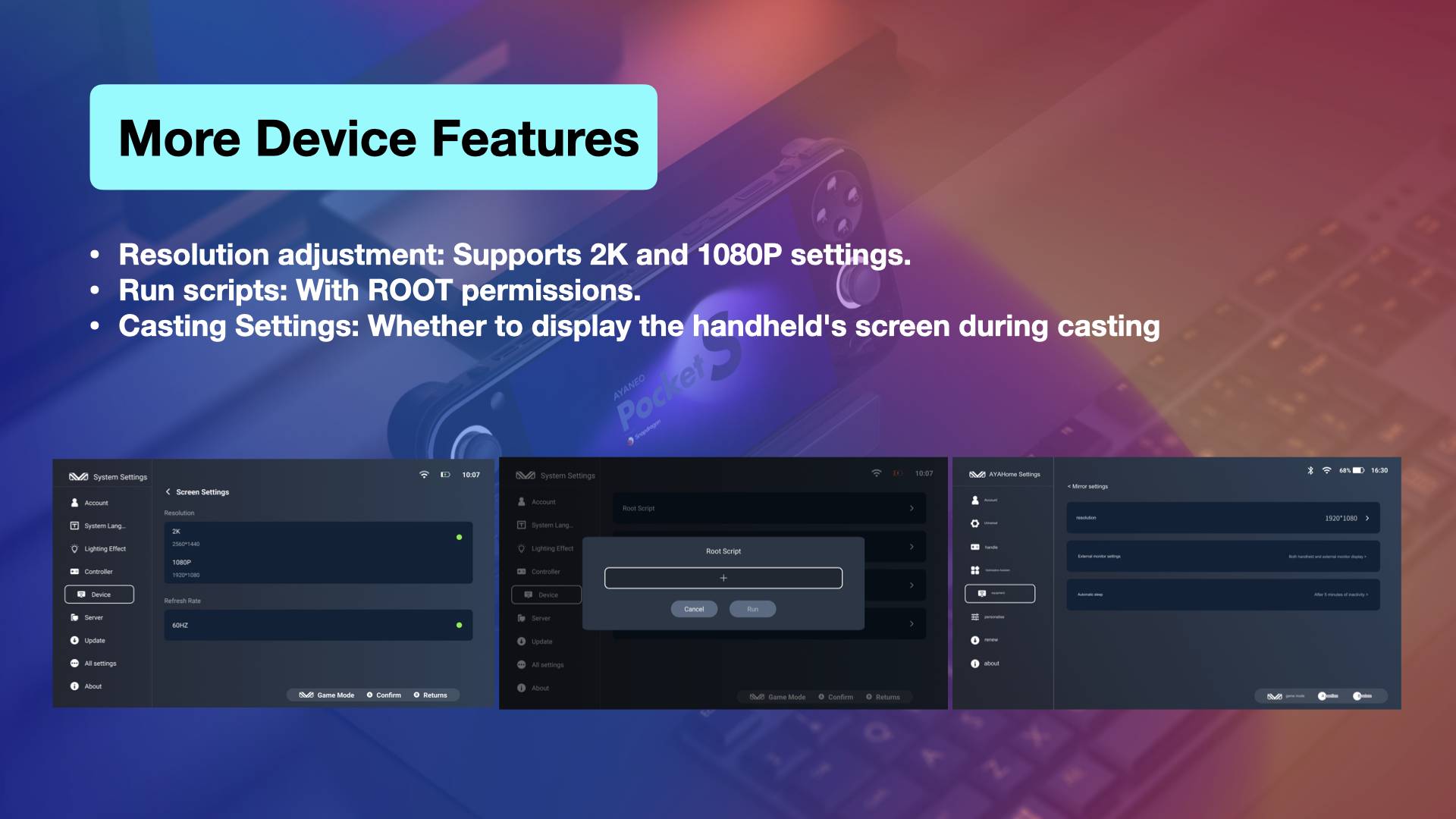
Commitment to Hardware-Software Synergy development
Hardware sets the lower limit, while software determines the upper limit of experience. Whether it's Windows handhelds or Android handhelds, AYANEO consistently adheres to a strategy of hardware-software synergy development, continuously investing in research and development to continuously iterate and upgrade AYANEO Windows & Android software, providing AYANEO gamers with an ever-evolving software management experience.

"Real Gamers Know Gamers." In the future, AYANEO will continue to embrace the concept of hardware-software integration, increasing investment in software development, upgrading more innovative features, and refining the user experience to meet the growing needs of gamers. This commitment will enable AYANEO gamers to enjoy a convenient and pure gaming experience.
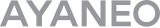


 {/if}
{/if}
 {/each}
{/each}



Recently Used
My Collection
Emoticons uploaded by everyone
{each $comments as $comment}-
 {if $comment.author.verify_identity}
{/if}
{if $comment.author.verify_identity}
{/if}
{if $comment.reply}
-
{each $comment.reply as $reply}
{/if}
{/each}
{if $comment.is_top}{lang_comment.top}{/if}{$comment.author.username}:{@$comment.content}{if $comment.img}
 {/if}
{/if}
{lang_comment.reply} {$comment.relativeTime} {if settop} {($comment.is_top)?lang_comment.untop:lang_comment.top} {/if} {if $comment.user_id==uid} {lang_comment.delete} {else} {lang_comment.report} {/if} {$comment.liketimes}
{if $reply.touser}{$reply.author.username} {lang_comment.reply} {$reply.touser.username}{else}{$reply.author.username}{/if}:{@$reply.content}{if $reply.img}
 {/if}
{/if}
{/each}