Greetings gamers,
AYANEO Pocket S is a high-end flagship Android handheld game console. Since its launch, AYANEO Pocket S has received wide acclaim and recognition from gamers. At the same time, AYANEO's R&D team continues to optimize the software ecosystem to create a more complete handheld gaming experience for gamers.

This time, we have brought gamers the AYANEO Pocket S system upgrade package and image flashing tool, as well as a guide to the system package flashing guide, so that gamers can DIY upgrade Pocket S and instantly get the purest handheld gaming experience.
AYANEO Pocket S system upgrade package and image flashing tool download address:
https://drive.google.com/drive/folders/1aweUpw-I7ArQomfQHXFlBR8McHIqlQwz?usp=sharing
Operation Guide:
Install the Qualcomm_USB_Driver. A restart of your computer is required after installation.
Install qpst.win.2.7_installer_00495.1 software
Flashing guide:
Download the image file and unzip it.
Open the QFIL Tool, select Configuration
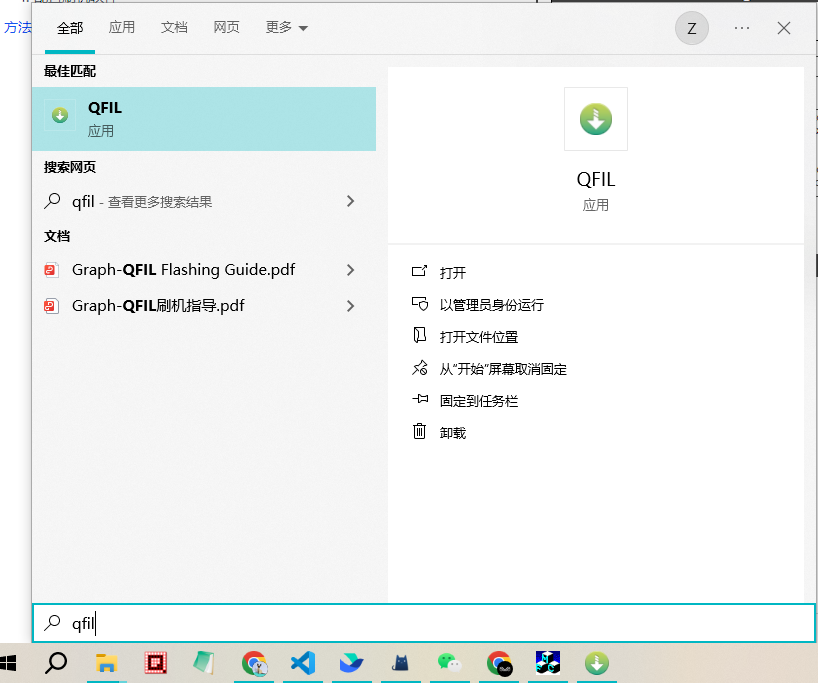
Select FireHose Configuration
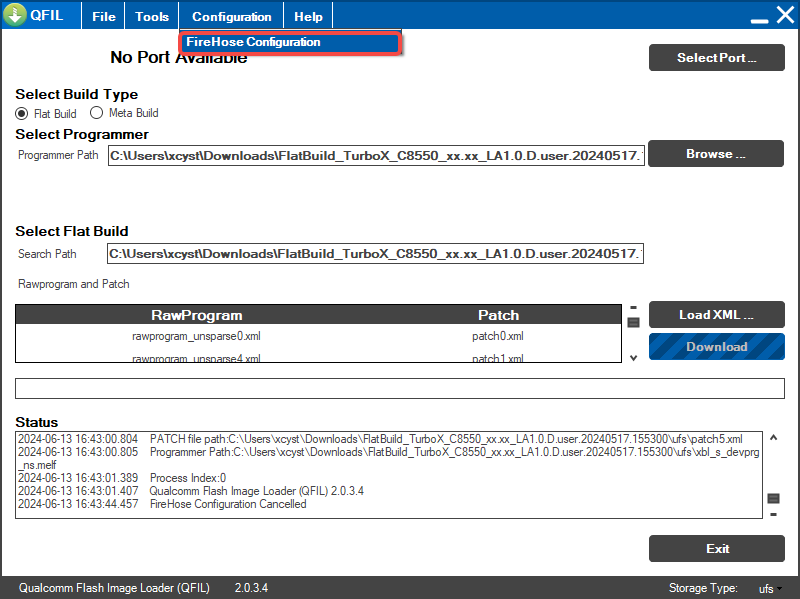
Select "ufs" as the Device Type. Tick the box for "Reset After Download" and "Erase All Before Download," then click "OK" to save.
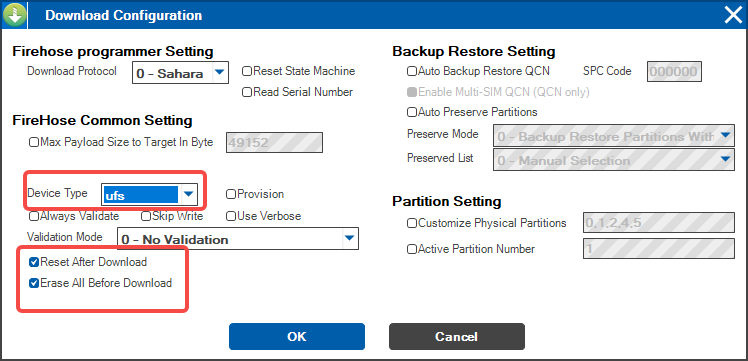
Under "Select Build Type," select "Flat Build." Click "Browse" and select the unzipped image folder.
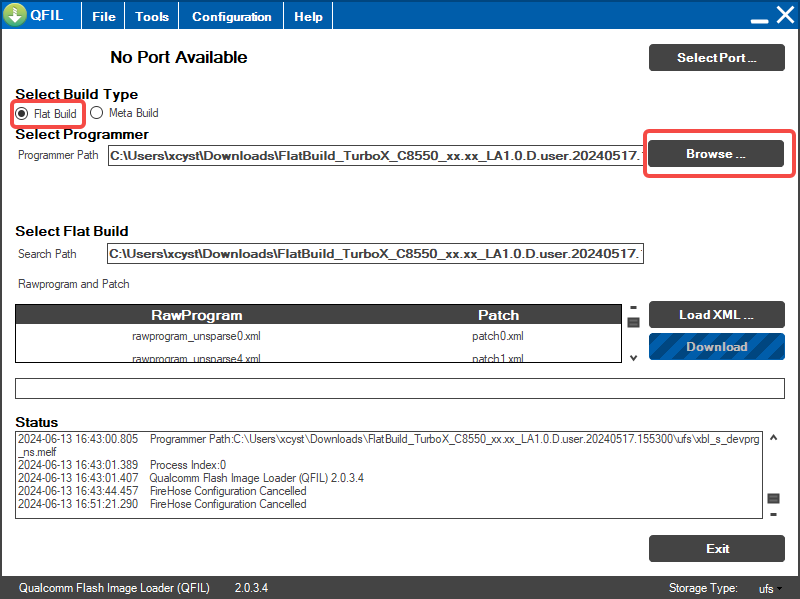
In the "All Files(*.*)" view, select the "xbl_s_devprg_ns.melf" file and open it.
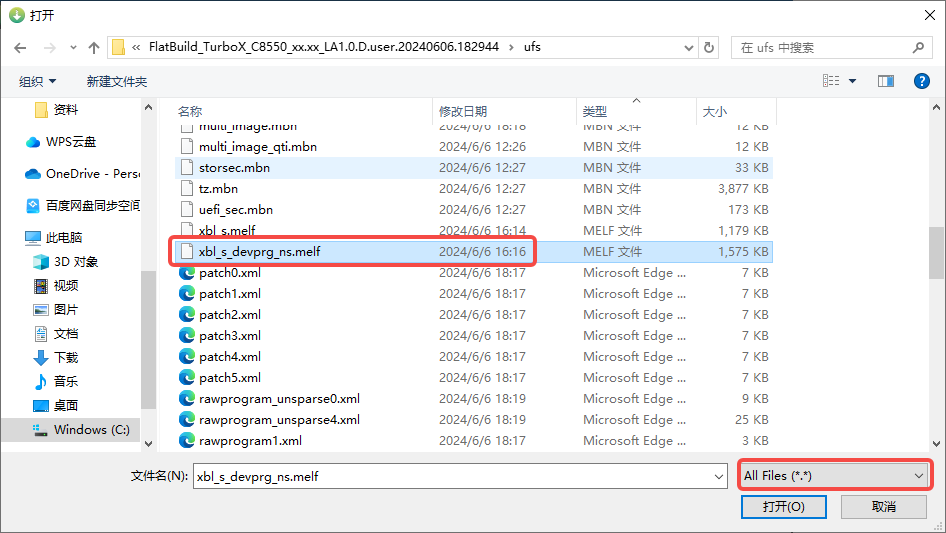
Click "Load XML."
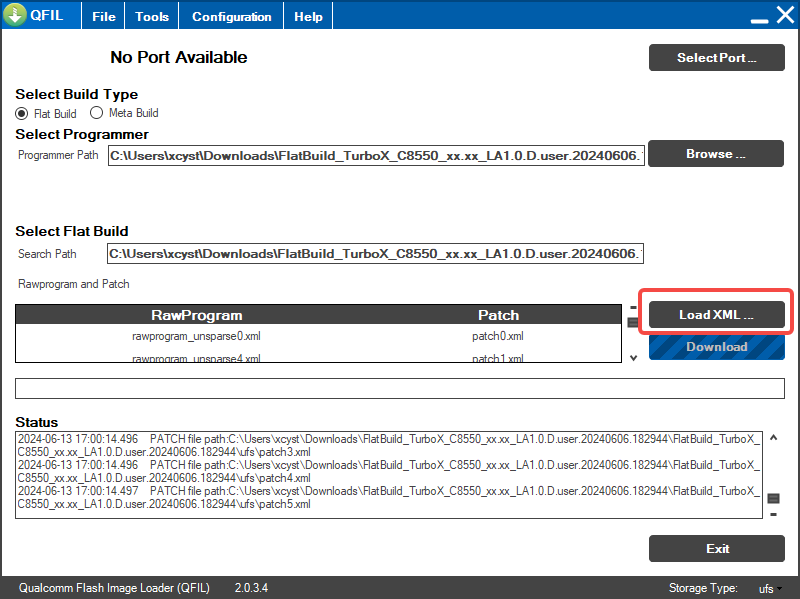
Select all XML files and open them.
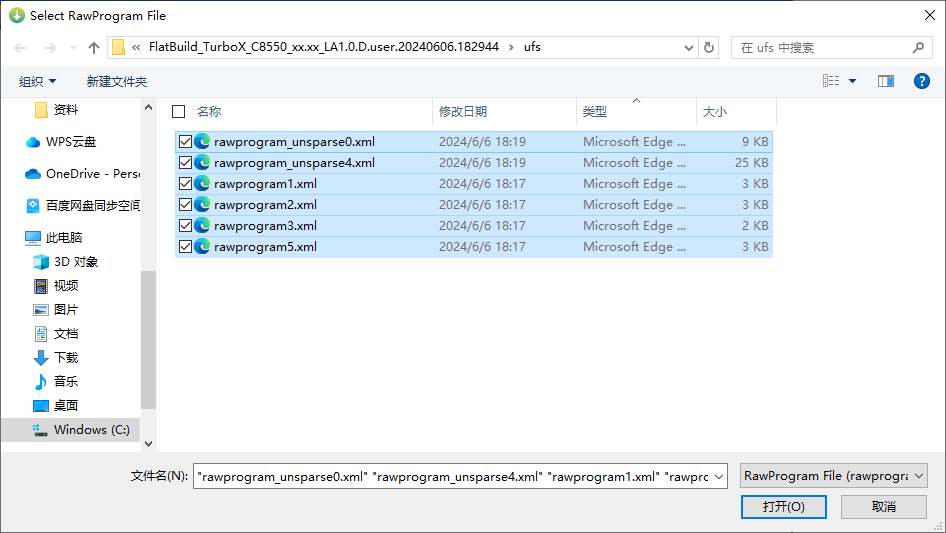
Select all XML files and open them.
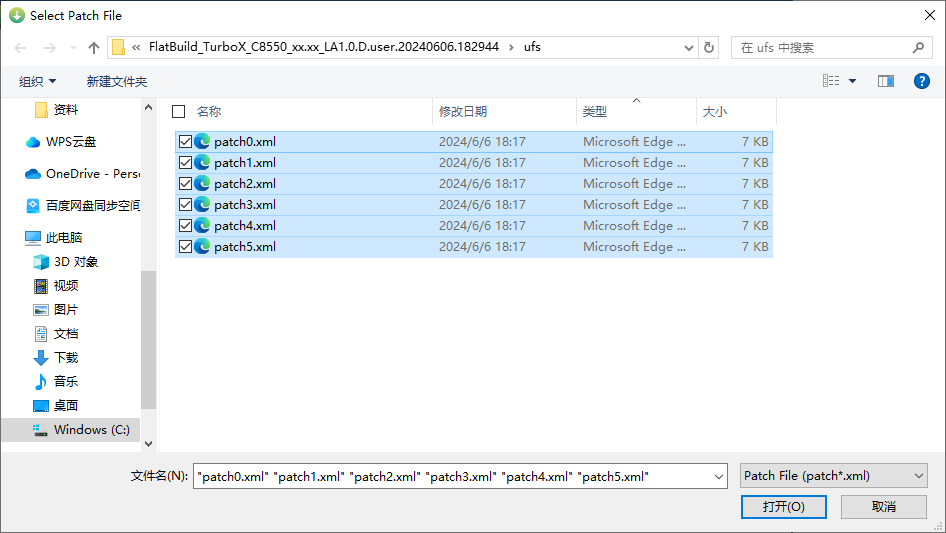
Power off your Pocket S. Hold down the volume up and down buttons while turning it on to enter flashing mode. Connect your device to your computer using a USB cable. Click "Select Port..." and choose "Qualcomm HS-USB QDLoader 9008 (COM3)."
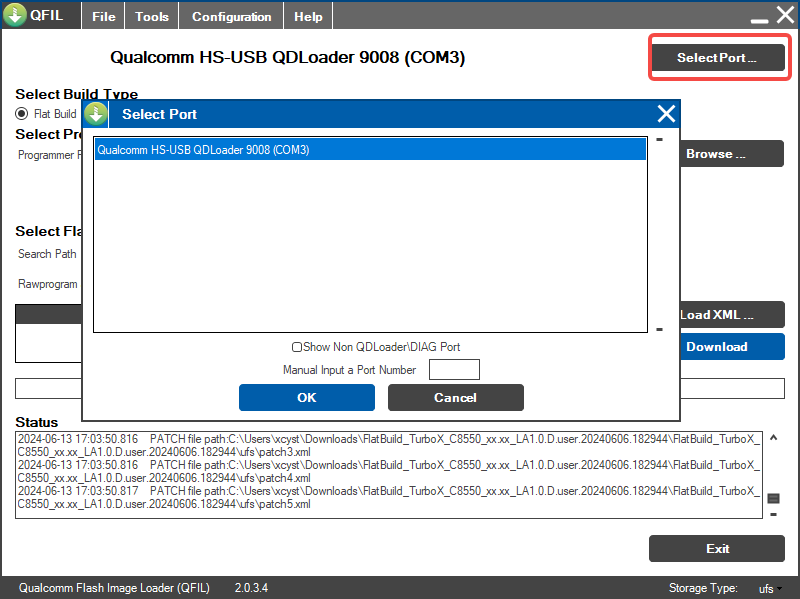
Click "Download" and wait for the flashing process to complete. Your Pocket S will automatically reboot after flashing is finished.
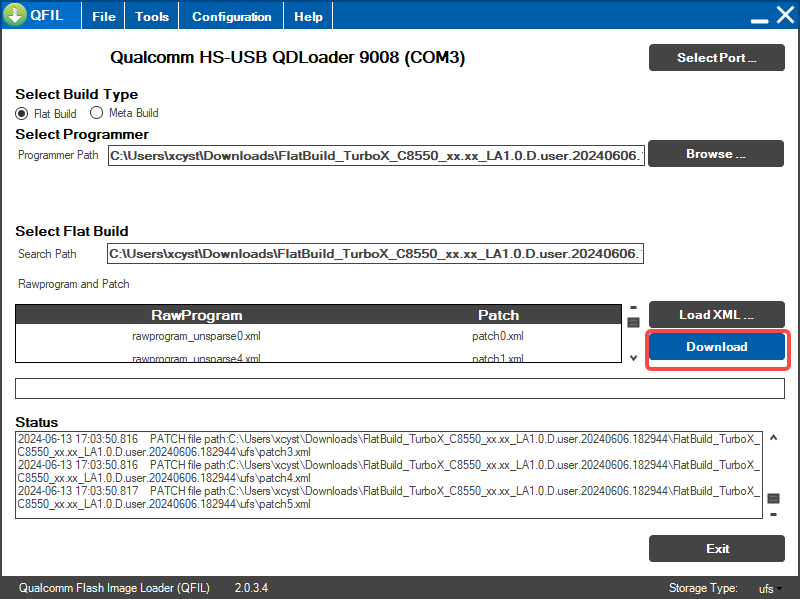
AYANEO Pocket S INDIEGOGO: https://www.ayaneo.com/igg/PocketS
AYANEO Discord:https://discord.gg/h6gcAqF3q2 Official Website: https://ayaneo.com/
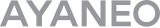


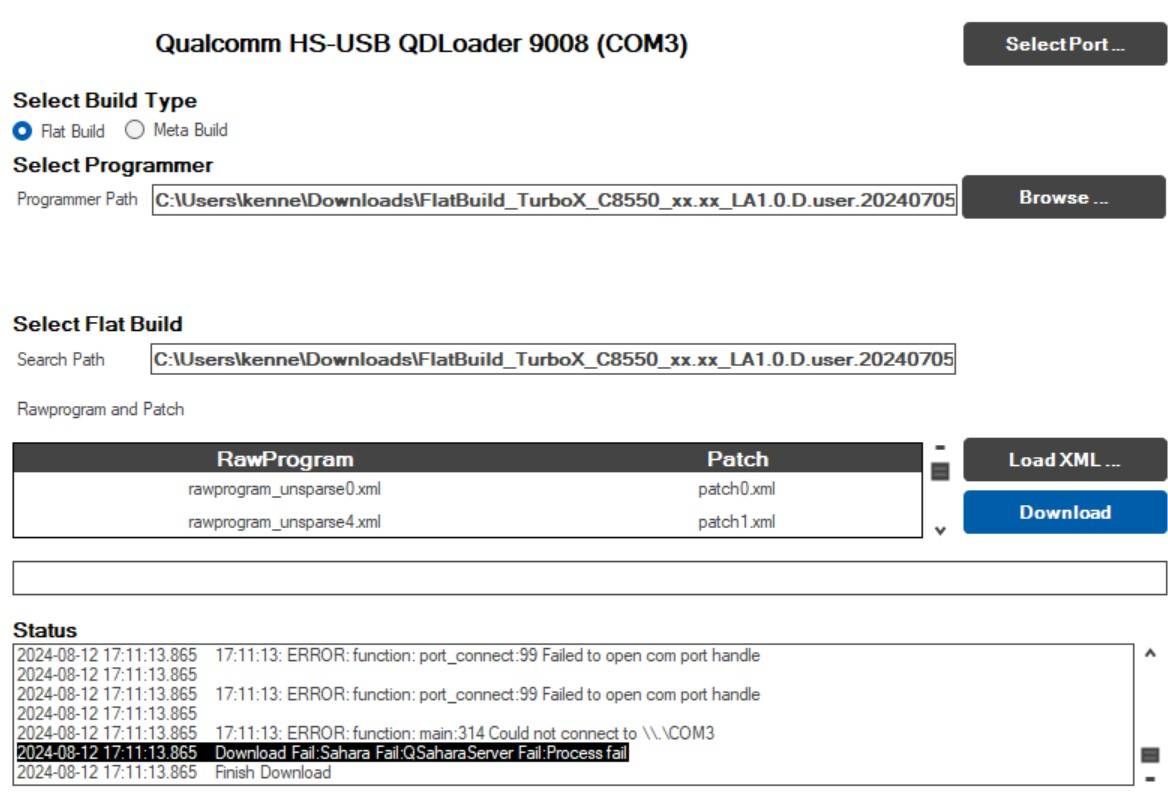

 {/if}
{/if}
 {/each}
{/each}



Recently Used
My Collection
Emoticons uploaded by everyone
{each $comments as $comment}-
 {if $comment.author.verify_identity}
{/if}
{if $comment.author.verify_identity}
{/if}
{if $comment.reply}
-
{each $comment.reply as $reply}
{/if}
{/each}
{if $comment.is_top}{lang_comment.top}{/if}{$comment.author.username}:{@$comment.content}{if $comment.img}
 {/if}
{/if}
{lang_comment.reply} {$comment.relativeTime} {if settop} {($comment.is_top)?lang_comment.untop:lang_comment.top} {/if} {if $comment.user_id==uid} {lang_comment.delete} {else} {lang_comment.report} {/if} {$comment.liketimes}
{if $reply.touser}{$reply.author.username} {lang_comment.reply} {$reply.touser.username}{else}{$reply.author.username}{/if}:{@$reply.content}{if $reply.img}
 {/if}
{/if}
{/each}