Hi, gamers:
Since its release, the AYANEO Pocket EVO has been widely praised and recognized by gamers. As a flagship Android handheld console, its high-refresh, high-brightness OLED screen and the powerful performance of the second-generation Snapdragon G3x gaming platform deliver an exceptional gaming experience.
Recently, we noticed a video by gamer BassDerek showcasing a thermal enhancement mod for the Pocket EVO (https://www.youtube.com/watch?v=BpJXcqQwba0&t=2s), which has sparked significant interest and inspired many users to explore similar modifications. We are proud of the collaborative spirit within our community.
To begin, we'd like to respond to the feedback: the Pocket EVO's factory-installed cooling system is more than sufficient for everyday gaming needs. It ensures stable CPU temperatures and a comfortable user experience during normal gameplay. However, we understand that dedicated gamers often push devices to their limits through extreme benchmarking to pursue unique experiences, and we fully welcome this creativity.
We are very grateful to BassDerek for his modifications to the Pocket EVO, demonstrating the expanded possibilities of the G3x Gen 2. In response to the community's interest, we conducted extensive testing and validation over several days. Today, we are excited to share our official thermal enhancement solution, developed through rigorous evaluation.
After thorough testing, we enhanced the thermal performance of the Pocket EVO by adding thermal grease to the thermal pad on the Pocket EVO motherboard to achieve better thermal conductivity.
With this solution, dozens of test units showed a notable improvement in the 3DMark WILD LIFE EXTREME STRESS TEST, achieving scores in the range of 3800–4500.
Starting from January 8, Pocket EVO units being shipped have already incorporated this thermal enhancement, meaning newly purchased devices do not require any additional optimization.
For Pocket EVO units shipped before January 8, if your device scores below 3800 on the 3DMark WILD LIFE EXTREME STRESS TEST, you can contact our after-sales support team. We will provide free thermal grease and detailed guidance to help you upgrade the thermal performance of your device. (Devices modified using the official method will still be covered under warranty.
If your device scores above 3800, there is no need for thermal enhancements.
Question: Why didn't we adopt the same thermal enhancement solution as BassDerek?
When the Pocket EVO is shipped, the motherboard uses a custom 0.3mm thermal pad to achieve heat dissipation. In BassDerek's solution, he replaced the original 0.3mm thermal pad with a 1mm thermal pad, which does provide better thermal conductivity. However, due to the small gap between the factory-applied thermal pad and the heatsink above, using a 1mm thermal pad exceeds the design tolerance. This may cause the motherboard to deform under the stress of the heatsink, potentially leading to solder joint issues for the CPU and critical components, ultimately posing a risk of damage to the device.
We have conducted extensive testing recently, including comparative tests using different thicknesses of thermal pads. Thermal pads that are too thin do not improve heat dissipation, while thermal pads that are too thick can impact the structure.
0.4mm thermal pads: Showed almost no improvement in cooling performance compared to the original data.
0.5mm and thicker thermal pads: Improved heat dissipation but caused about 20% of test units to experience black screen issues, resulting in device defects.
After repeated testing with different thermal materials, we concluded that applying thermal grease to the original thermal pad on the motherboard provides the best and most stable results.
We sincerely thank BassDerek for his contributions. His testing inspired us to explore ways to enhance the Pocket EVO's cooling performance and helped many Pocket EVO users unlock more of the product's potential.
However, as the official provider, our goal isn't to address individual cases but to develop a universally applicable optimization solution while ensuring the overall safety of the device. After comprehensive testing and comparisons, we recommend using the validated thermal enhancement solution for the best results.
Question: Why didn't we respond to the issue immediately?
AYANEO has always valued feedback and suggestions from gamers. After seeing BassDerek's video, our engineers began research on the same day. Over the next few days, they tested multiple solutions across dozens of sample units.
To ensure we found the most optimal solution, we performed extensive comparative testing on these units. This process required time, which is why it took a few days before we announced the final solution.
Question: Why wasn't this solution implemented during production?
When developing the Pocket EVO, our goal was to deliver excellent gaming performance on the powerful G3x Gen2 platform while maintaining a comfortable grip temperature for gamers. Based on our testing, the device met these requirements.
However, we did not specifically test for 3DMark WILD LIFE EXTREME STRESS TEST performance. After BassDerek's video brought this issue to our attention, we conducted an in-depth analysis and developed the latest thermal enhancement solution.
Question: On the stability of benchmark scores
For reference: devices using the commonly adopted Snapdragon 8 Gen 2 chip have a GPU clock speed of up to 680MHz, achieving a maximum score of around 3800 in the WILD LIFE EXTREME TEST. By comparison, the GPU clock speed of the Snapdragon G3x Gen2 gaming platform reaches 1000MHz, with maximum scores of 4500 or higher in the same test.
The G3x Gen2 platform delivers significantly more powerful performance at peak usage but requires cooling solutions closer to those of x86 processors, which adds challenges to maintaining score stability.
For gamers prioritizing stability in benchmark scores, we recommend capping the GPU clock speed at 680MHz. This will result in a more consistent scoring experience.
Question: Why do some devices exceed 3800 in benchmark scores without modifications?
This could be due to slight manufacturing tolerances in the thickness of the heatsink or motherboard. In some cases, the factory-applied thermal pad makes better contact between the motherboard and the heatsink, resulting in improved thermal performance.
Question: Why might benchmark scores still fall below 3800 after optimization?
Through testing, we found that scores may drop slightly when the device's battery level is low, which is normal. We recommend testing with a fully charged or sufficiently powered device.
Additionally, slight variations in the thickness of the heatsink or motherboard may affect thermal performance. If scores remain low even with a full charge, you may want to check whether the thermal grease was applied evenly.
If the issue persists across multiple tests, please contact our after-sales support team for assistance.
That said, even without thermal enhancements, the Pocket EVO's cooling system is more than capable of handling everyday gaming and intensive gaming needs. There's no need to overly focus on extreme benchmark scores—after all, enjoying games is what matters most. Hope you enjoy a happy gaming experience!
Question: Does thermal enhancement affect the warranty?
As long as the thermal enhancement is performed using the official method, the device will remain covered under warranty. However, if alternative methods are used (such as replacing the thermal pad with a thicker one) and the device is damaged as a result, the warranty will not cover such damage.
Pocket EVO Thermal Enhancement Step-by-Step Guide:
1. After disassembling the device, unscrew the fan screws, disconnect the fan power cable, and remove the fan
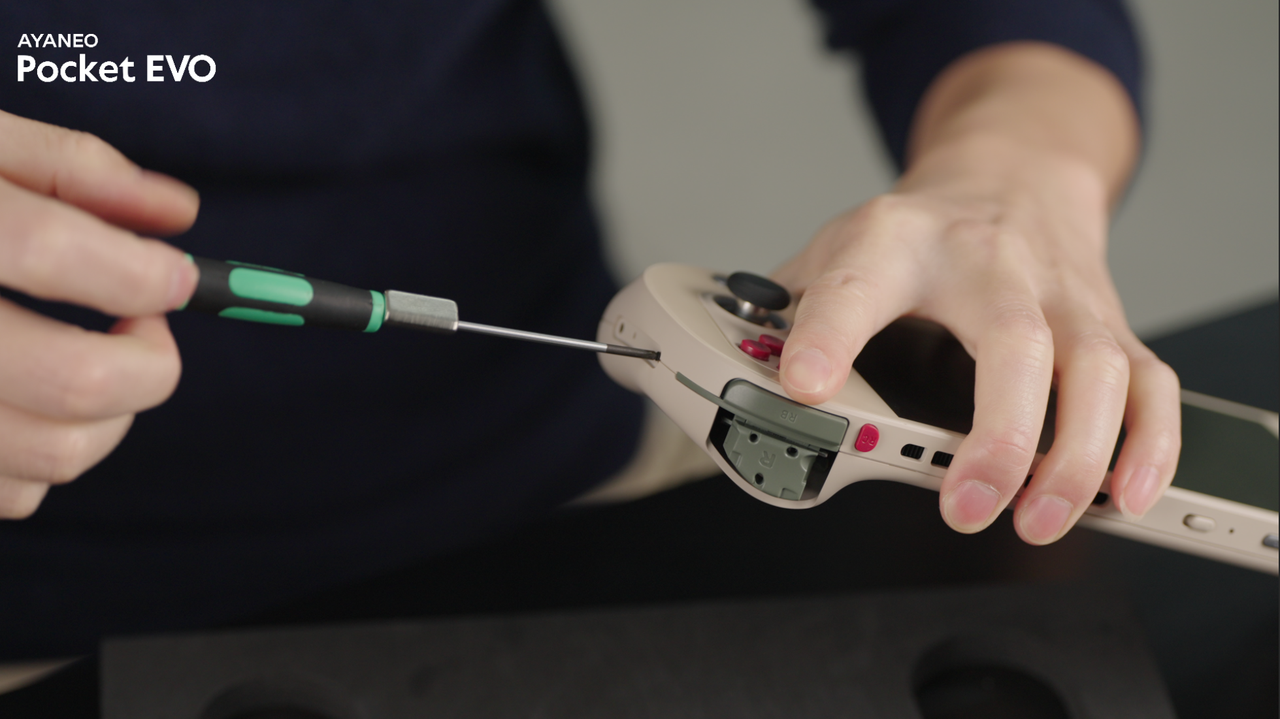



2.Uncover the high-temperature insulation tape

3.Unscrew the heatsink module screws and remove the heatsink module
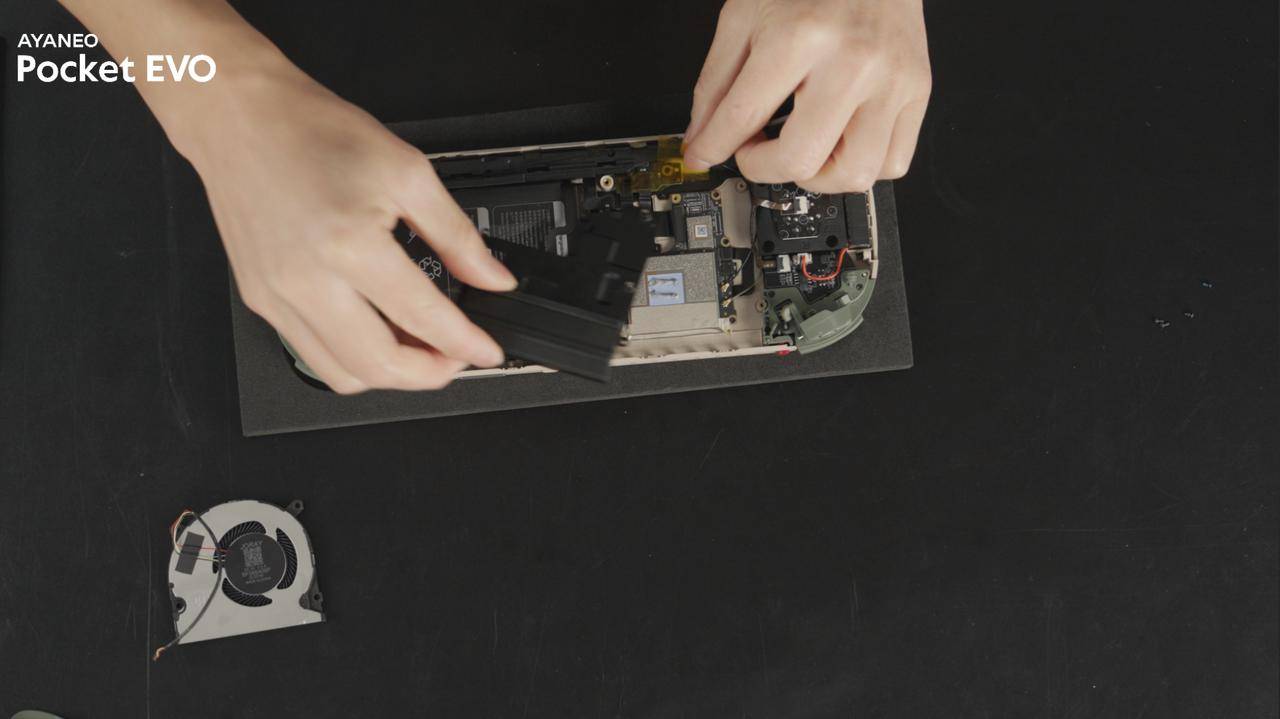
4.Apply thermal grease onto the thermal pad
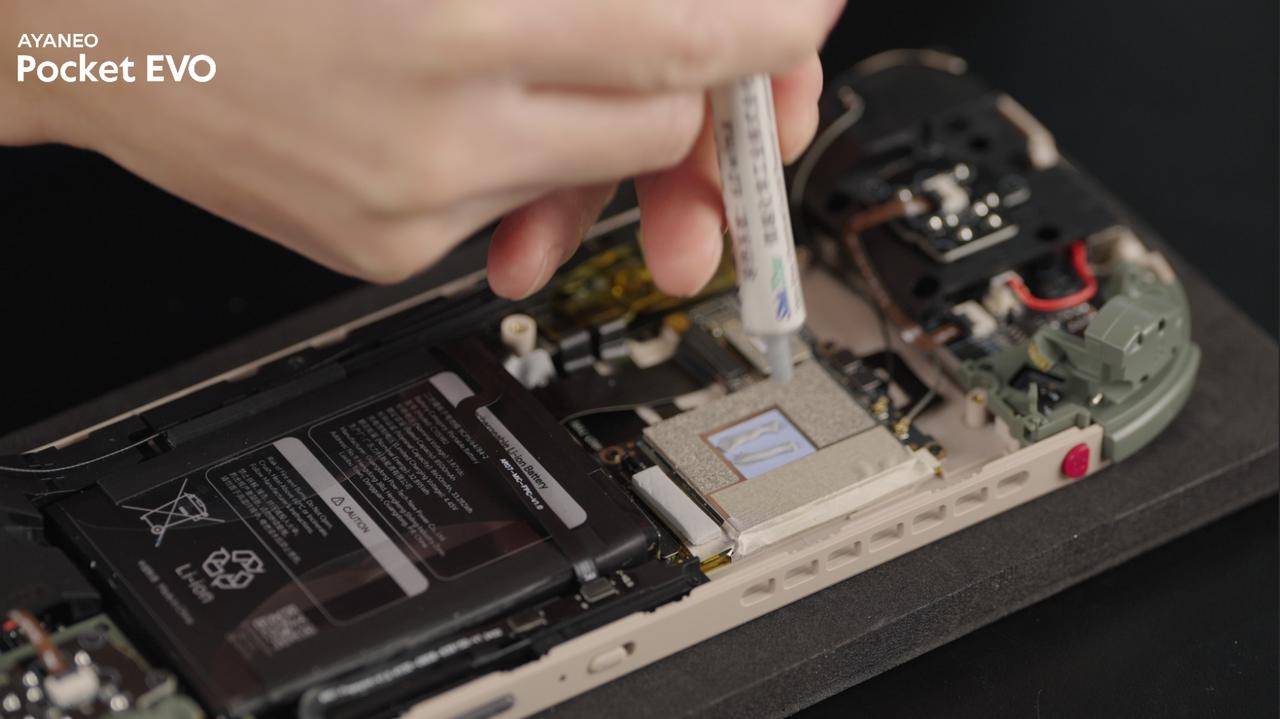
5.Reinstall the heatsink module and reattach the high-temperature insulation tape
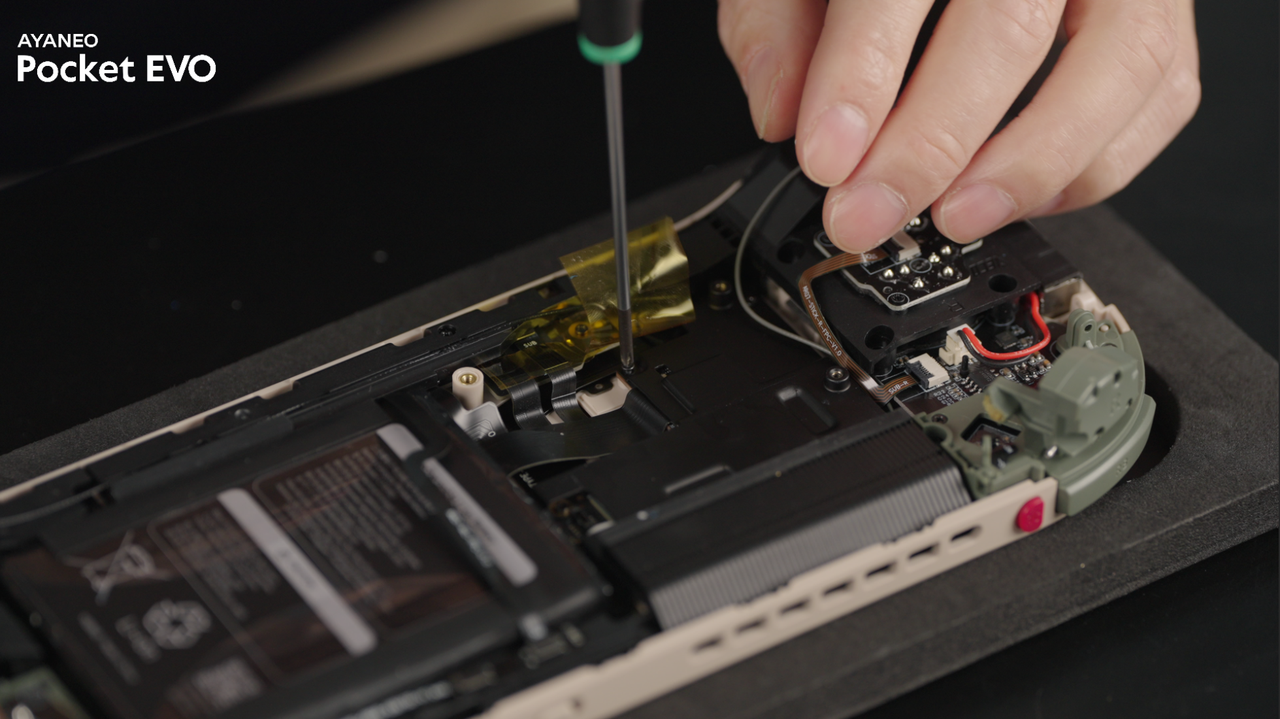

6.Connect the fan cable, organize the wiring, and reinstall the fan
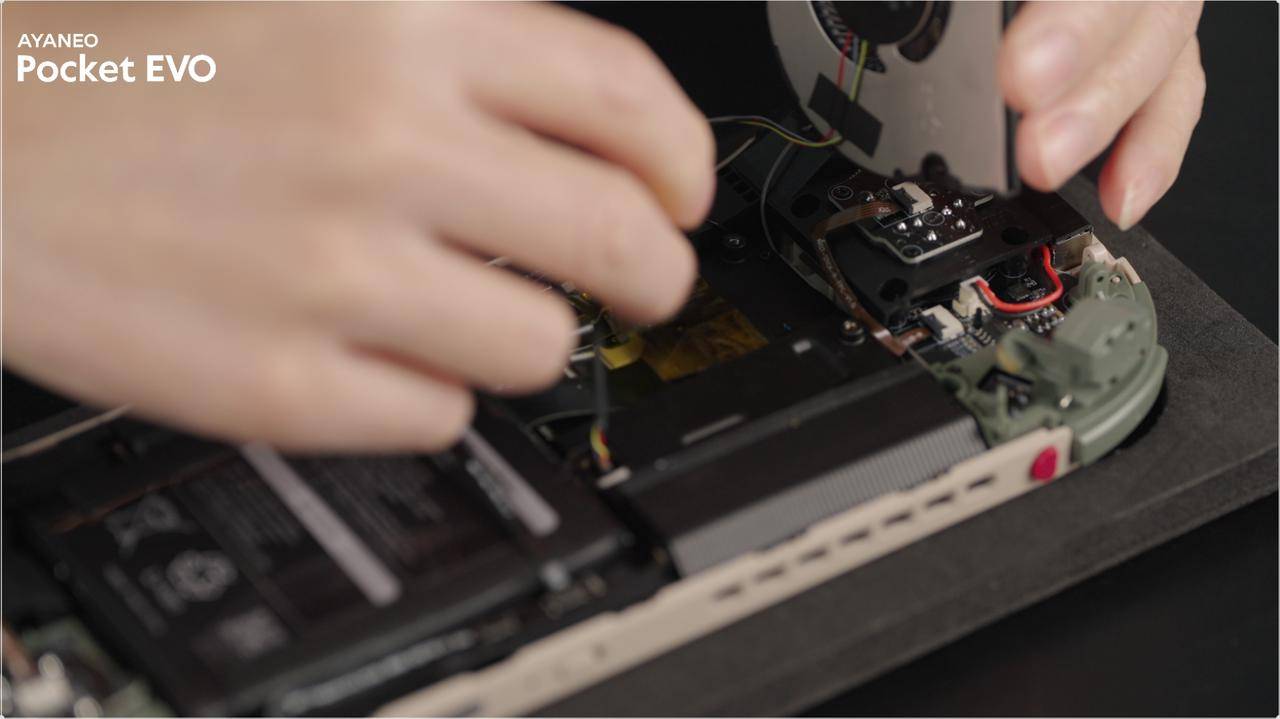

7.Reassemble the handheld

Gamers can also refer to the official instructional video. Scan the QR code below to access the video link:
https://ayaneo.com/support/video
3DMark Benchmark Test Reference Steps:
1.3DMark.apk
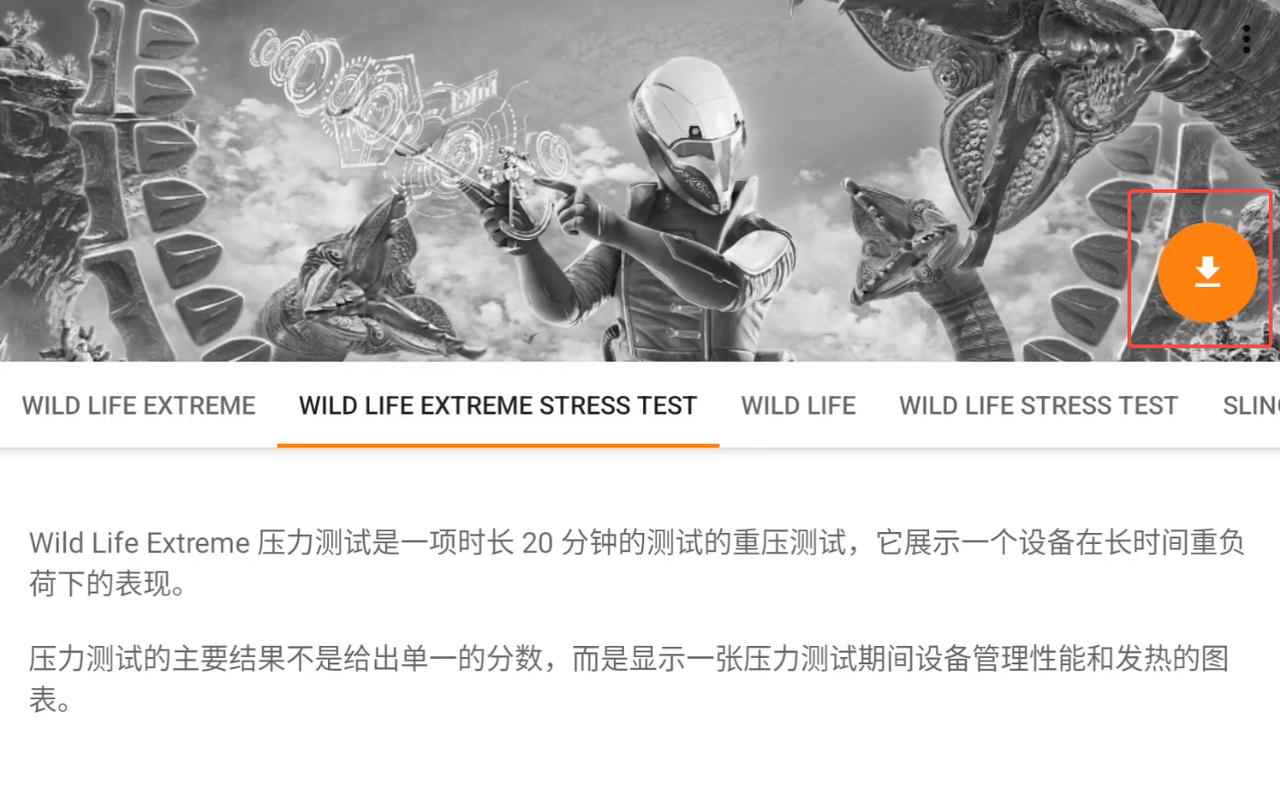
Install and open 3DMark. Connect to the internet and click to download the required resources
2.Enable AYA Small Window and activate full power mode
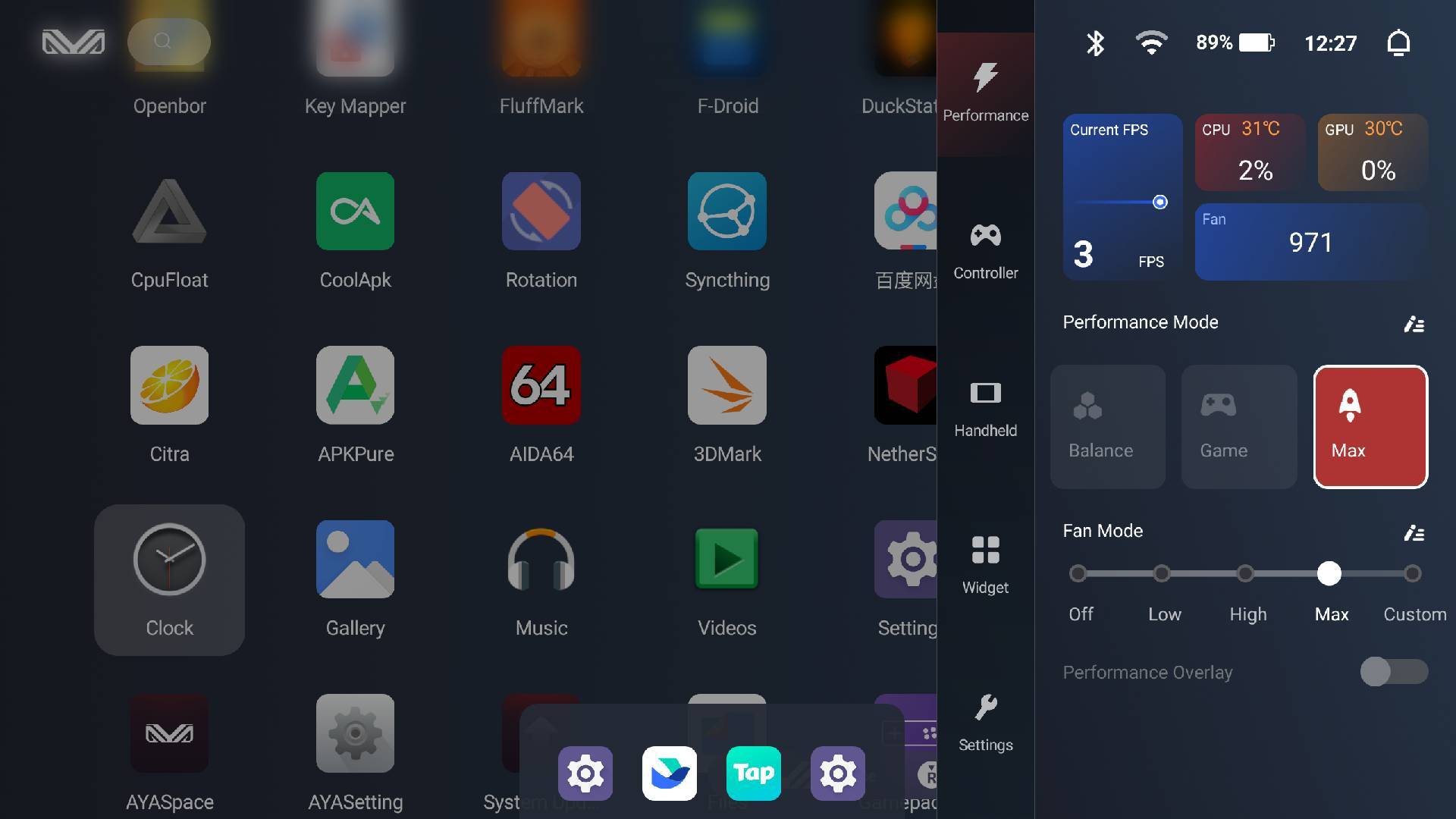
3.After downloading, select the second option: "WILD LIFE EXTREME STRESS TEST" and run it, The test will run for 20 minutes. Ensure your battery is sufficiently charged during the test. Do not swipe down the status bar during the test, as this will require you to restart the test. Avoid running the test when the device is too warm, as this could result in a lower score
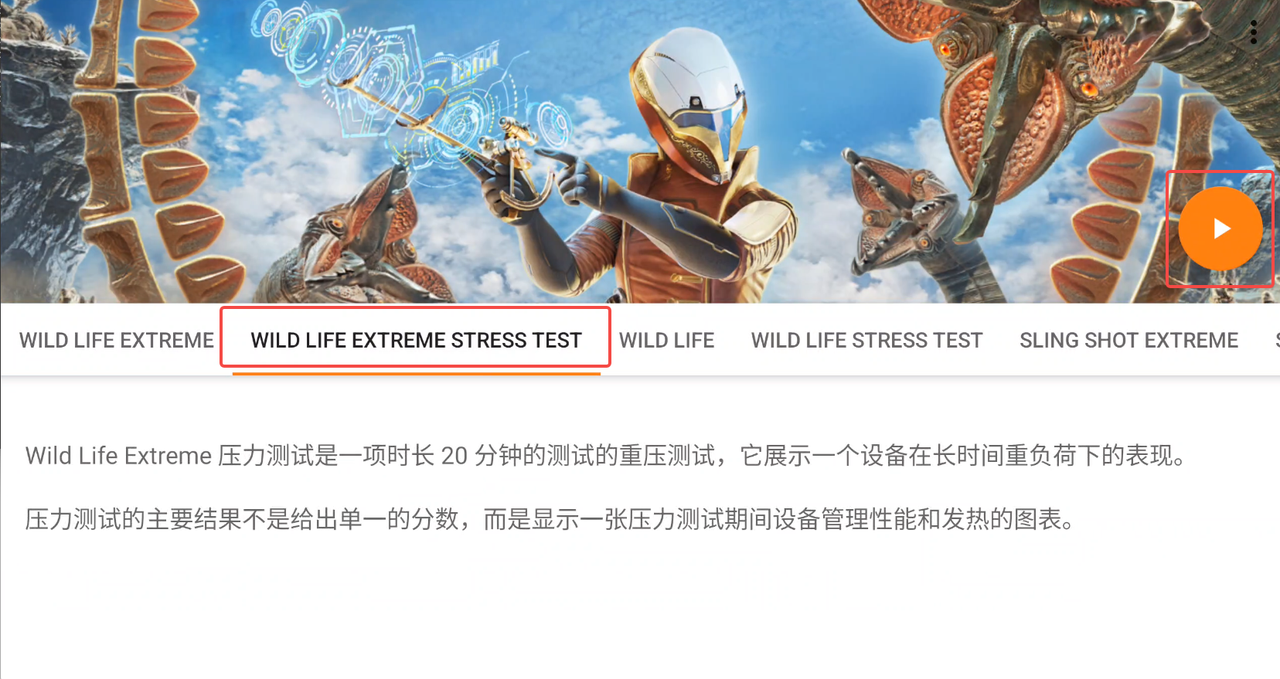
4.After the test is complete, check the score and take a screenshot
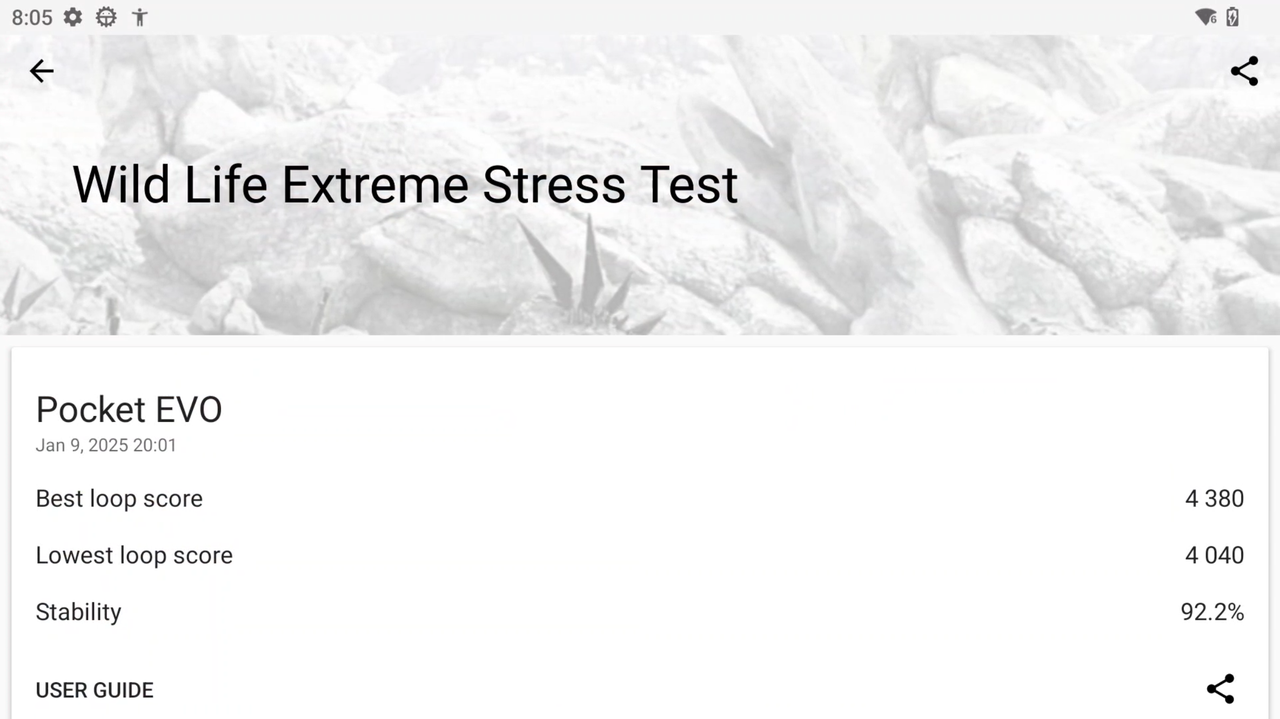
If your device's 3DMark WILD LIFE EXTREME STRESS TEST score falls between 3800 and 4500, this is considered normal. If the score consistently falls below 3800, you can choose whether to enhance thermal performance by applying thermal grease. Feel free to contact customer service for a solution, and we will provide comprehensive support to help you improve cooling performance for free.
We appreciate your support and attention to AYANEO. If you need assistance with the AYANEO Pocket EVO thermal enhancement solution, please contact our customer service team at service@ayaneo.com. Kindly provide your 3DMark score screenshot, and we will arrange to send you the required materials free of charge.
We are committed to ensuring that every user can fully experience the exceptional performance of the AYANEO Pocket EVO.
Thank you once again for your understanding and support!
Arthur Zhang
AYANEO CEO
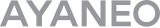


 {/if}
{/if}
 {/each}
{/each}



Recently Used
My Collection
Emoticons uploaded by everyone
{each $comments as $comment}-
 {if $comment.author.verify_identity}
{/if}
{if $comment.author.verify_identity}
{/if}
{if $comment.reply}
-
{each $comment.reply as $reply}
{/if}
{/each}
{if $comment.is_top}{lang_comment.top}{/if}{$comment.author.username}:{@$comment.content}{if $comment.img}
 {/if}
{/if}
{lang_comment.reply} {$comment.relativeTime} {if settop} {($comment.is_top)?lang_comment.untop:lang_comment.top} {/if} {if $comment.user_id==uid} {lang_comment.delete} {else} {lang_comment.report} {/if} {$comment.liketimes}
{if $reply.touser}{$reply.author.username} {lang_comment.reply} {$reply.touser.username}{else}{$reply.author.username}{/if}:{@$reply.content}{if $reply.img}
 {/if}
{/if}
{/each}