AYANEO Game Library Description:
AYANEO Game Library Introduction:
AYANEO game library is a new game application created by the AYANEO team that supports data exchange between all platforms and AYA Space. AYANEO game library supports you to perform comprehensive data exchange and storage on the APP software, the web terminal, and AYA Space. Now we will introduce The function of AYANEO game library, and let you quickly understand the unique charm of AYANEO game library.
Prerequisite: Please click the "Sync" button in the AYA Space avatar [Data Synchronization]. After clicking confirm, the game data can be displayed in the AYANEO game library. The steps are as follows.
Step 1: Open AYA Space and click on your profile picture;
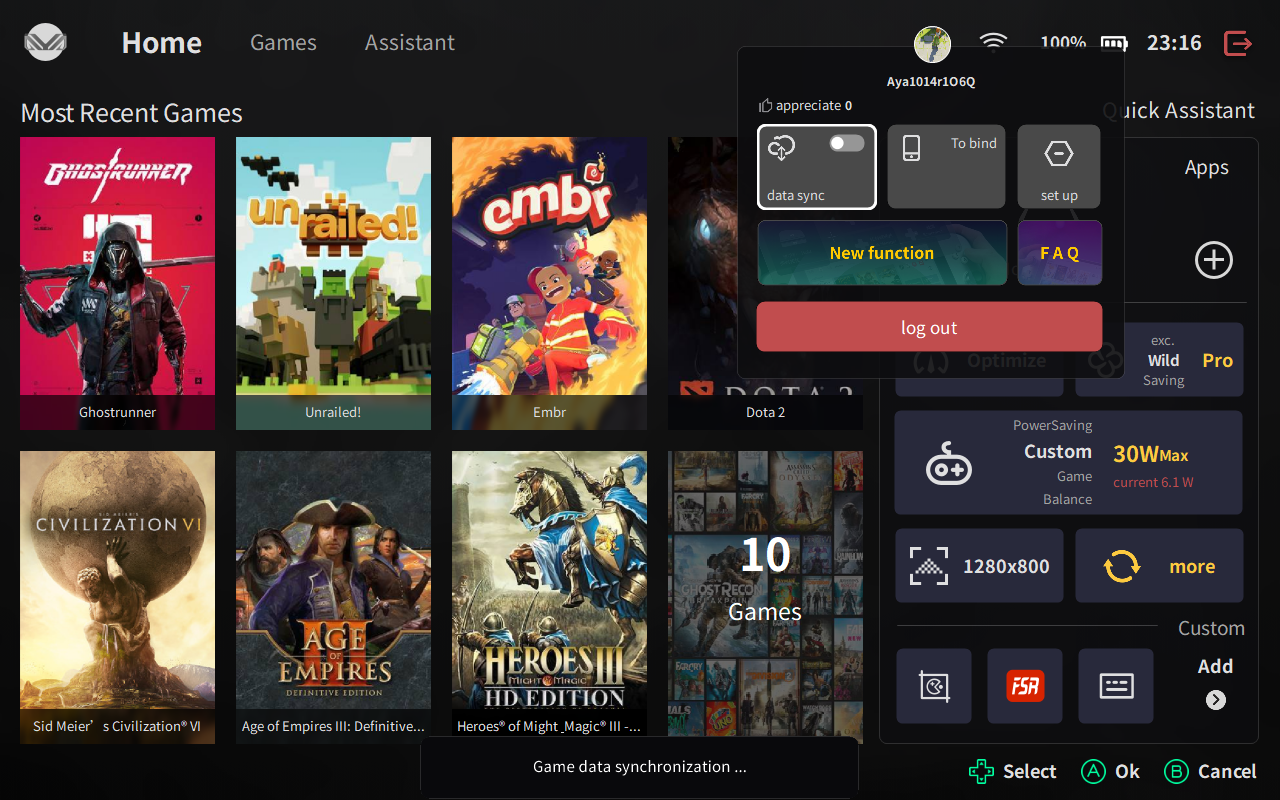
Step 2: Click "Data Synchronization", and click "I understand, enable this function";
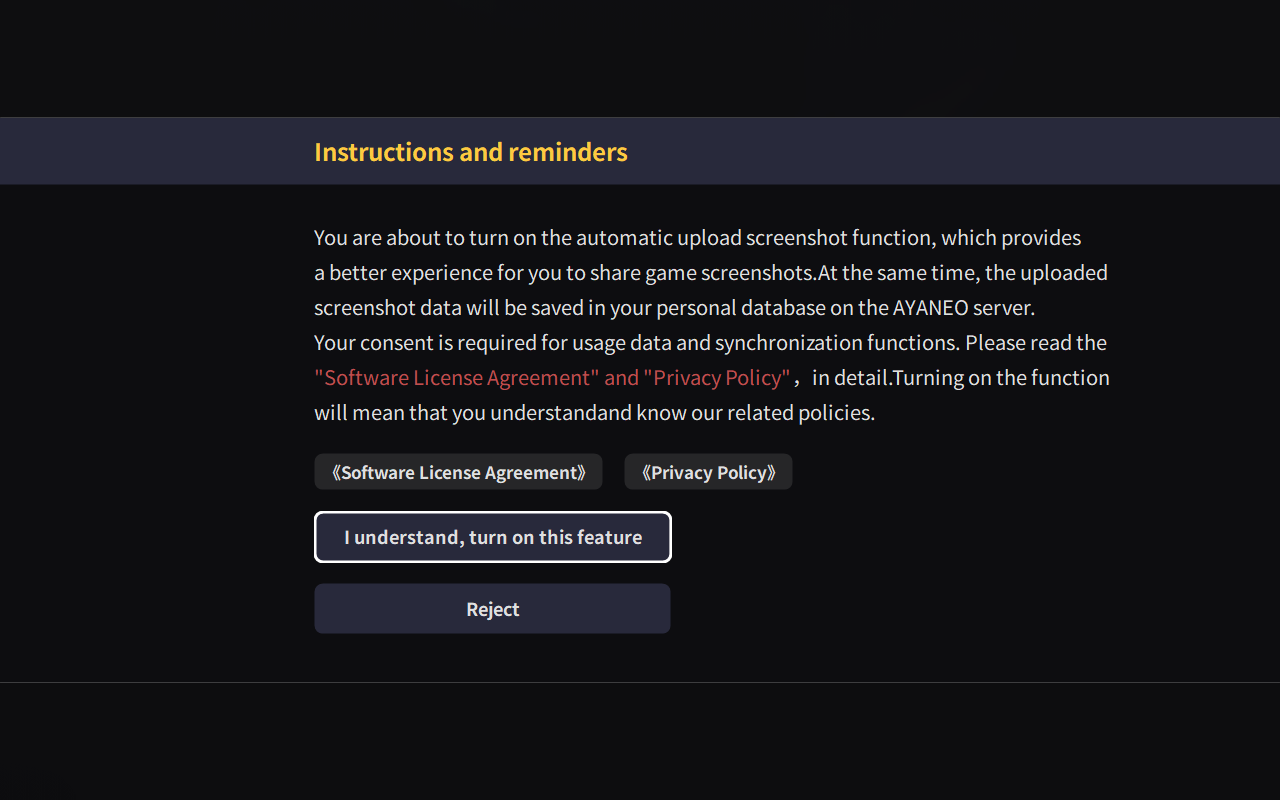
Step 3: Go back to the AYA Space homepage, check the "Data Sync" status, and open it;
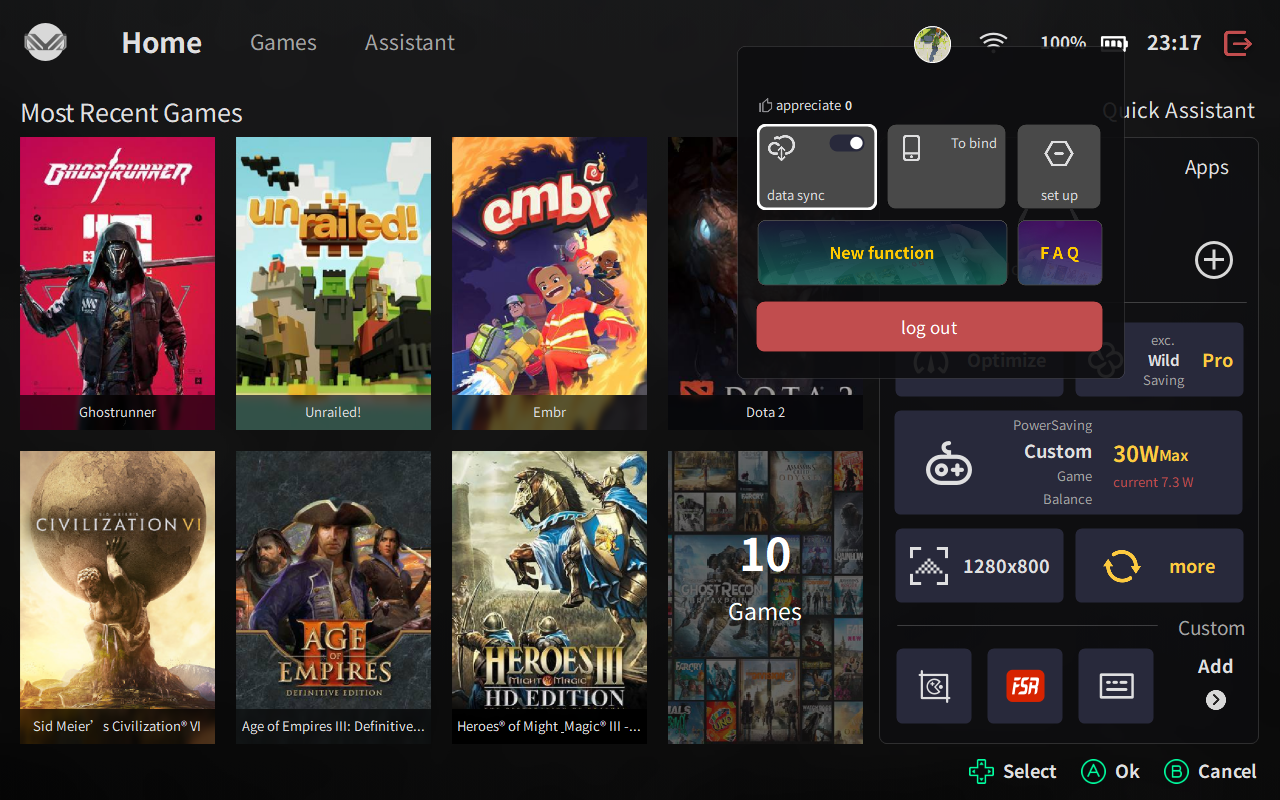
AYANEO Game Library Homepage Introduction:
1.Click [Game Capsule] to select the [Type], [Series], [Platform] of the game, and you can quickly search for your games in the AYANEO game library;
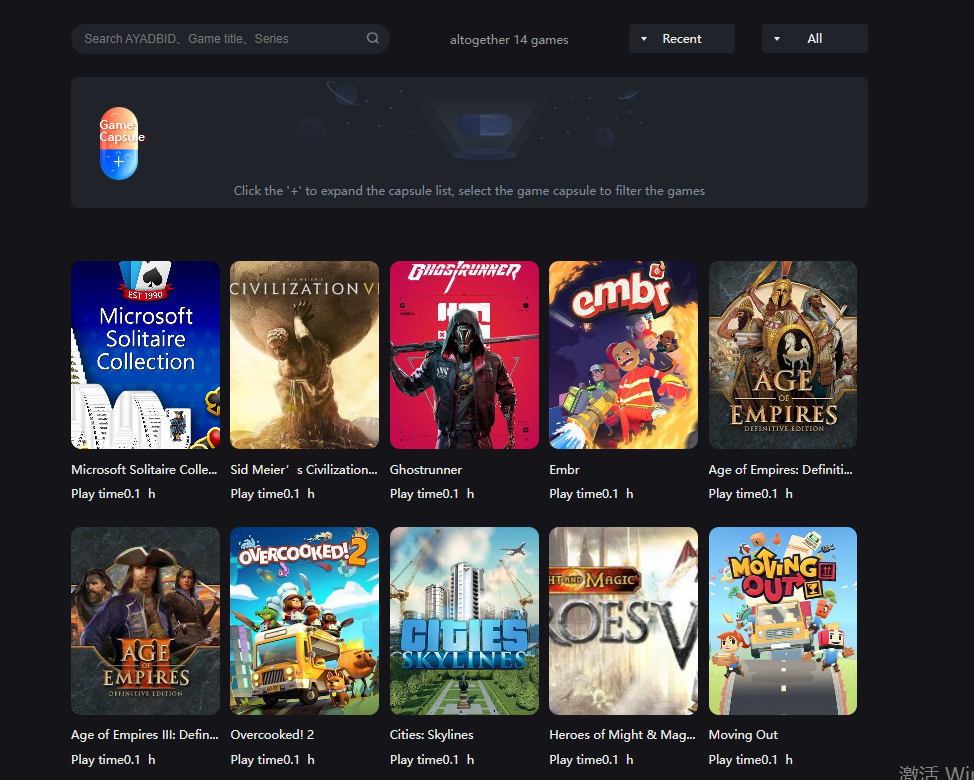
2.You can choose different platforms and related game attributes to merge and classify, allowing you to quickly find the game you want to play;
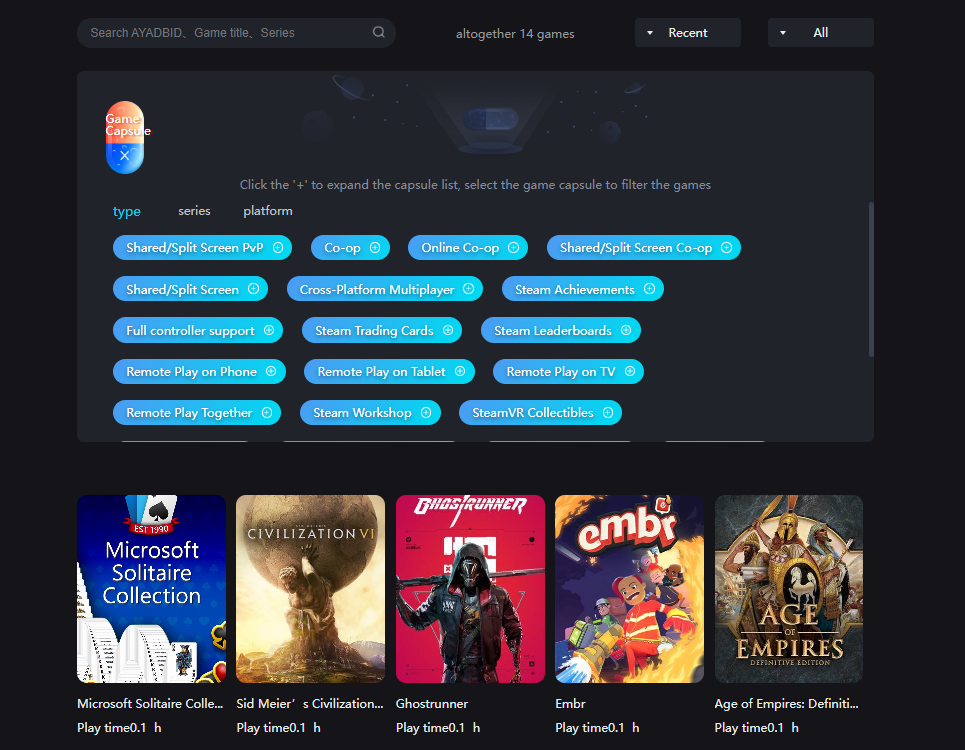
3.You can accurately search for the game you want to play in the search box;
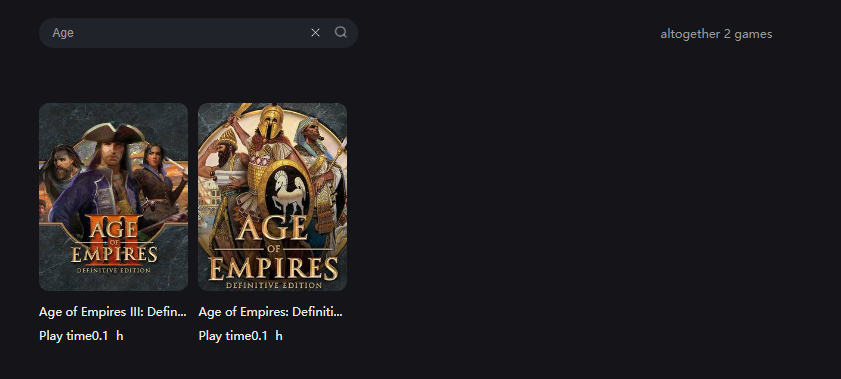
4.You can choose different platforms and related game attributes to merge and classify, allowing you to quickly find the game you want to play;
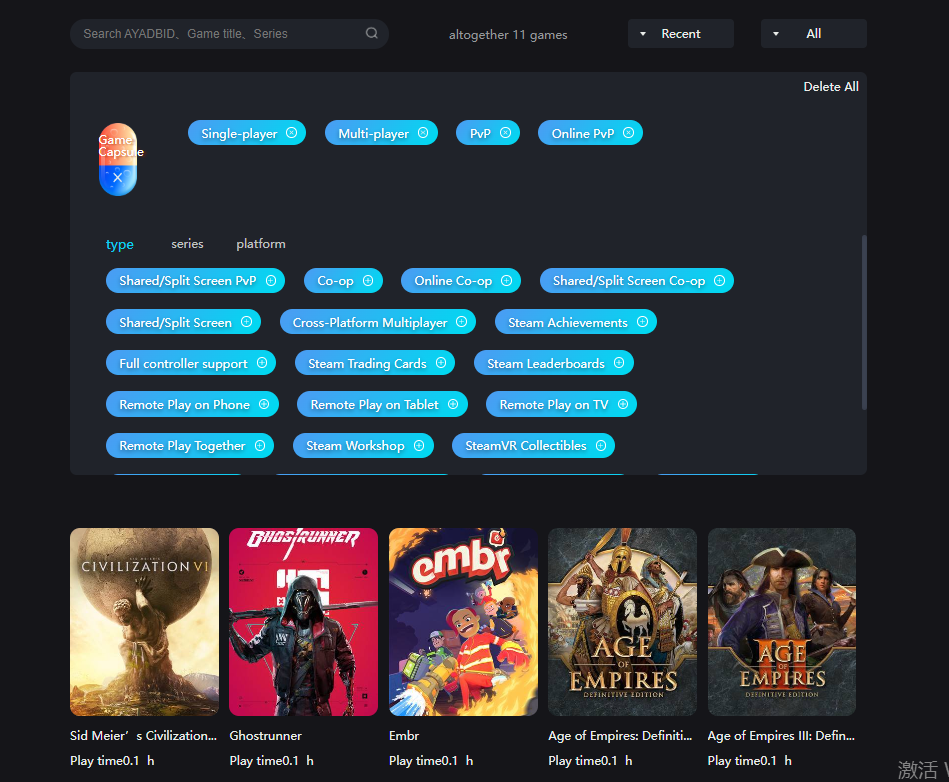
5.You can also search for related games in the chronological order of playing games, which can be sorted by "recently entered work" and "playing time".
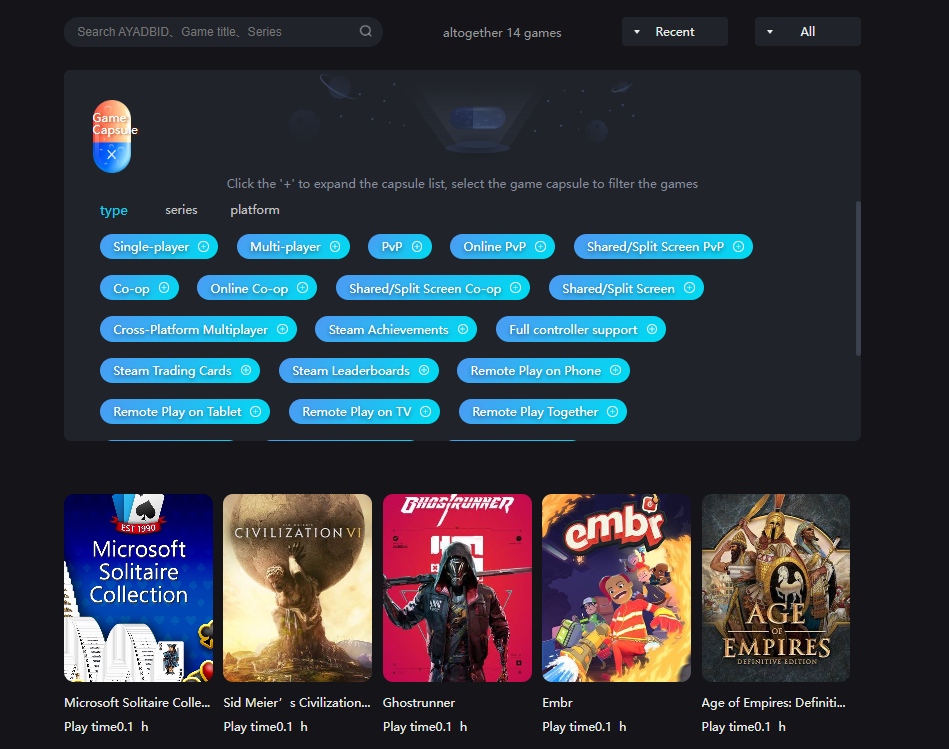
AYANEO Game Library Personalized Editing Function Description
1.Click on the personal game details to learn the details of the personal game, such as: duration, collection, number of times, game details, etc.;
2.You can change the relevant title of the personal game, such as: "Age of Empires 2: Definitive Edition" can be changed to "Age of Empires 2" on the personal details page, and refresh after the modification, only the personal details page will display "Convenient for players to search more quickly search for personal games, and display personalized aliases in the AYANEO game library";
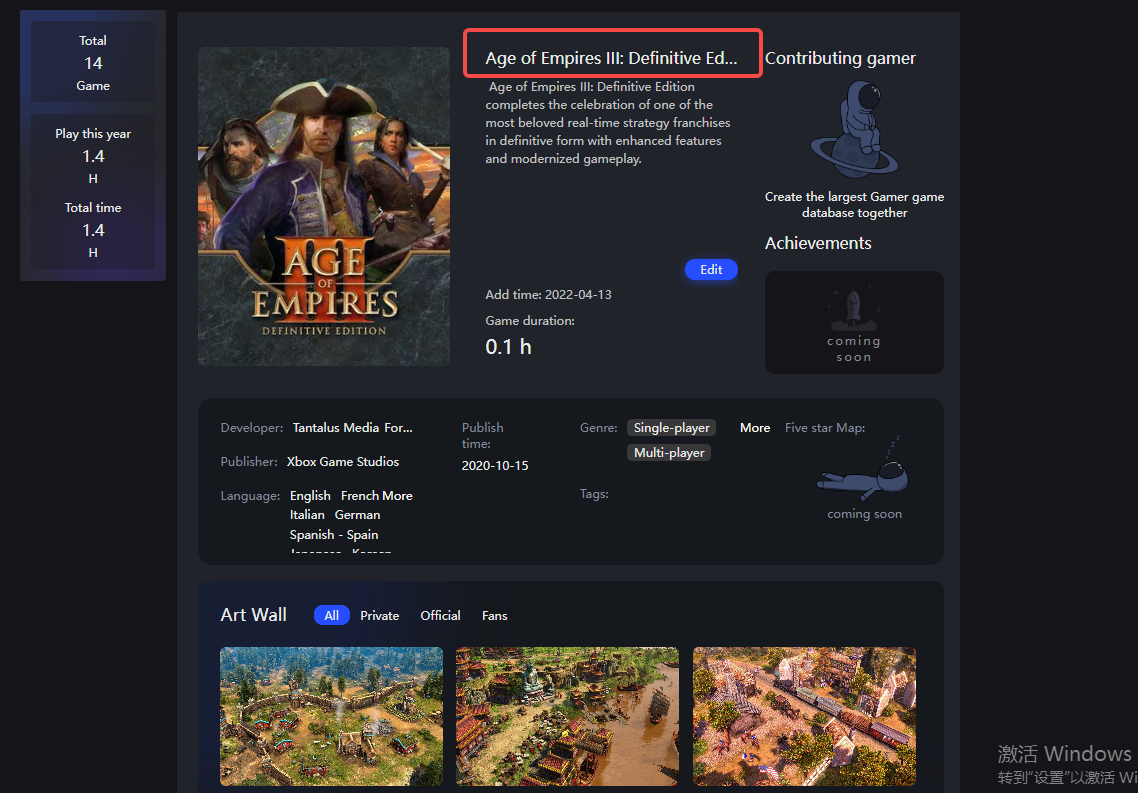
"After editing":
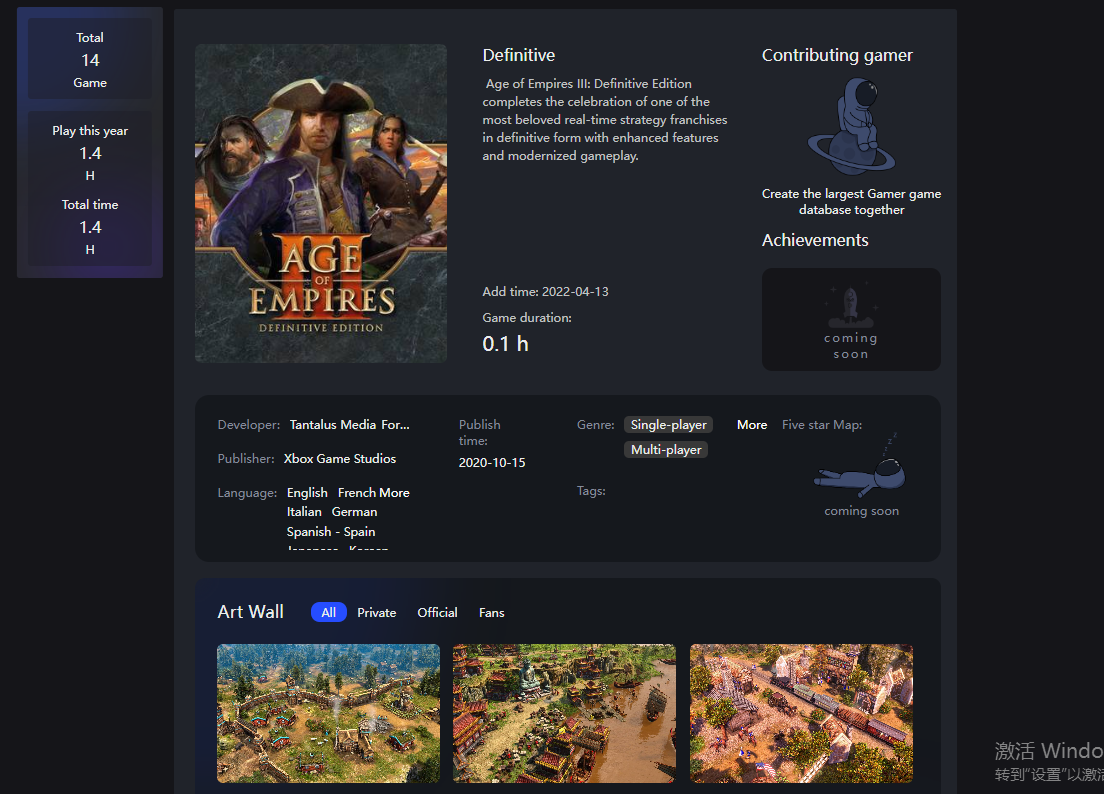
3.You can change the relevant comments of personal games, such as: the game introduction can be changed to your commonly used game comments, such as: "Age of Empires 2: Definitive Edition - Age of Empires 2" The game introduction is 50 words, but in AYA game the 50-word game introduction can be changed to 8 characters in the library, and it will be displayed on the personal details page;
"Before editing":
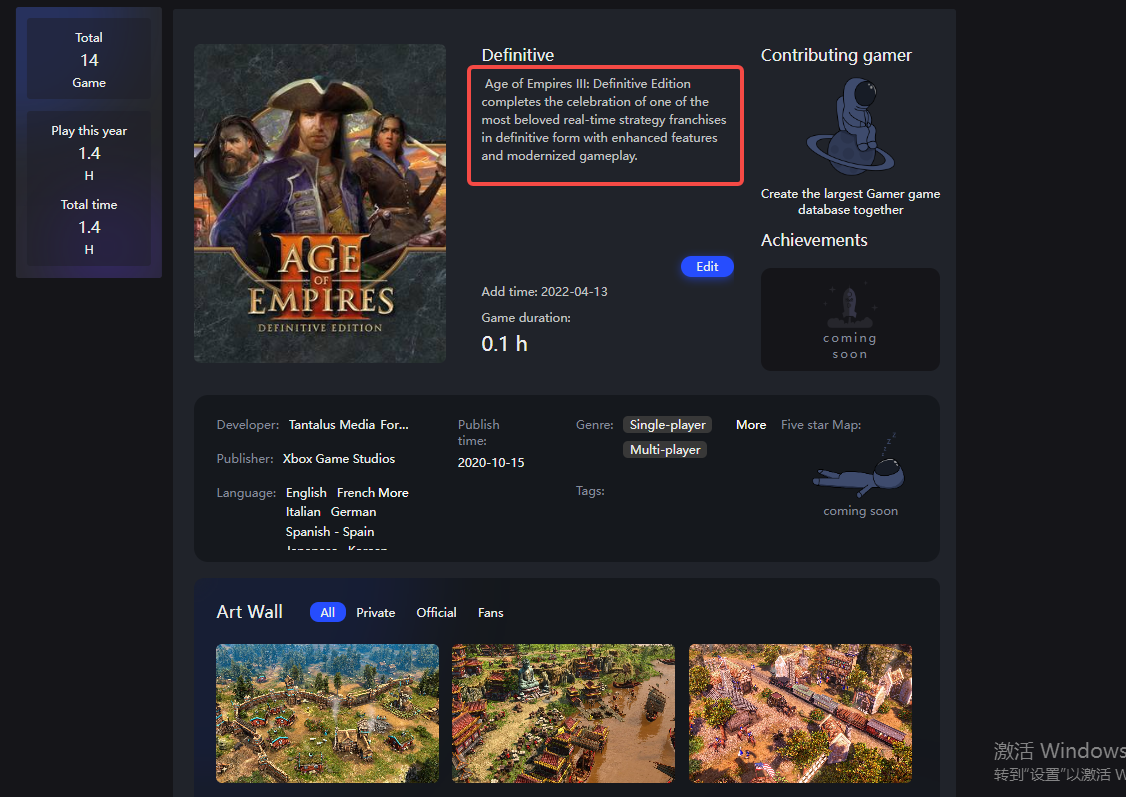
"After editing":
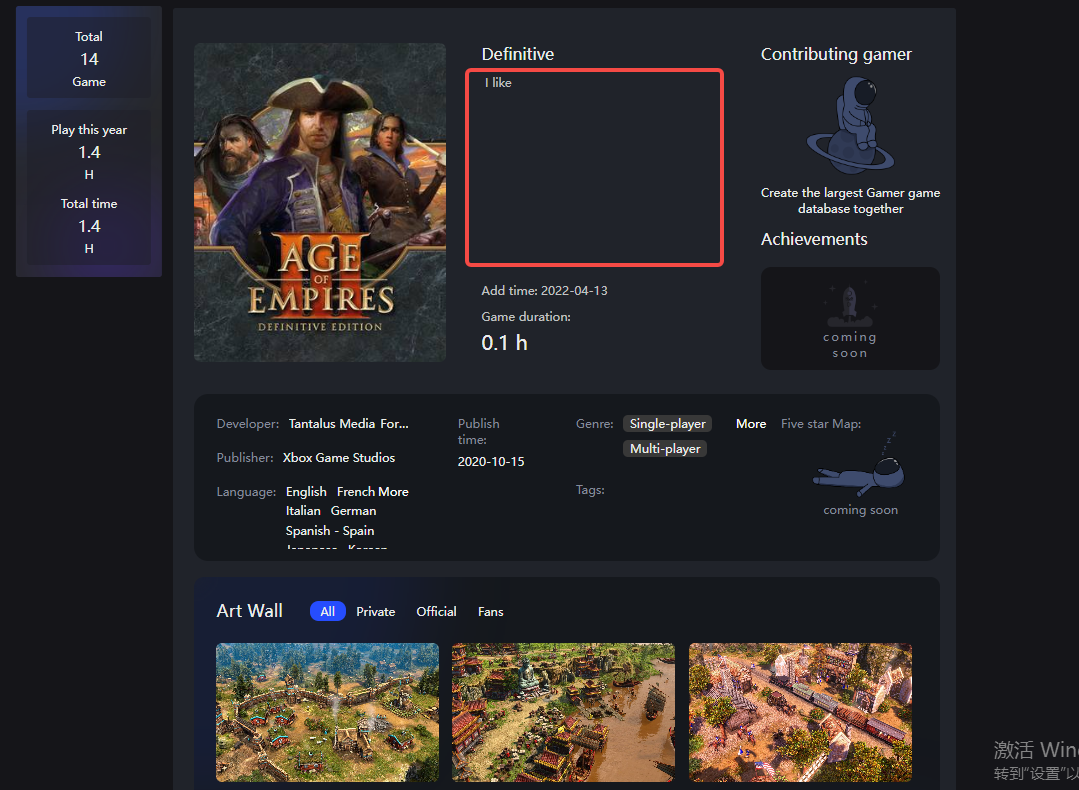
4.When you complete the modification of "Basic Game Information", you can upload it to the AYANEO cloud game database to create your own game alias and introduction
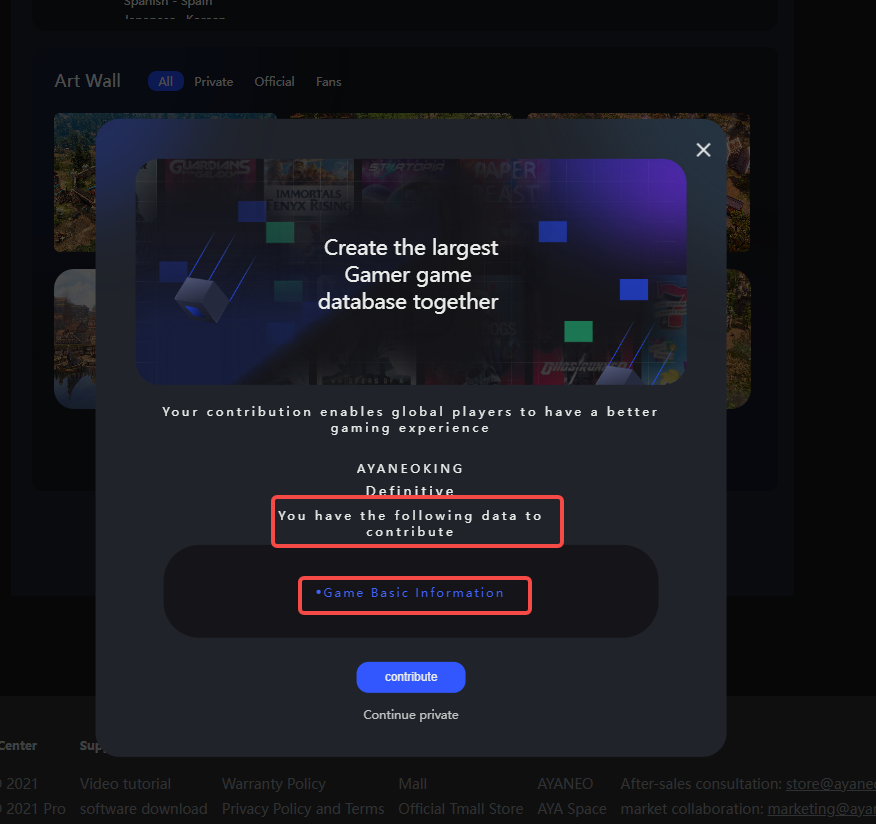
AYANEO Art Wall "Art Wall" function introduction:
1.There are [All], [Private], [Official], [Fans] in the art wall. Next, I will explain the related functions:
①.[All]: Contains [Private], [Official], [Fans];
②.[Private]: Take screenshots of your own game, not show it to others;
③.[Official]: Excellent screenshots for AYANEO official screening;
④.[Fans]: Take screenshots of "Contribution" for AYANEO fans, and public photos that have passed the official review.
2.Art Wall "Art Wall" function description;
①. Click the "Modify and Complete" option below the Art Wall;
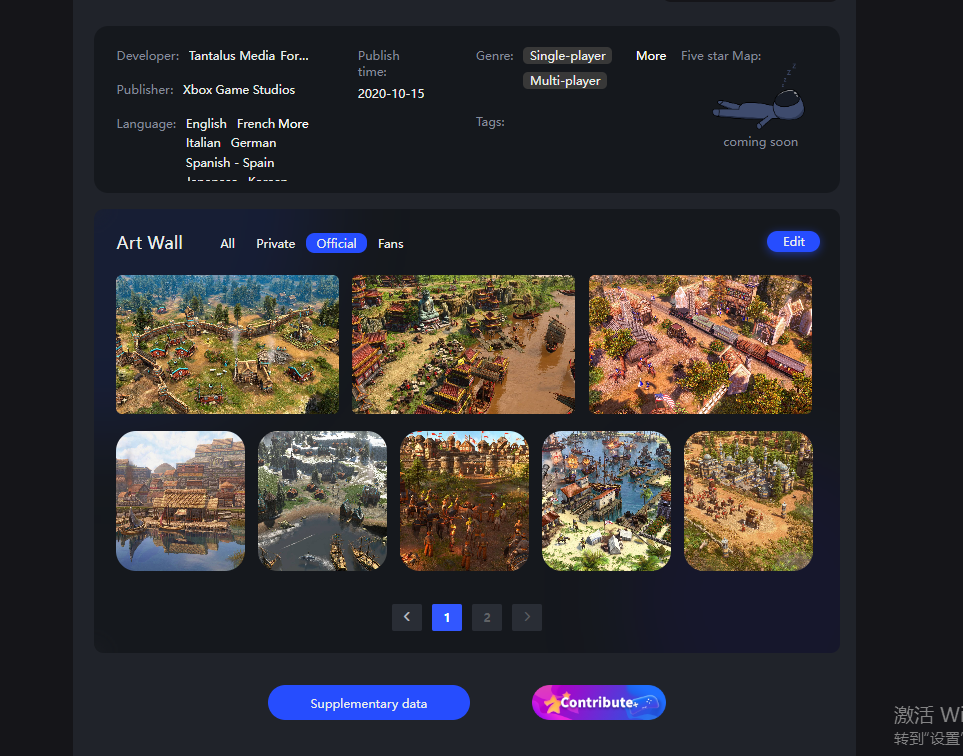
②. In the editing cover operation interface, you can edit the cover of your game on the web, mobile and handheld. After the upload is complete, click "Next";
"Before editing":
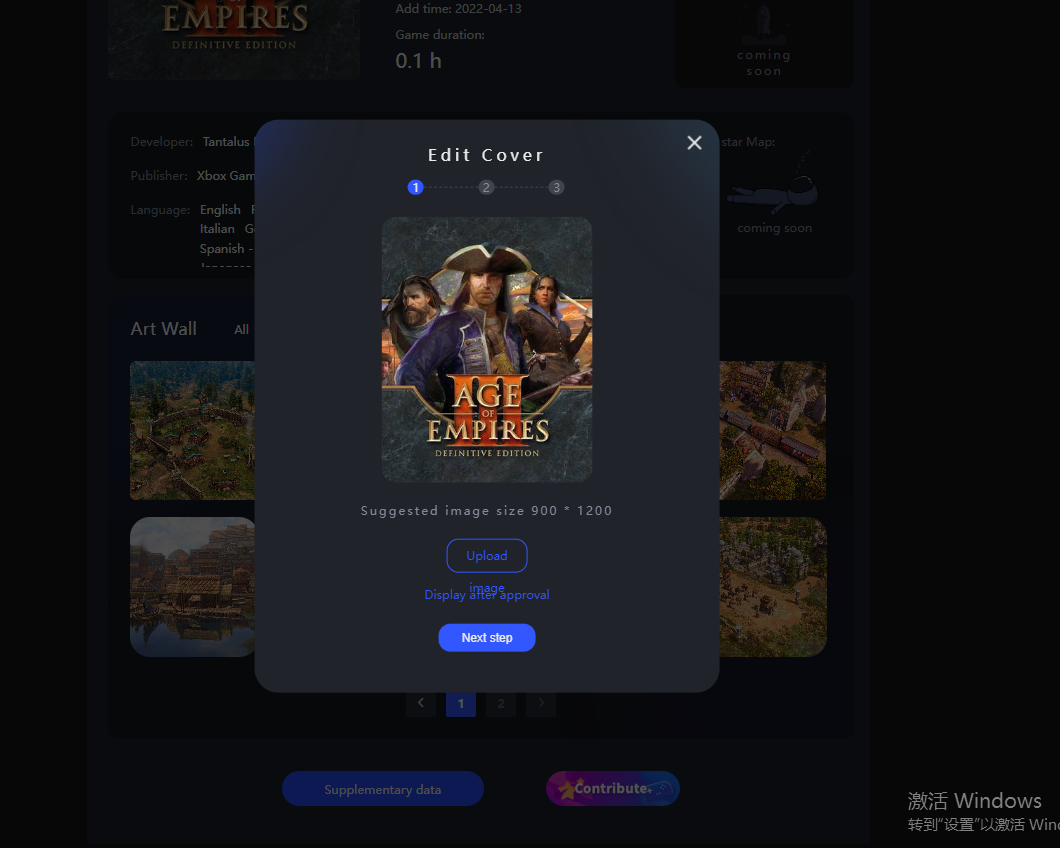
"After editing":
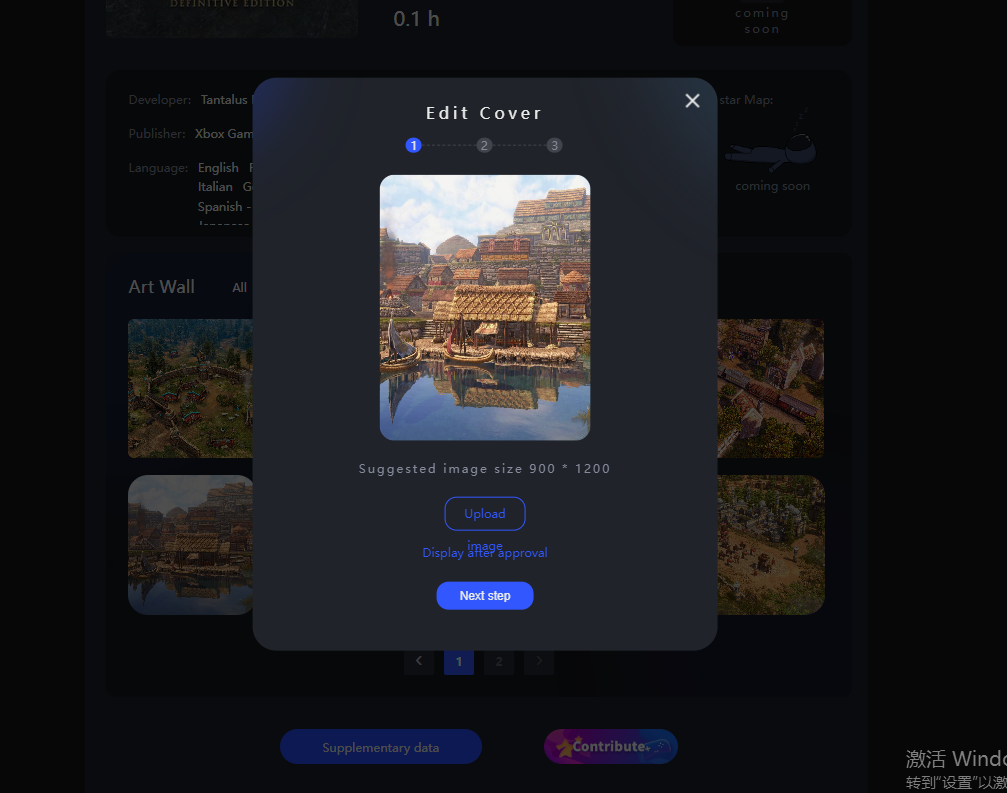
③. In the editing content operation interface, you can repeatedly edit and change the relevant title and introduction of the personal game. After editing, click "Next";
"Before editing":
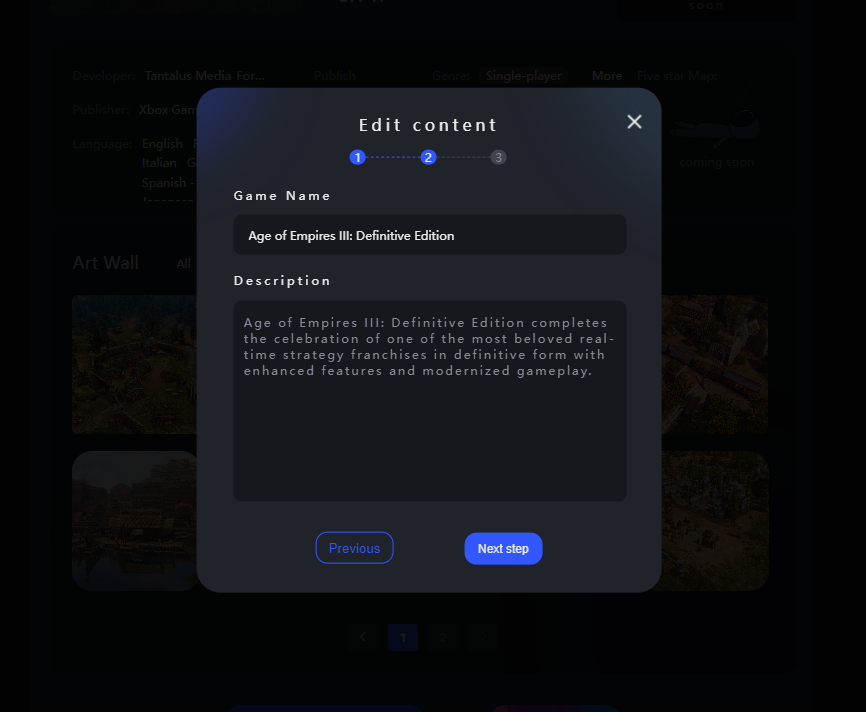
"After editing":
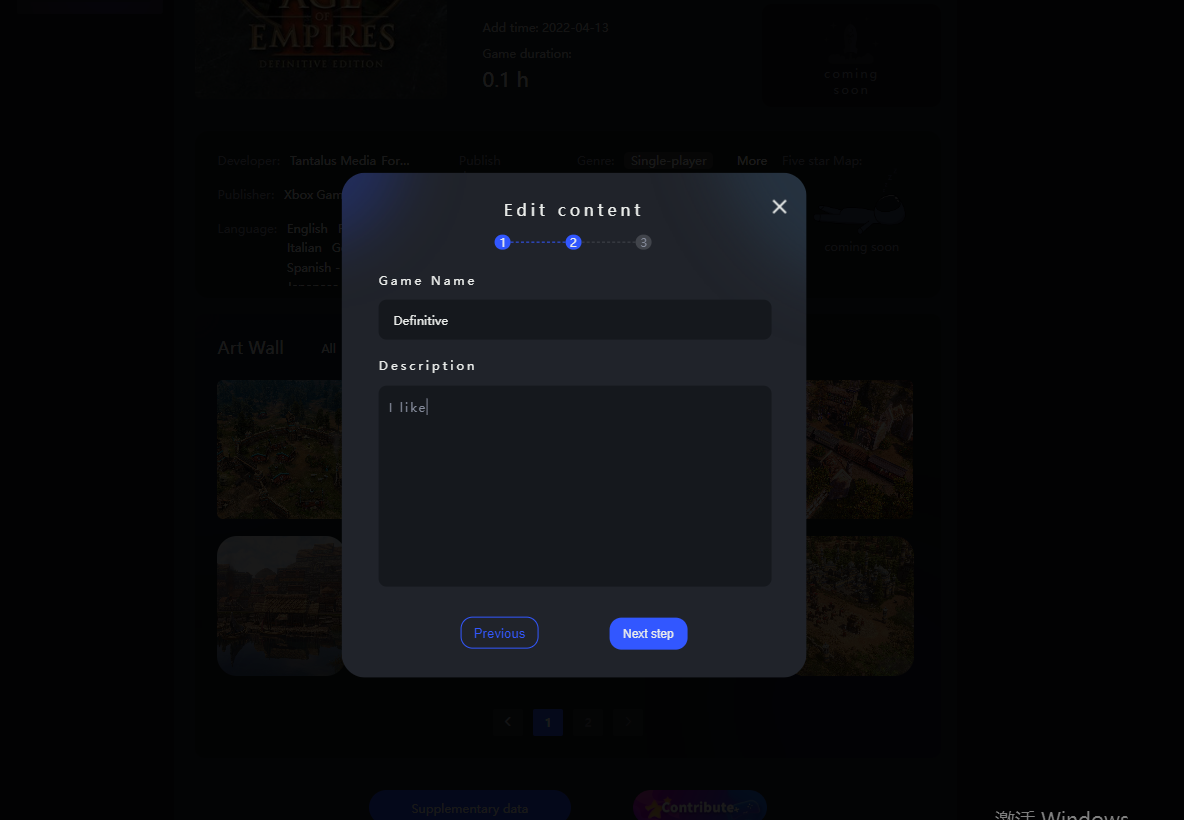
④. The "Upload Picture" function refers to sharing the screenshots of the games that you think are suitable and that you like, to AYANEO's game art wall for players who love this game to download and save;
"Before editing":
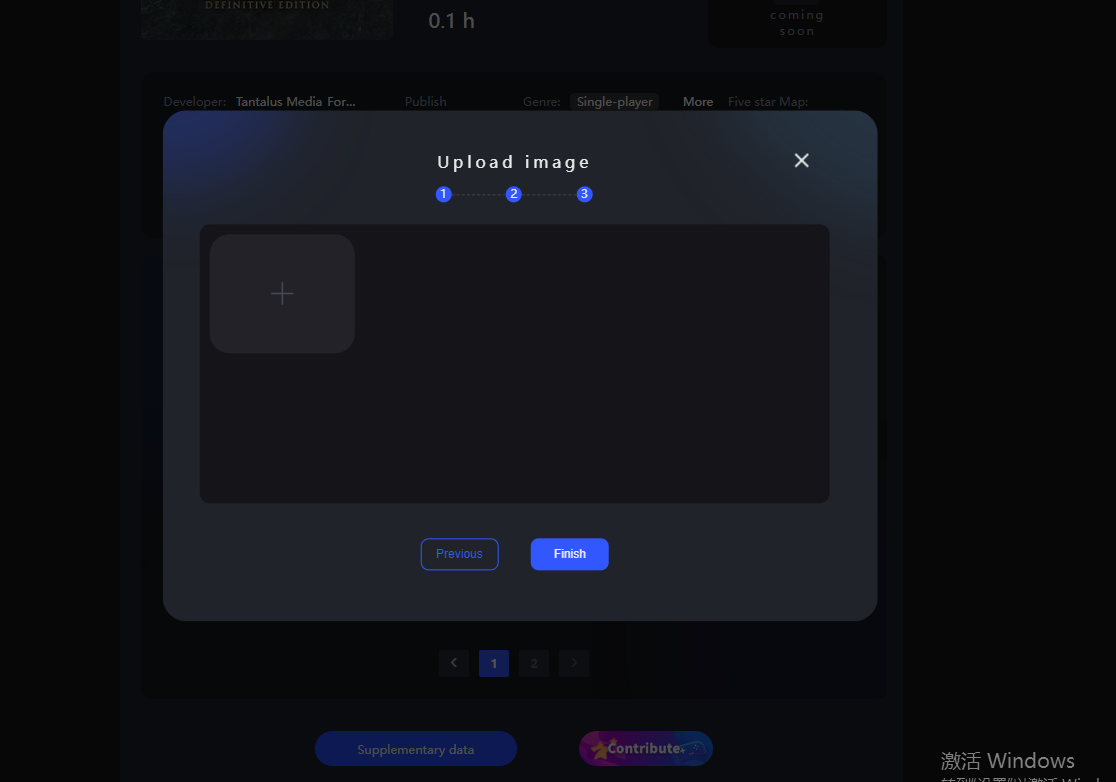
"After editing":
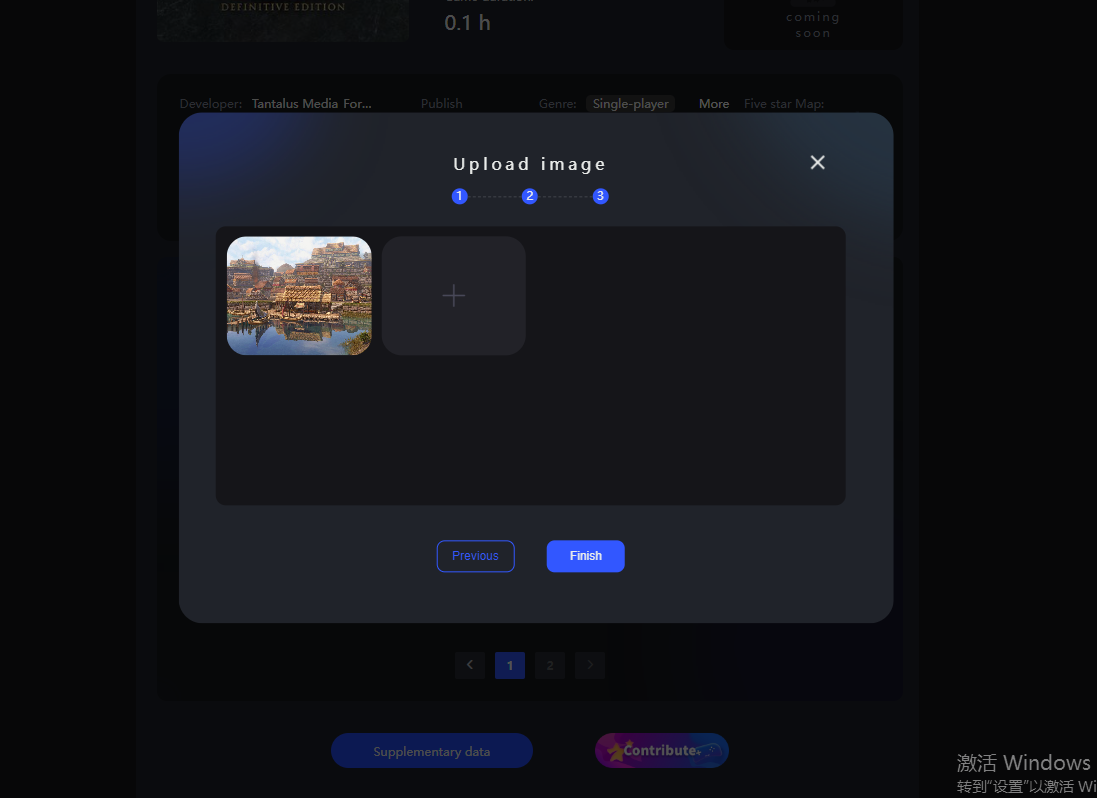
⑤. After you complete all changes to this game, your personal changes to the game will be displayed in all personal AYANEO related game data, such as handheld AYASpace, mobile AYASpace APP and web AYANEO game library. perform real-time synchronization;
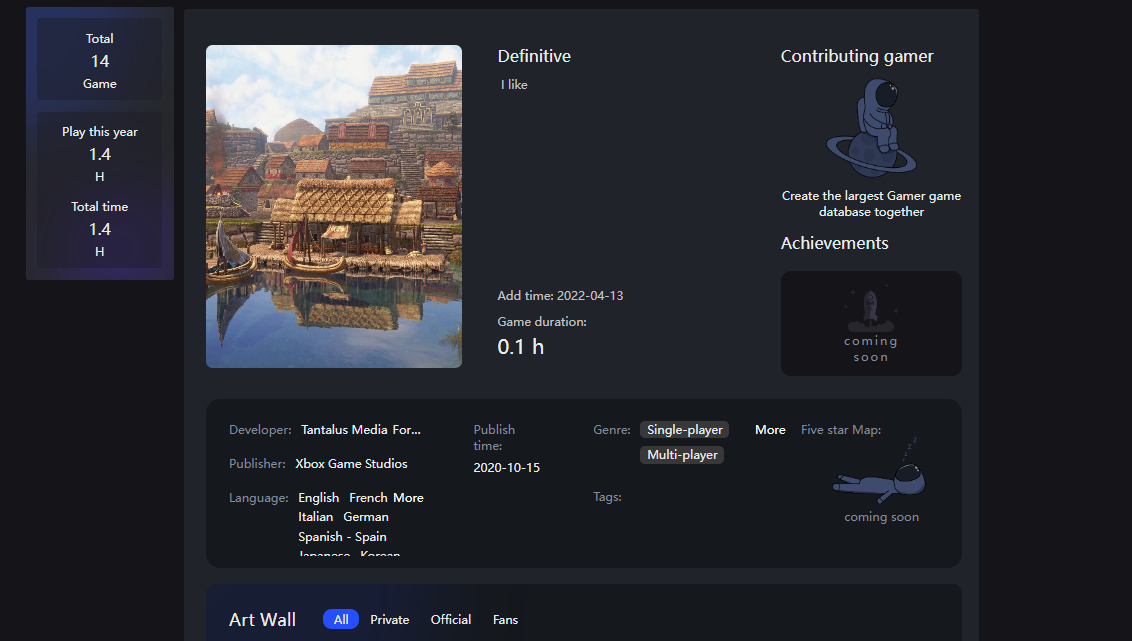
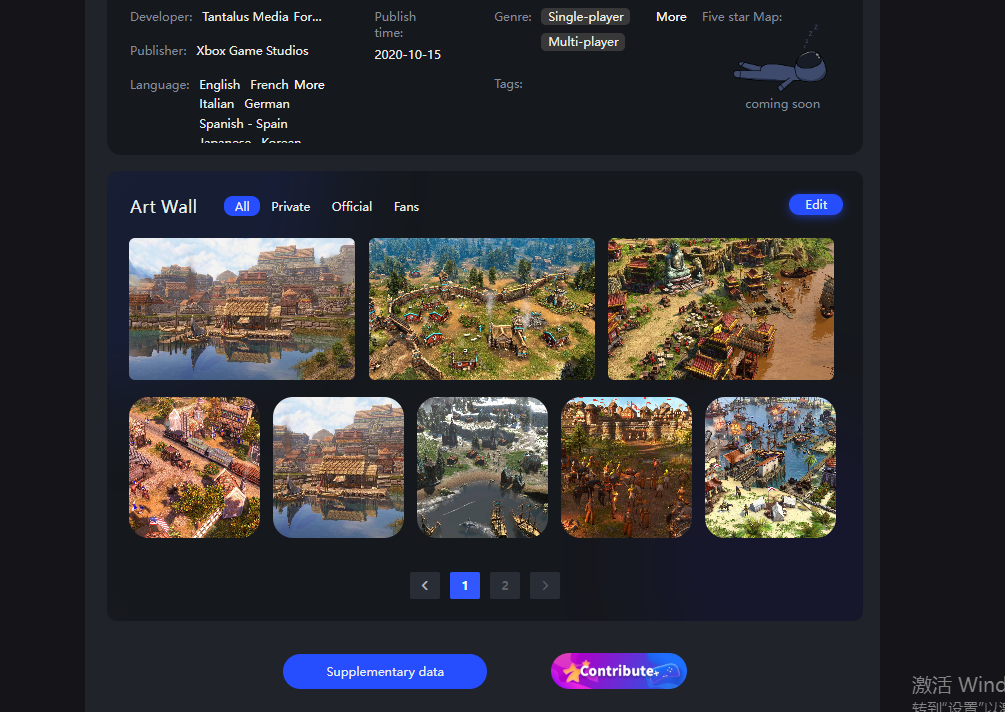
⑥. After clicking "Contribute" of Art Wall, you can contribute all the information you just modified, and click Contribute;
"Before Contribution":
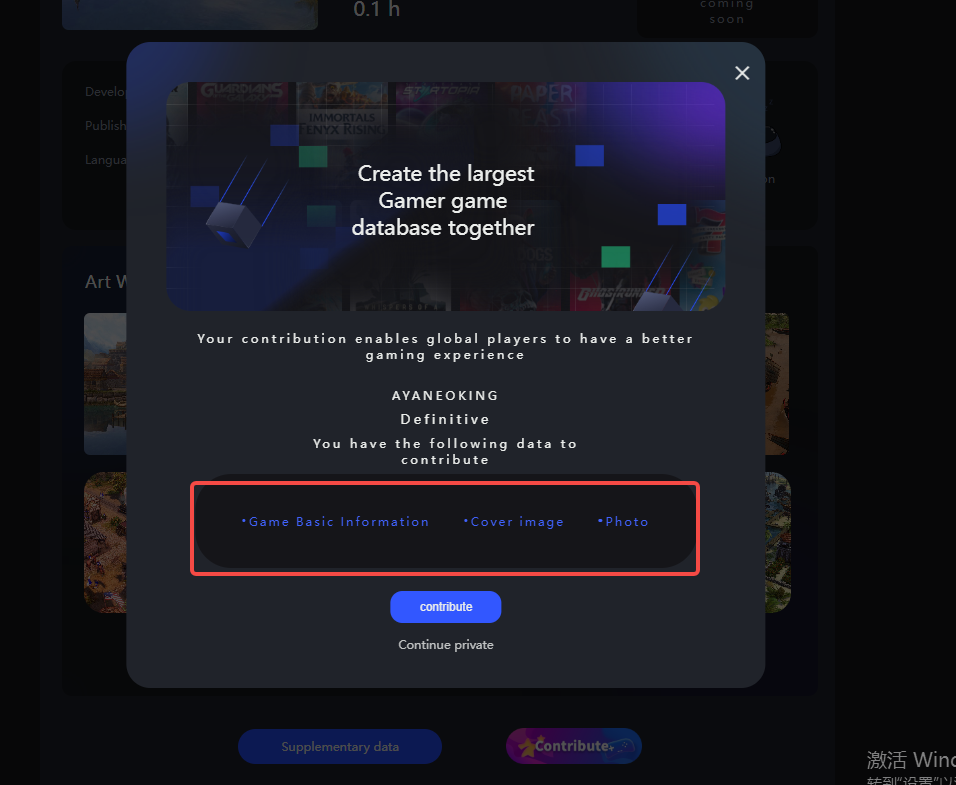
"After contribution":
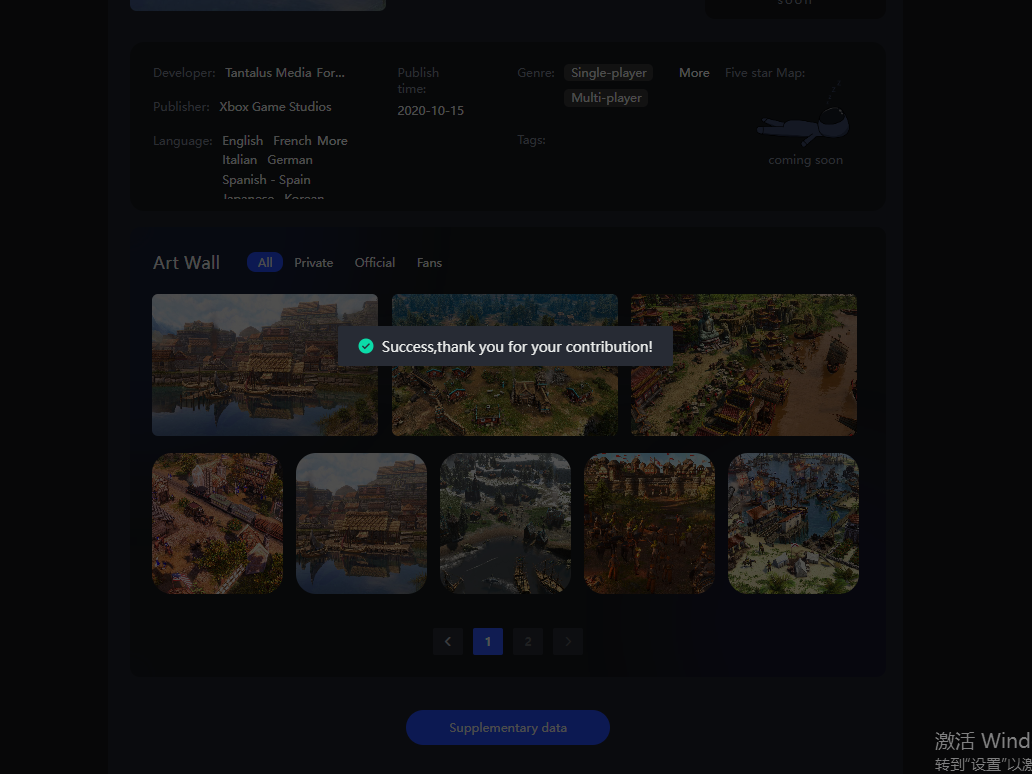
⑦. After you have finished editing all the game descriptions of a game, make a contribution, and AYANEO officials will review it according to the data you contributed. When this contribution data is found, it will be adapted to the description and display of this game, and AYANEO officials will approve it. This game description, so far AYANEO official game library for this game, all display data are subject to your edited description; "show below"
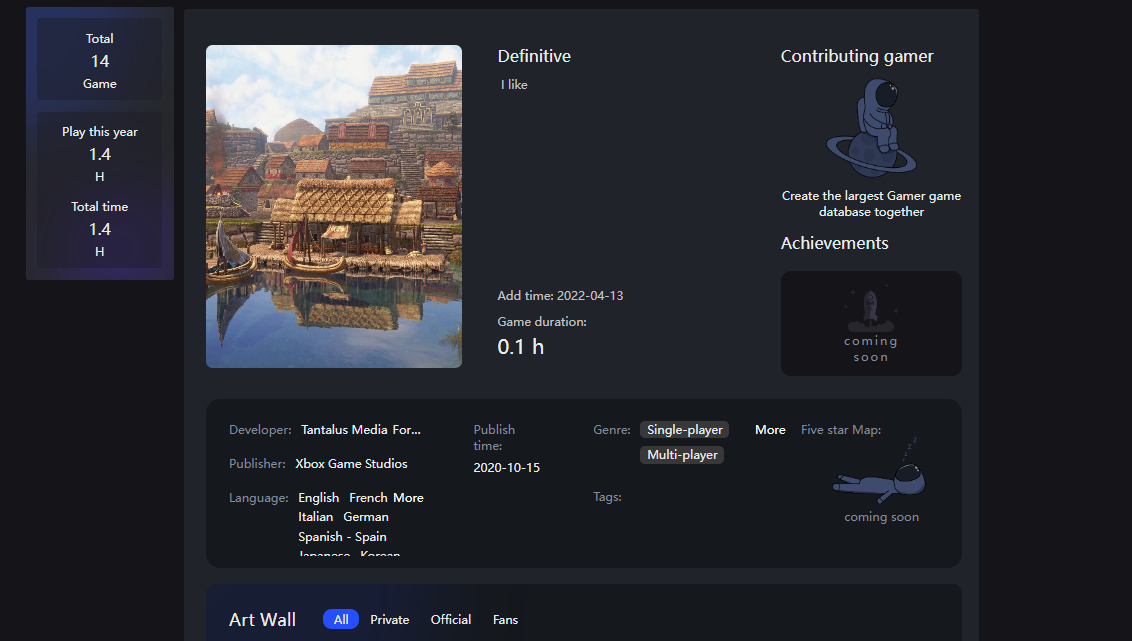
AYANEO game library hidden function introduction:
1.When you download the learning version of the game, a prompt such as "game data does not match" will appear. After the prompt appears, we need to manually bind to display the correct game-related data;
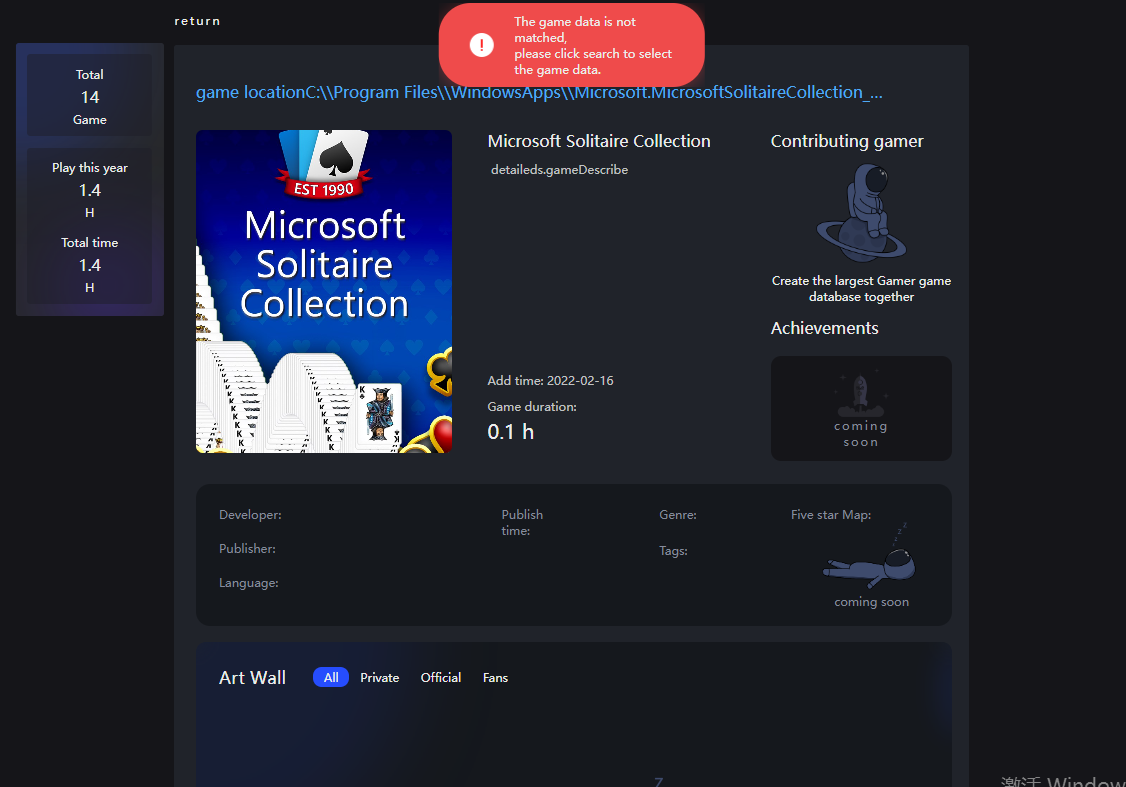
2.Click the "Game data mismatch" option, and the "AYADB data search box" will pop up;
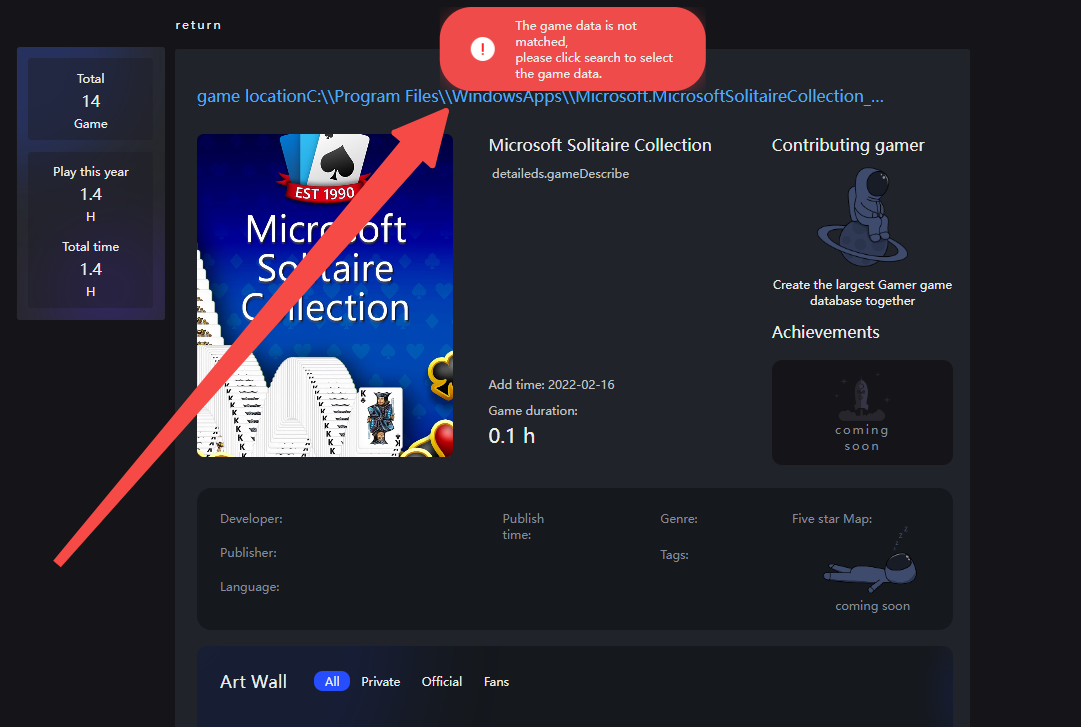
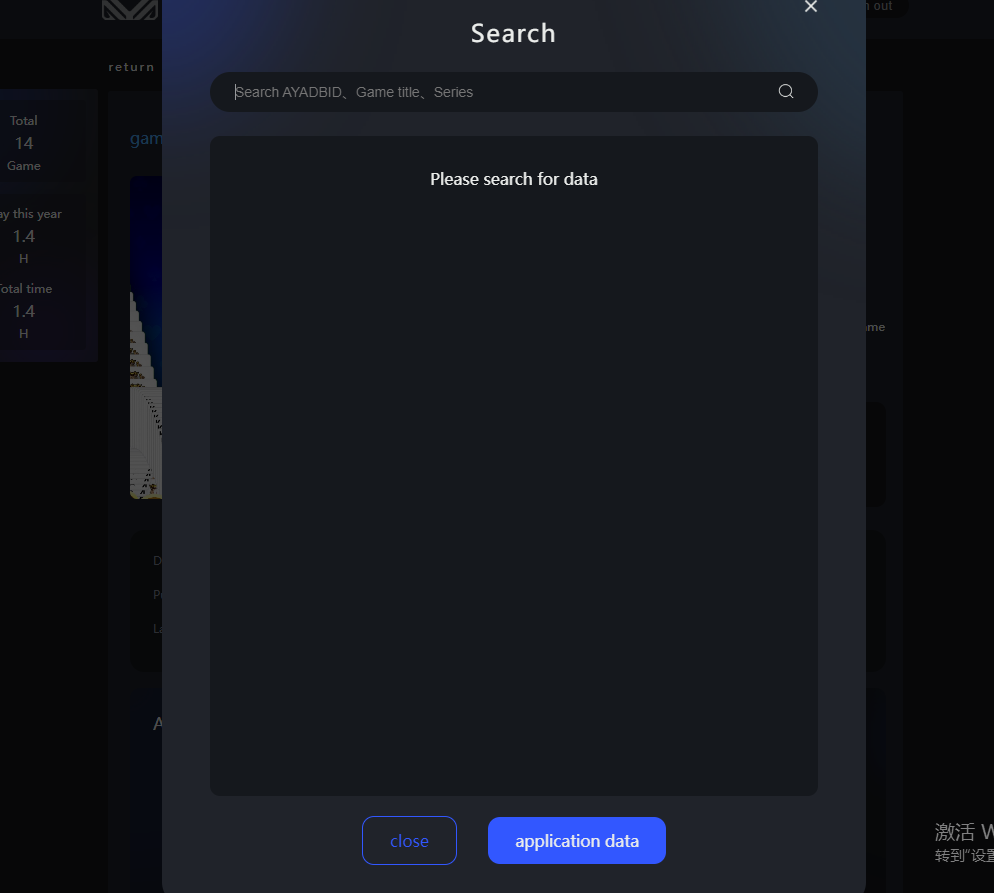
3.In the search box, enter the game data you need to bind, such as searching for "Age of Empires II: Definitive Edition", and click "Apply Data";
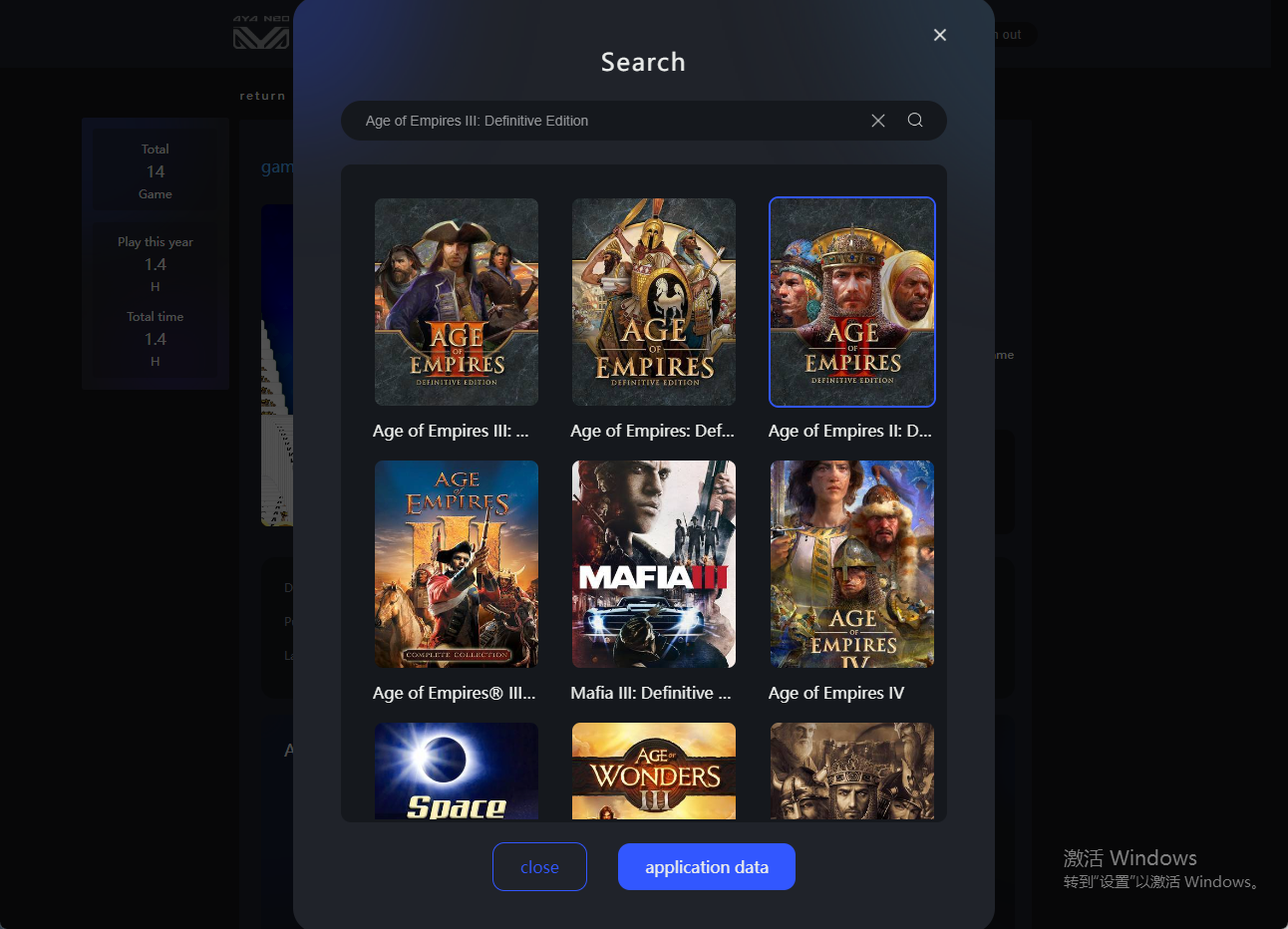
4.After the game data is applied, your learning version of the game will be bound to the corresponding data of the genuine game, and you will get the game's cover, description and corresponding data; "Let you find this game more easily"
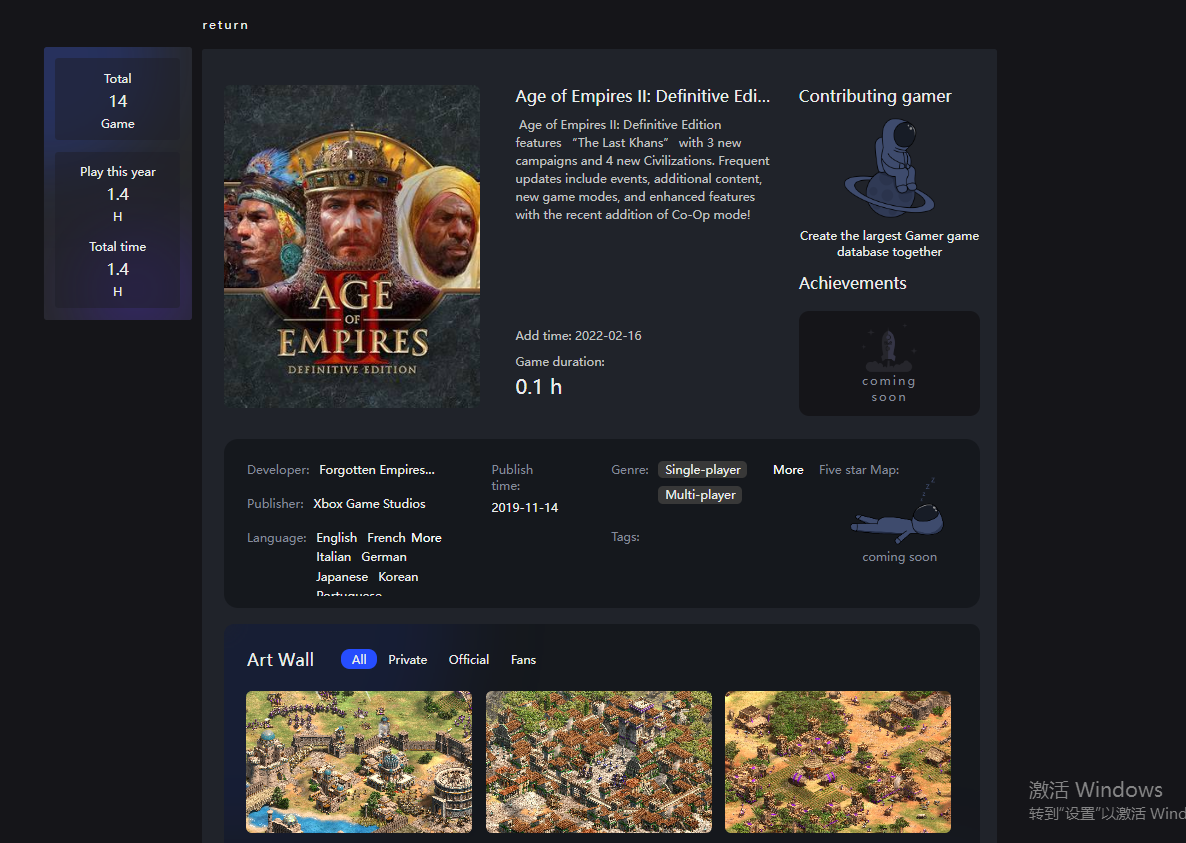
Finally: Thanks to the players who have supported AYANEO along the way, AYANEO will create a game ecosystem that belongs to AYANEO in the future, and develop a more powerful exclusive AYANEO software. I would like to thank everyone for your company and trust in AYANEO! AYANEO will not disappoint its supporters!
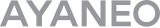
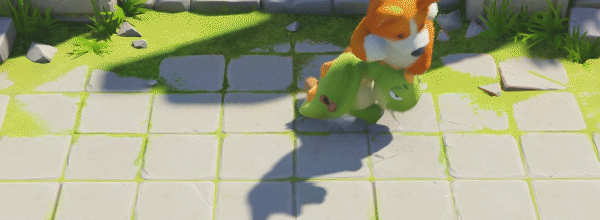

 {/if}
{/if}
 {/each}
{/each}



Recently Used
My Collection
Emoticons uploaded by everyone
{each $comments as $comment}-
 {if $comment.author.verify_identity}
{/if}
{if $comment.author.verify_identity}
{/if}
{if $comment.reply}
-
{each $comment.reply as $reply}
{/if}
{/each}
{if $comment.is_top}{lang_comment.top}{/if}{$comment.author.username}:{@$comment.content}{if $comment.img}
 {/if}
{/if}
{lang_comment.reply} {$comment.relativeTime} {if settop} {($comment.is_top)?lang_comment.untop:lang_comment.top} {/if} {if $comment.user_id==uid} {lang_comment.delete} {else} {lang_comment.report} {/if} {$comment.liketimes}
{if $reply.touser}{$reply.author.username} {lang_comment.reply} {$reply.touser.username}{else}{$reply.author.username}{/if}:{@$reply.content}{if $reply.img}
 {/if}
{/if}
{/each}