[AYANEO Games Configuration] function is online!
Recently many players are asking how to use, so the next to give you a specific explanation!
To operate in [AYANEO Games Configuration], there is a small prerequisite, you need to log in and bind to the AYASpace handheld first~ The related operations are as follows: (Bind and log in at the top right corner of the AYASpace home page)
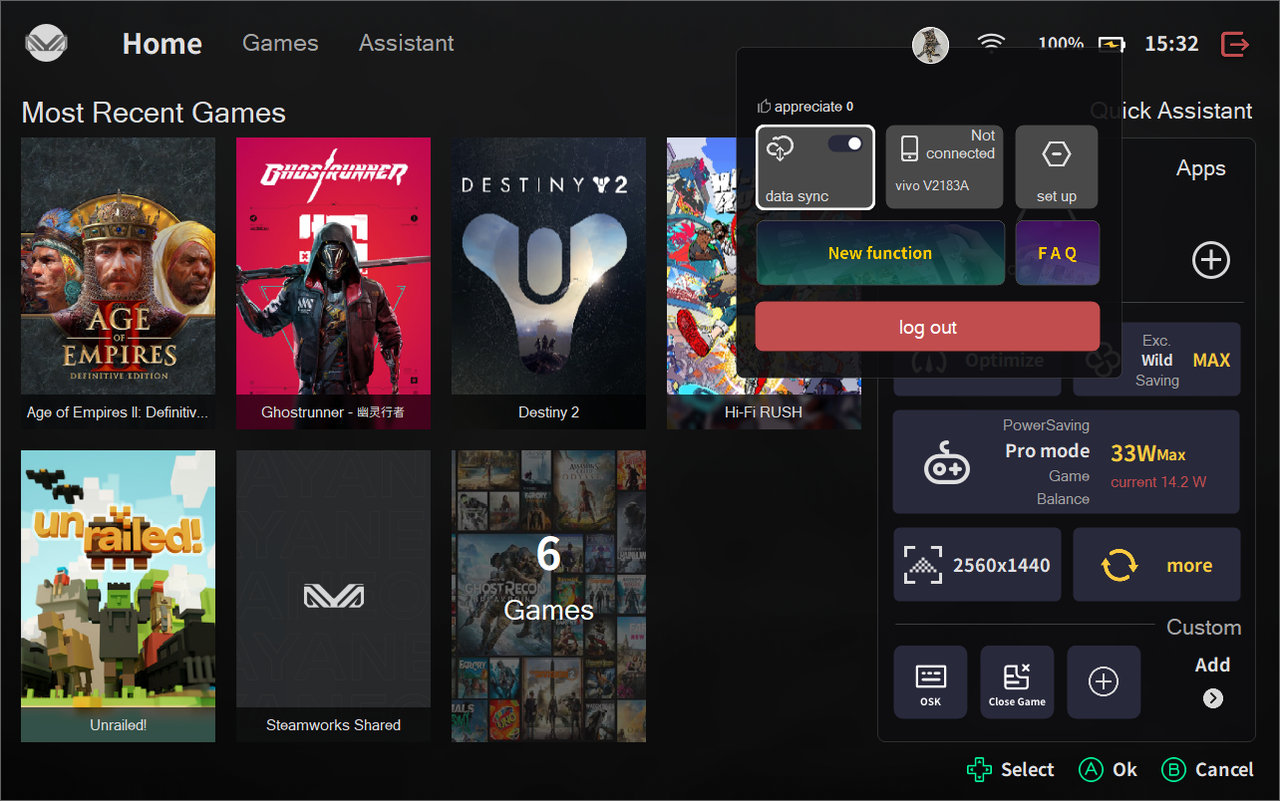
First of all, please log in to the official AYANEO website and find the personal center page at;
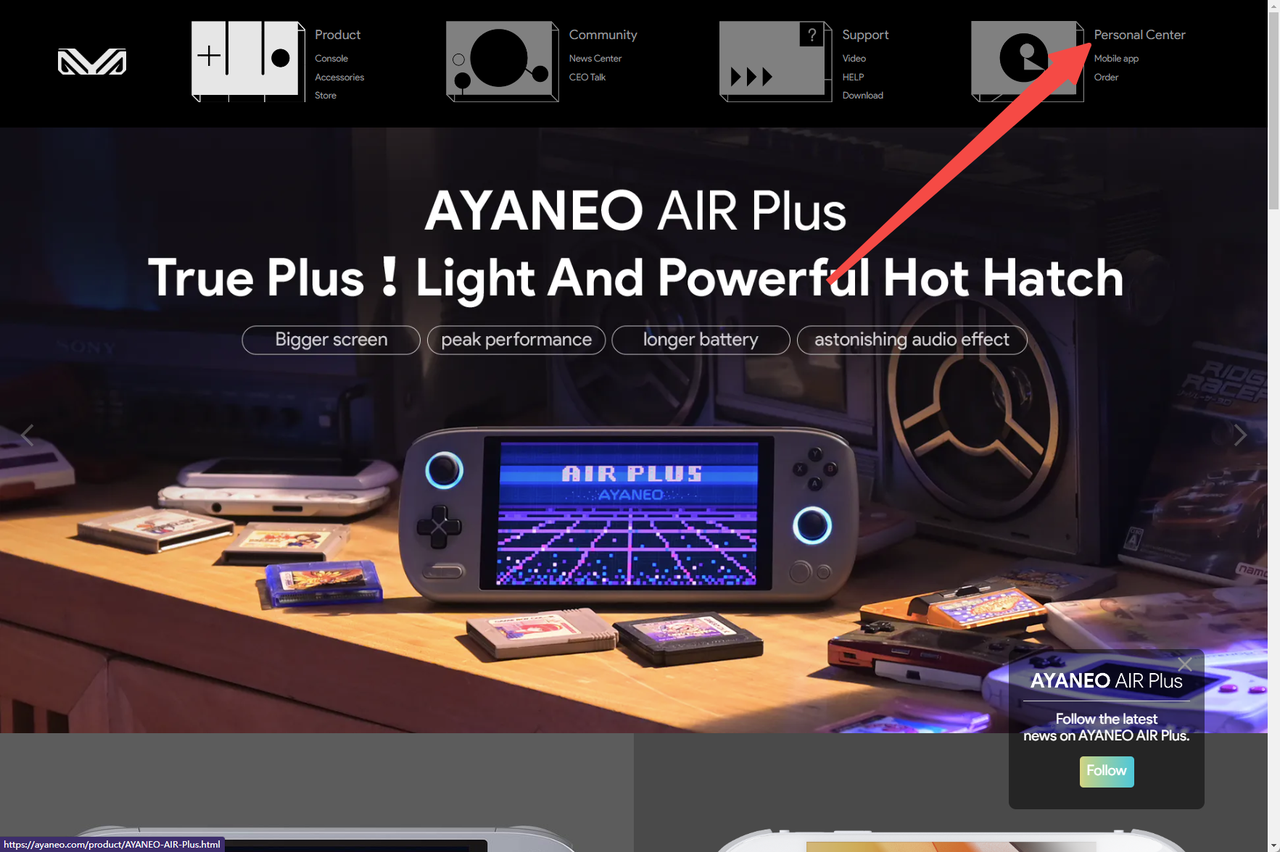
At the bottom of [Personal Center], find the entrance of [Go game Library], and then click to enter.
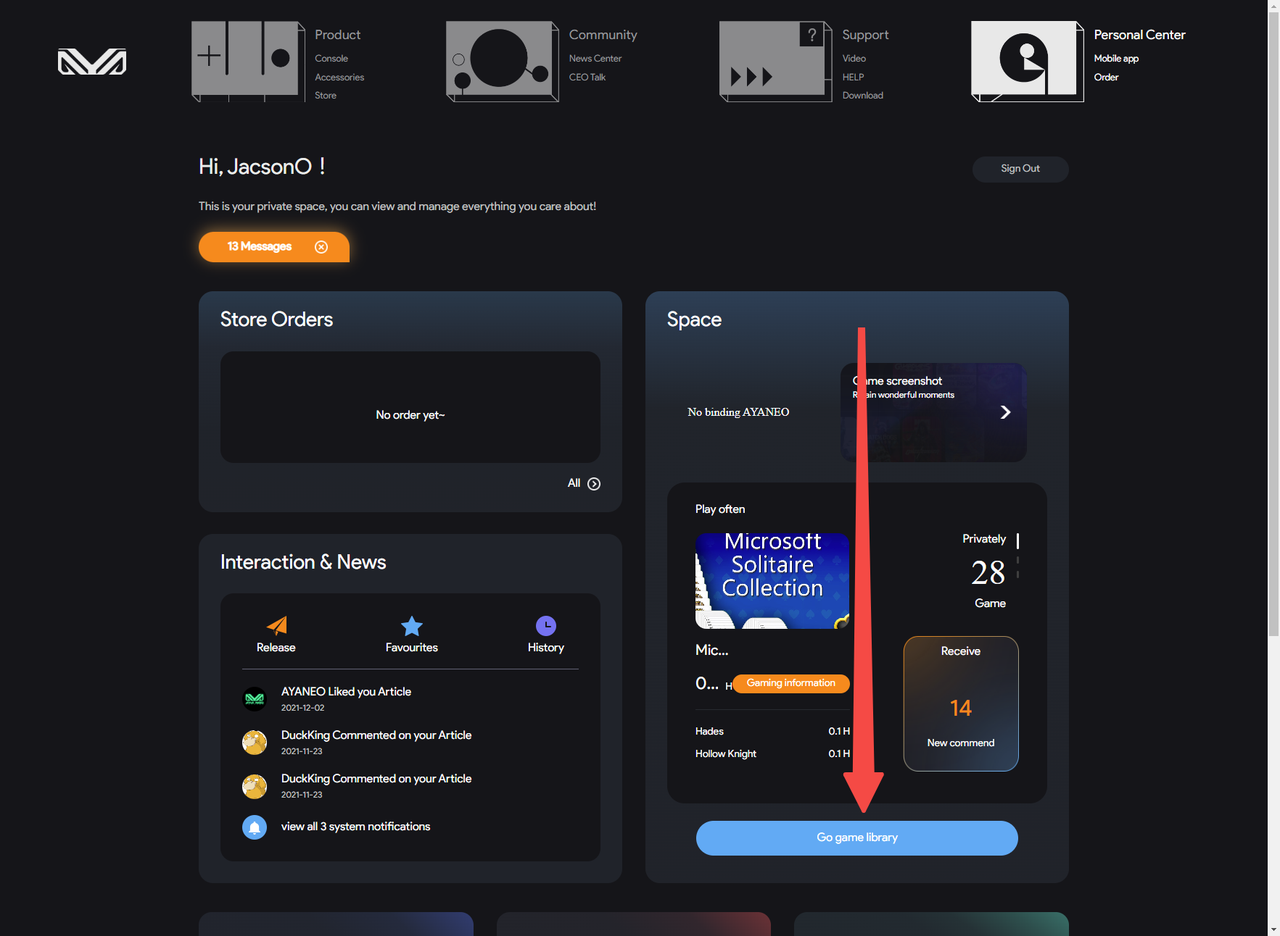
Once in the game library, find the directory where you want to configure your game and click on.
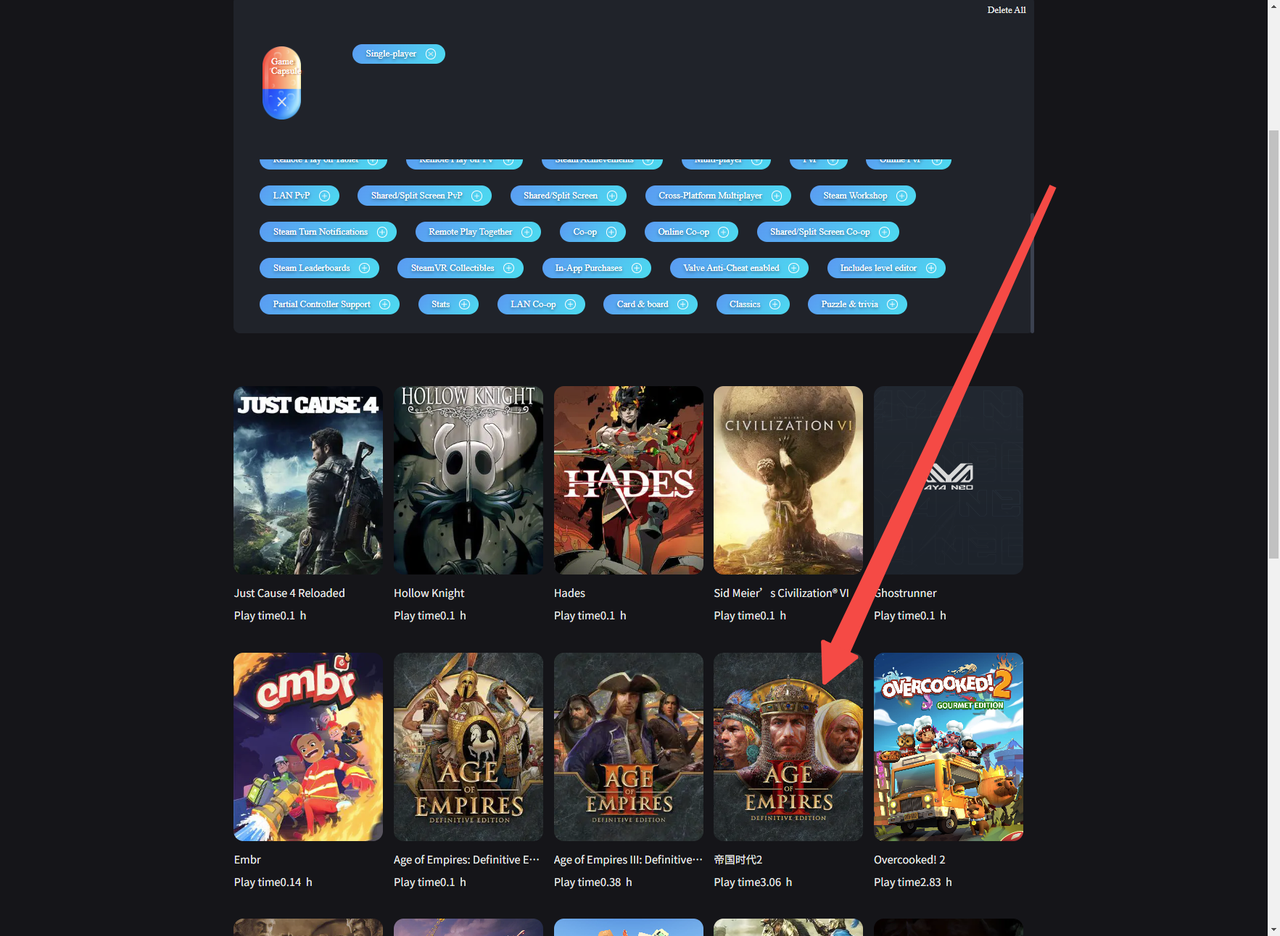
After entering the game details, it is divided into ①, ② and ③ positions, and this paragraph is for text explanation.
①, my Games Configuration: it represents the player's personal Games Configuration, including all AYANEO Games Configurations such as collection and creation.
②、Recommended Games Configuration: this position is the Games Configuration pushed out after passing the official audit, players can use it directly without other adjustments.
③, game common * profile: this location is the current Games Configuration complex.
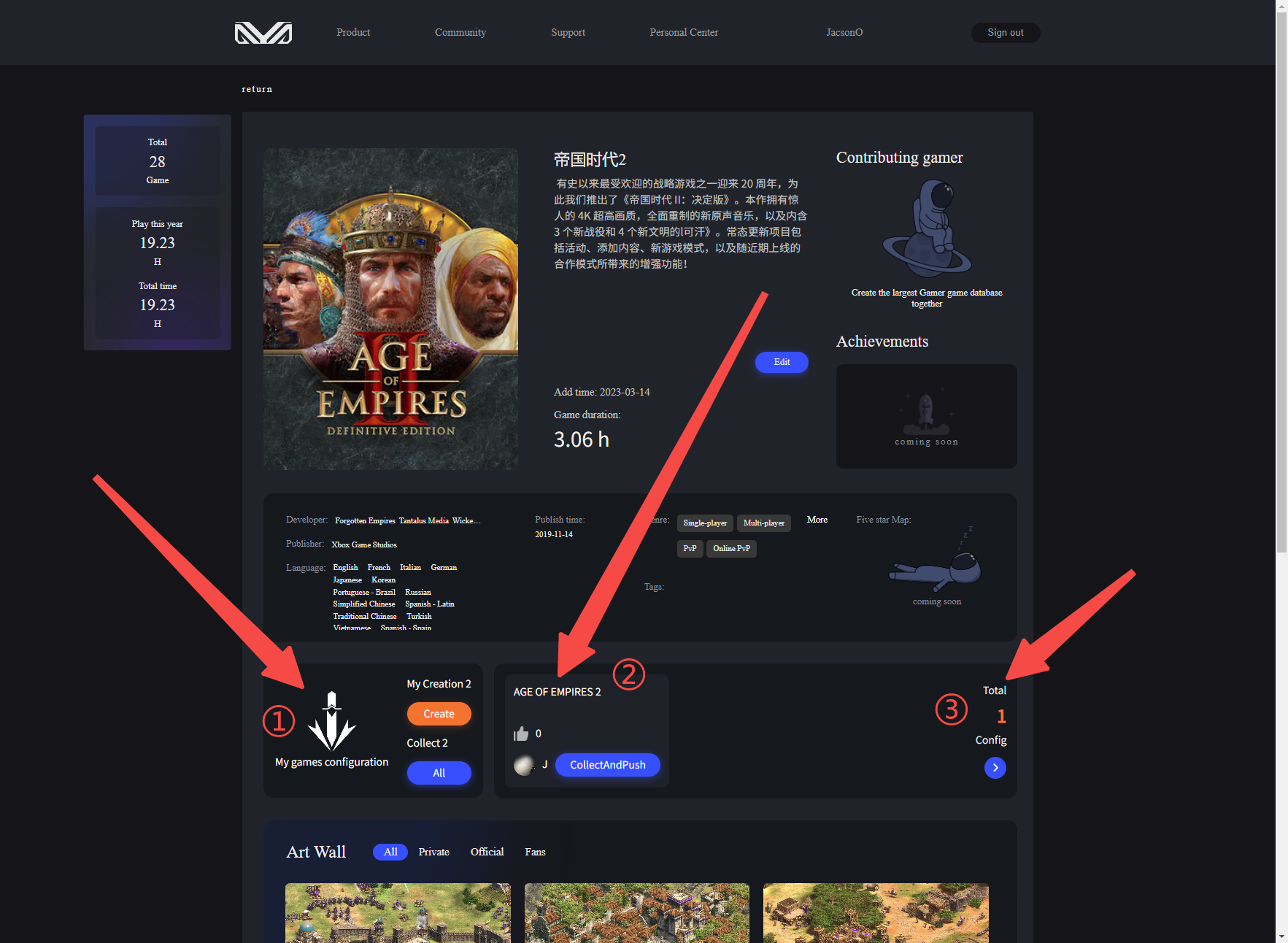
Next, we will take you to create a profile on your own, after which players can create the "extreme" profile for their corresponding handhelds!
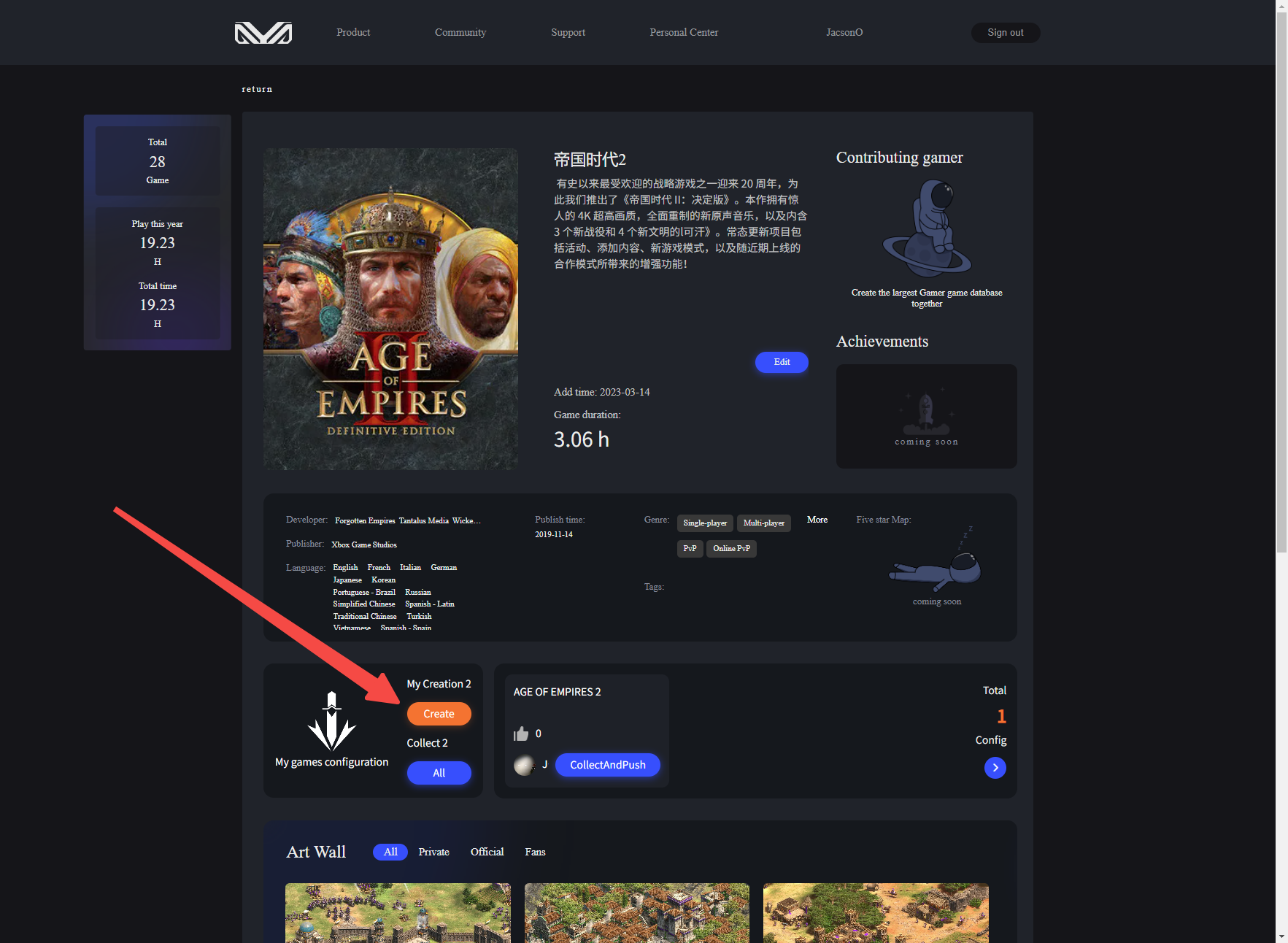
First enter the name under which the profile was created, and the title of that profile.
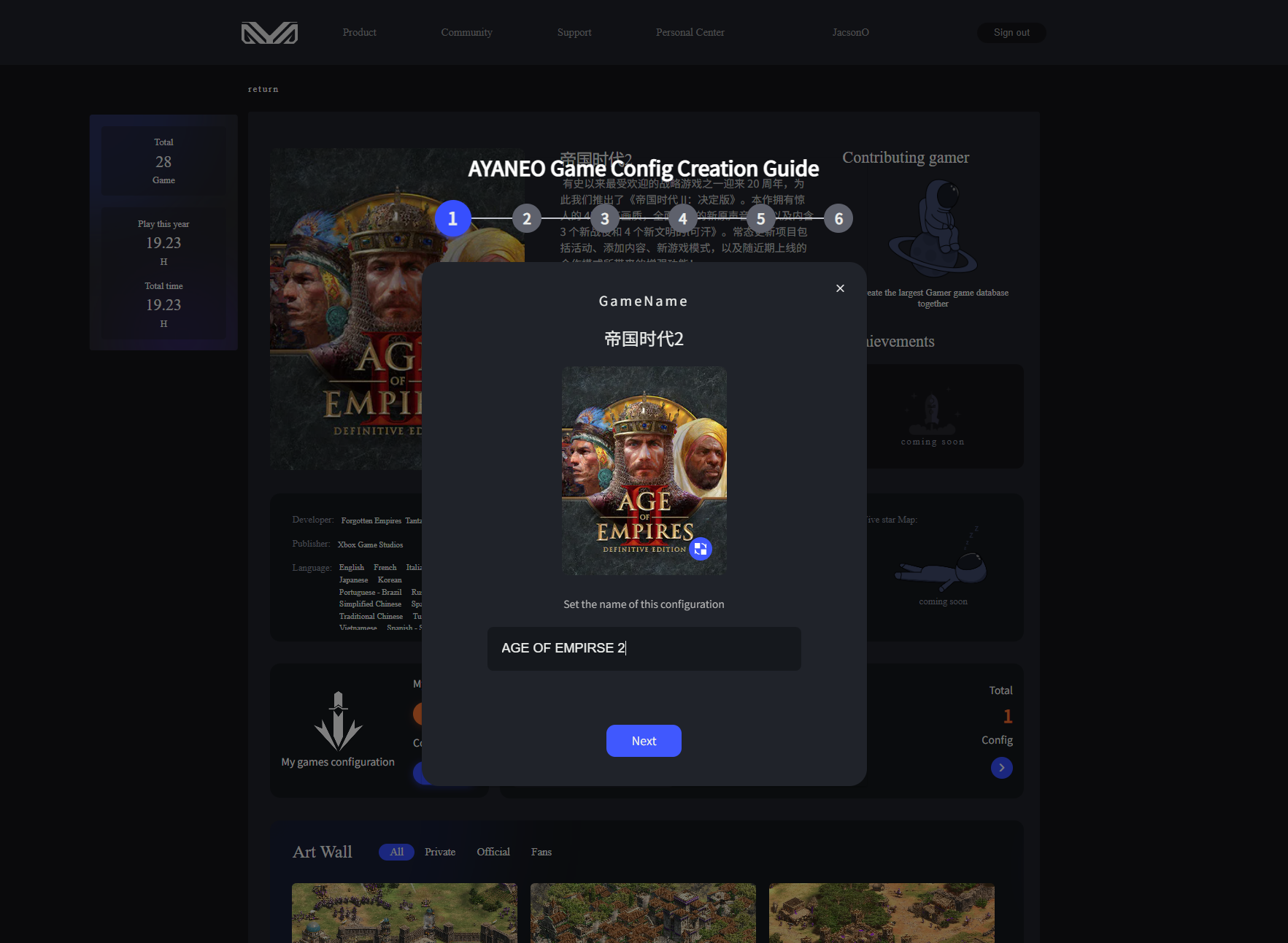
Next select the model that can be pushed, which is consistent with the handheld you have.
For example, if you have tied AYANEO NEXT device, after creating AYANEO Games Configuration, it can be pushed to AYANEO NEXT device only, but in [Which models this profile is created for], you can select all models of AYANEO! ~
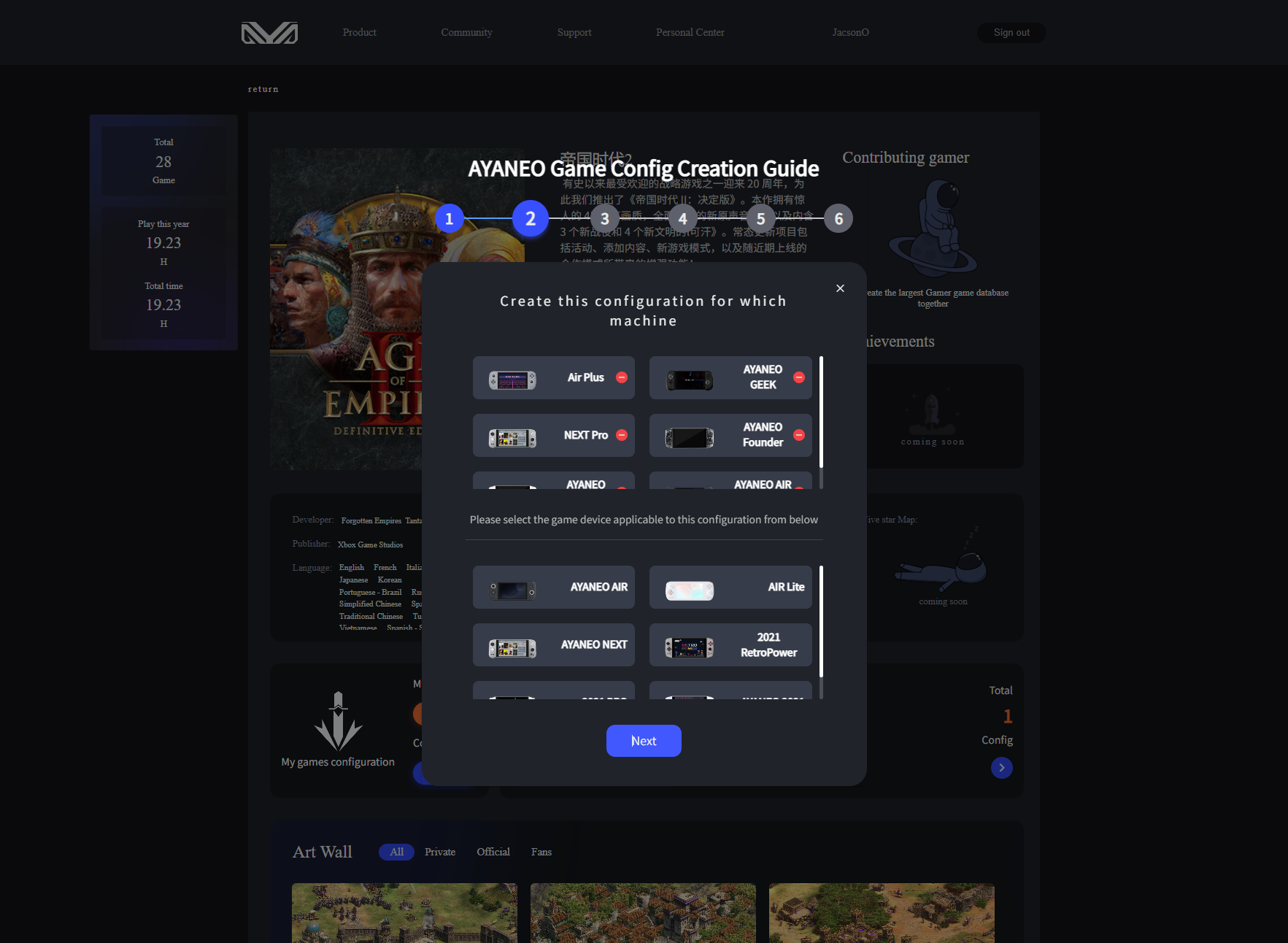
Because there is a choice of dual system in AYANEO front-end configuration, if only Windows is selected, the profile can only be pushed to Windows, and vice versa for AYANEO OS; (both can be combined)
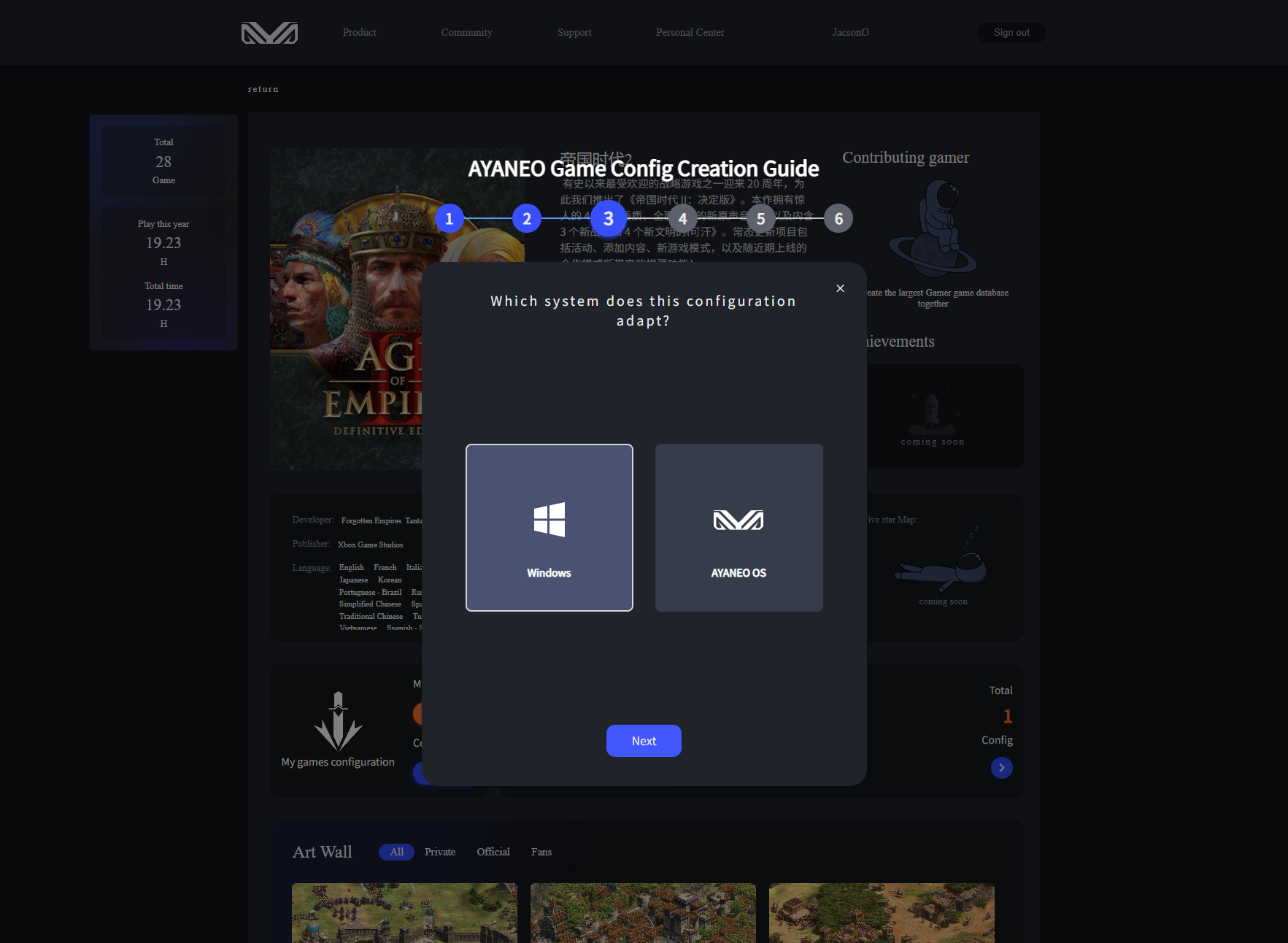
Next, we explain the meaning of the TDP setting, which determines whether the game can be used and run properly.
TDP is the base value.
Short Boost is a flexible threshold for high intensity loads, added to Long Boost.
Long Boost is a flexible threshold on top of the base value for accelerating the graphics card for long loads.
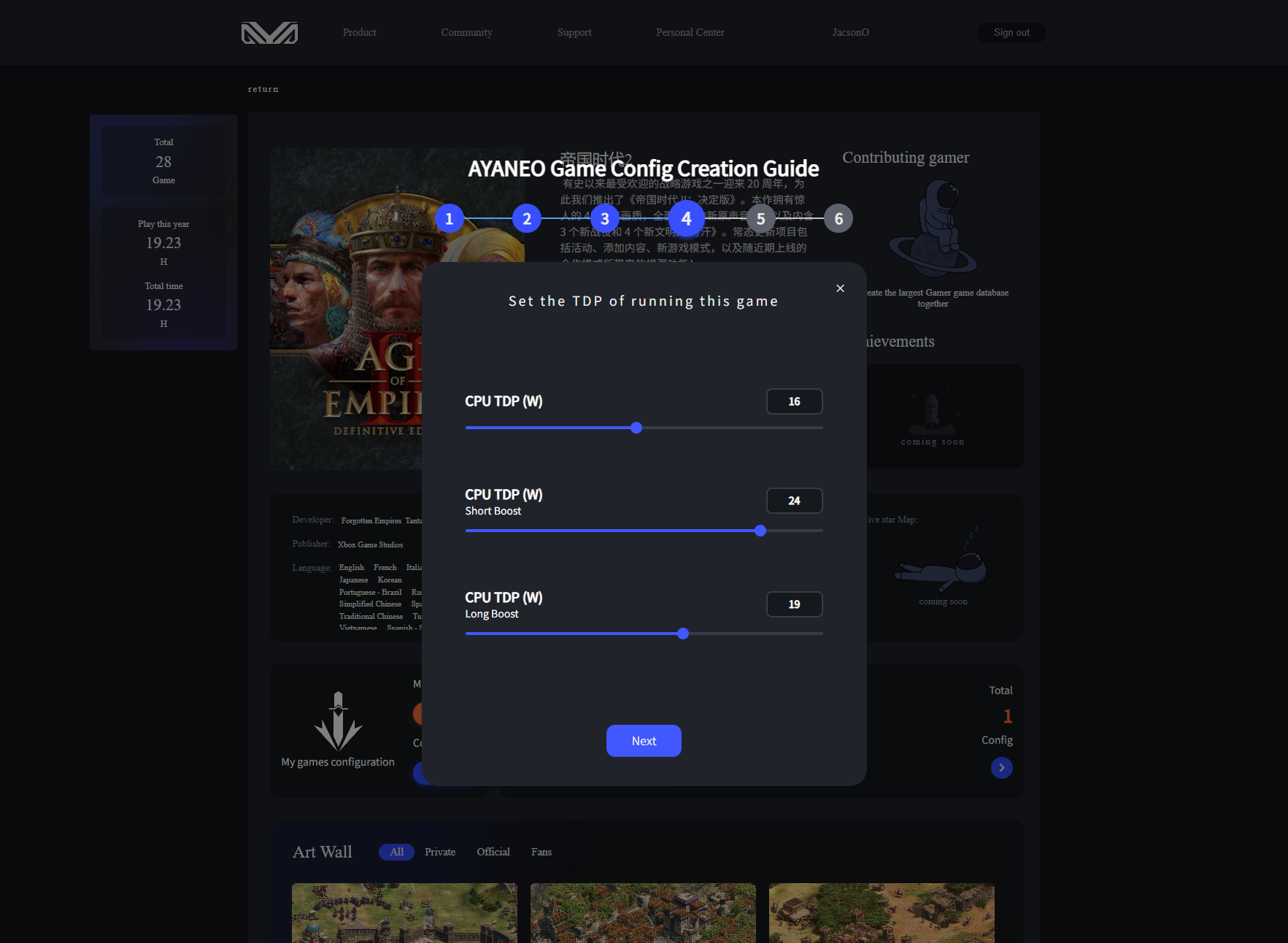
The power policy of the relevant profile can also be set here; and there is a powerful function to limit the FPS in the game world, such as: when setting the value of FPS 30, the in-game FPS 30 peak can be limited, so that when playing the game, the FPS limit of 30 will not be exceeded to ensure the basic smoothness and operation of the game, solving the problem that some games have a large span of FPS values when there is no FPS limit, resulting in a very poor gaming experience for the players.
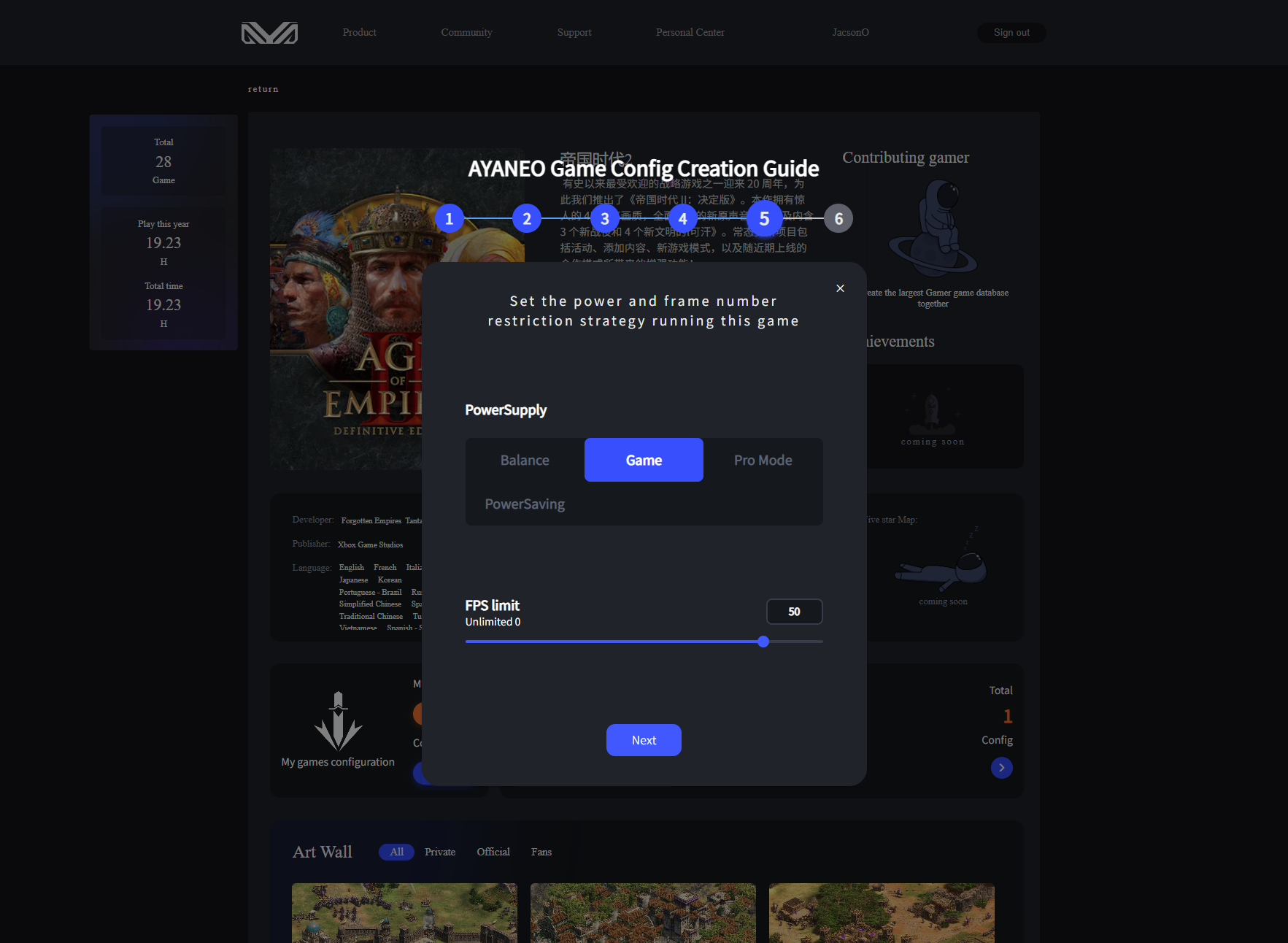
The last step is to set the player's vibration adjustment for this game, with the resolution settings.
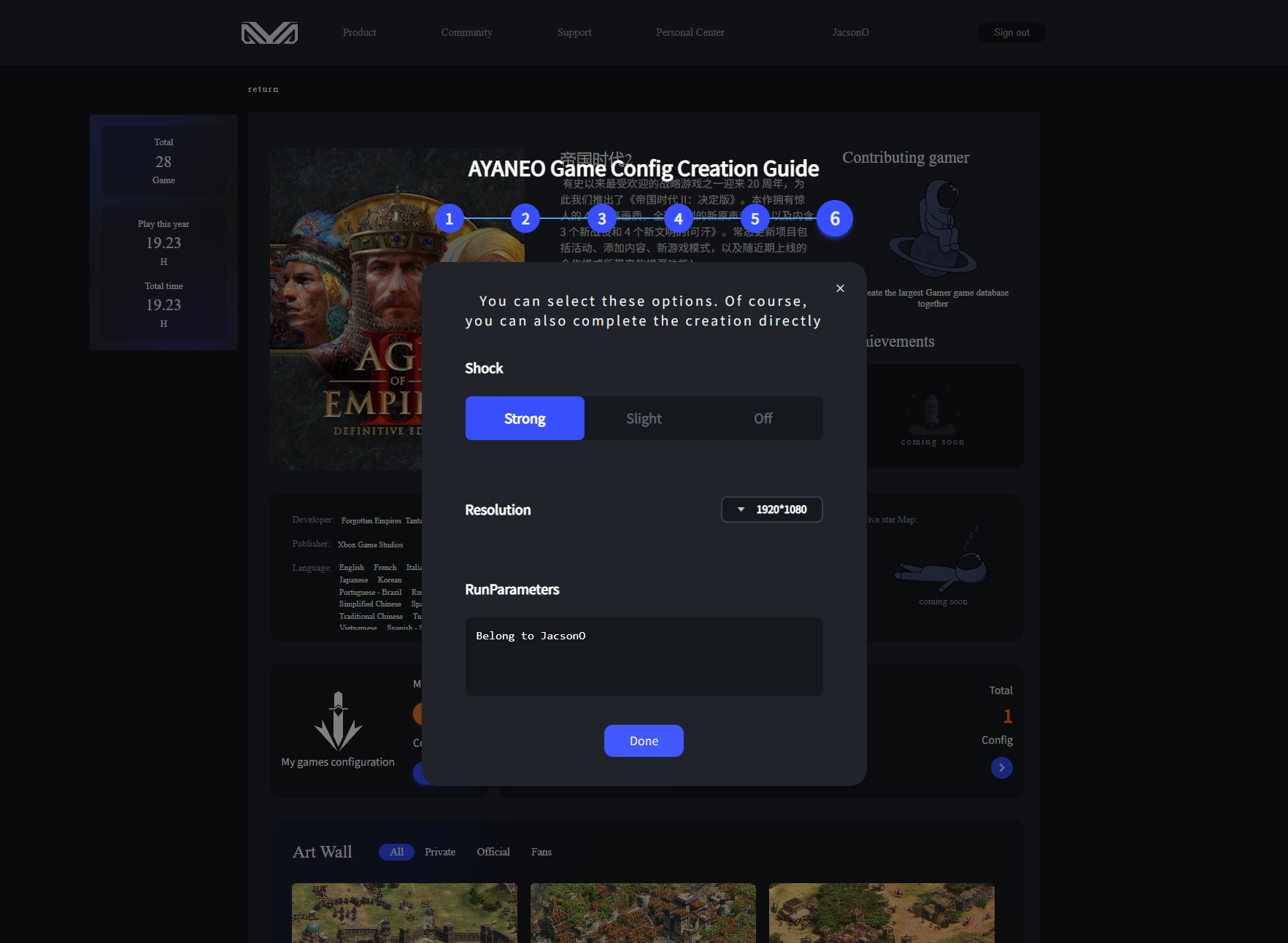
After the AYANEO Games Configuration is created, the options of [Push to Handheld] and [Download Profile] are available.
[Push to Handheld]: This means that players can click on the profile directly in the AYASpace game details on the handheld after the complete creation of the profile to use the profile; (detailed introduction will be given at the bottom of the article)
[Download profile]: this function allows players to browse other profiles, download them and then synchronize them to the handheld side for direct use and retention, this function allows players to download AYANEO Games Configurations and save them in any scene so that the configuration can be used at any time.
Note: the function of [download configuration file] is being repaired and optimized, please pozi~ use the function service of [push to handheld] for the time being.
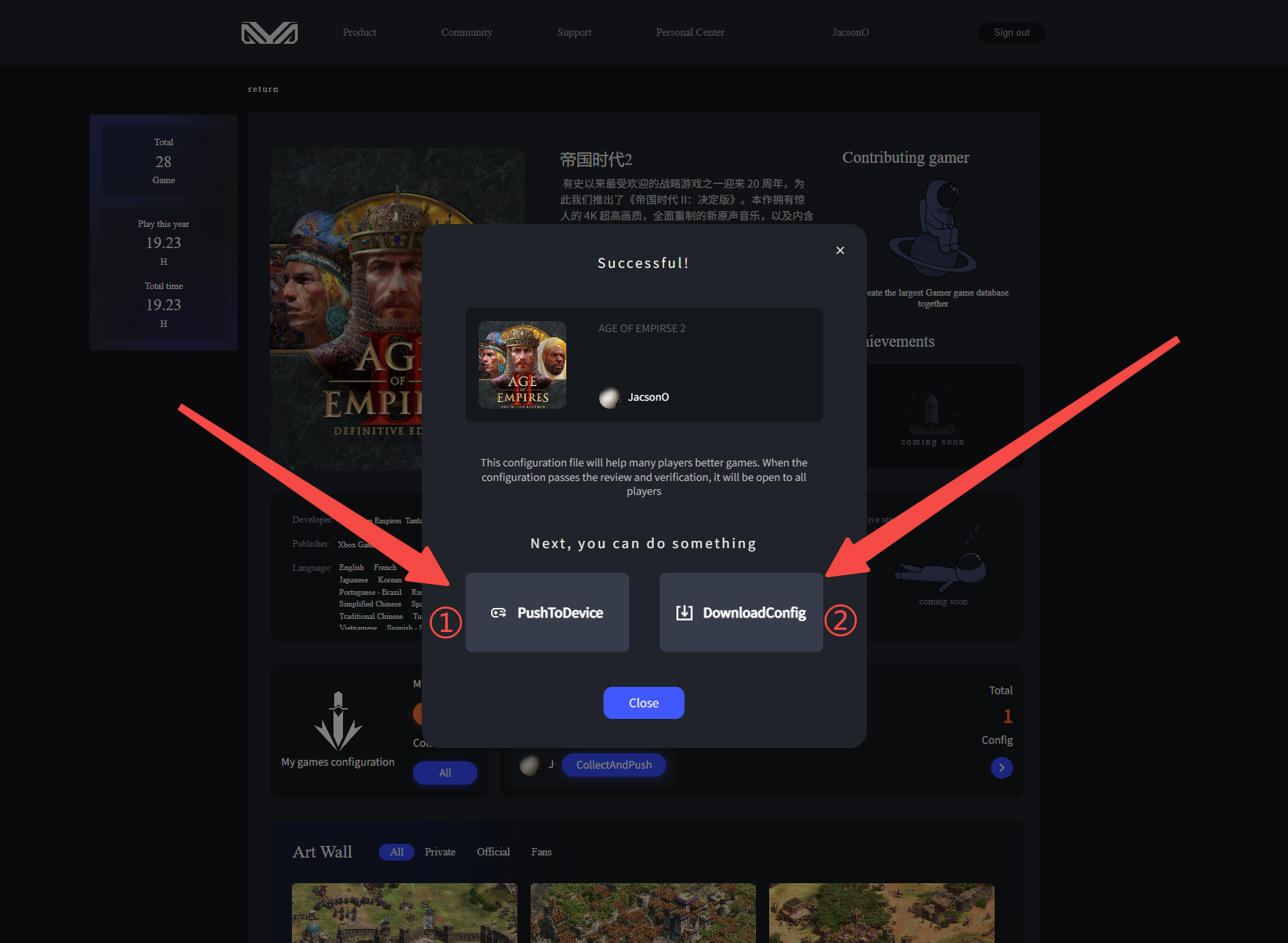
Push to handheld: Push directly to the player's bound AYANEO handheld for one-click use of AYANEO Games Configurations.
Once the push is successful, we can jump to the AYANEO handheld for viewing.
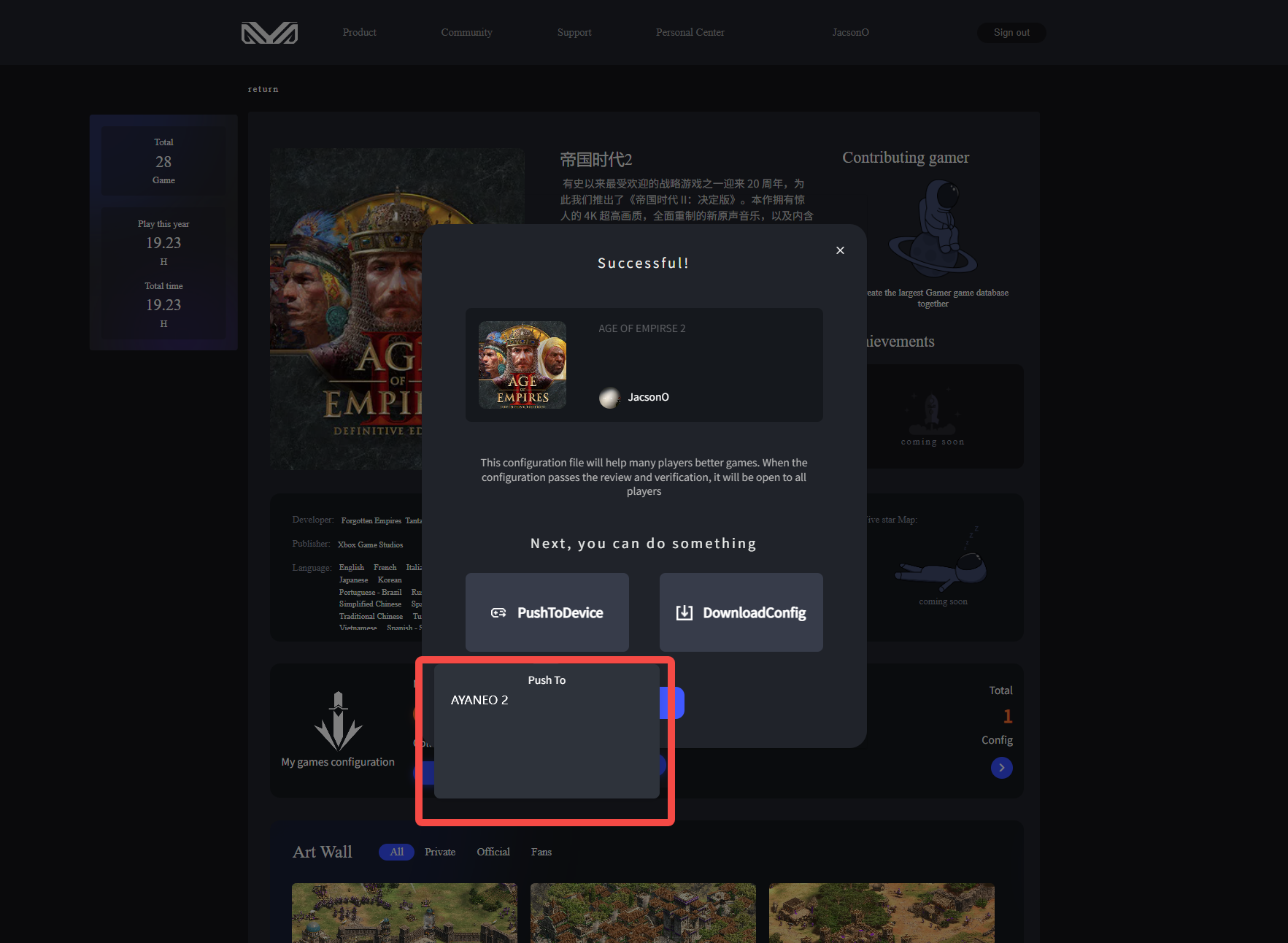
Open the AYANEO Games Configuration game just pushed in AYANEO Handheld - AYASpace.
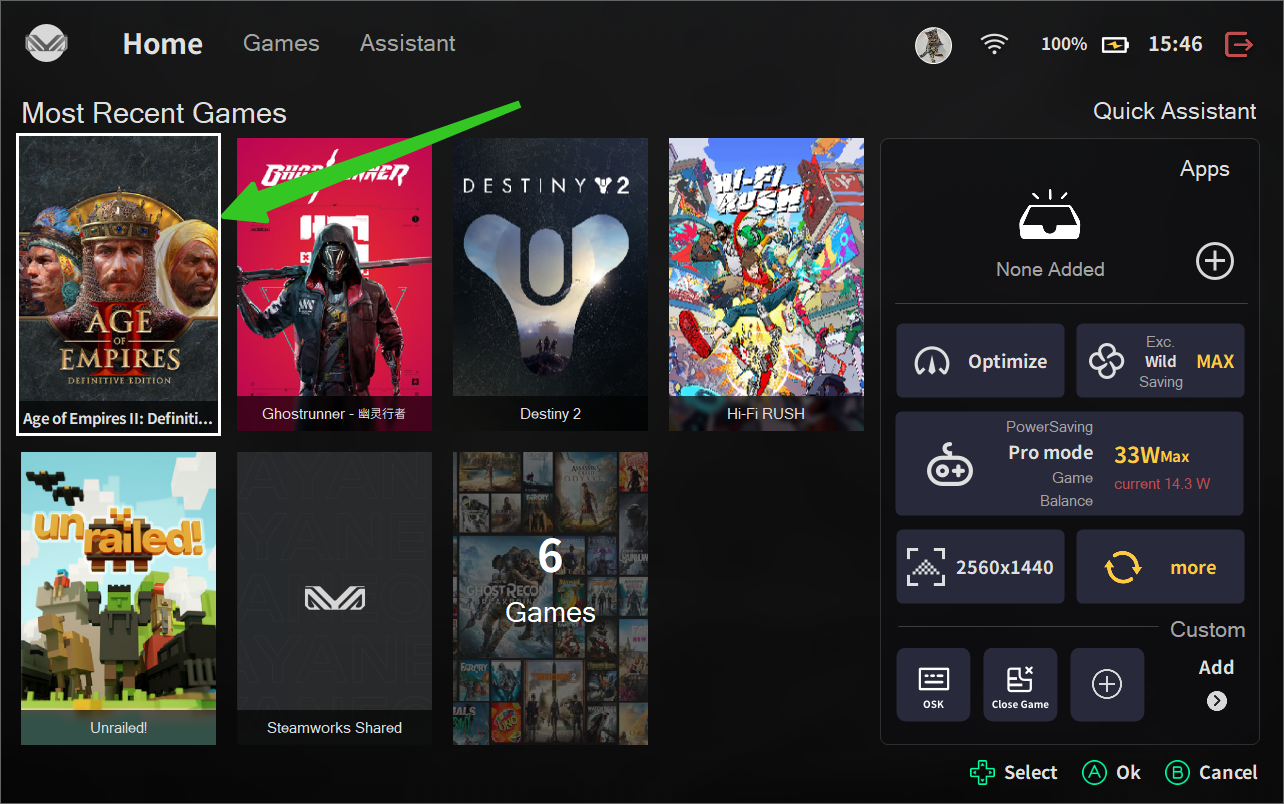
In the game details, click on the button of [Profile] related selection to see the AYANEO game profile just created by yourself in the push.
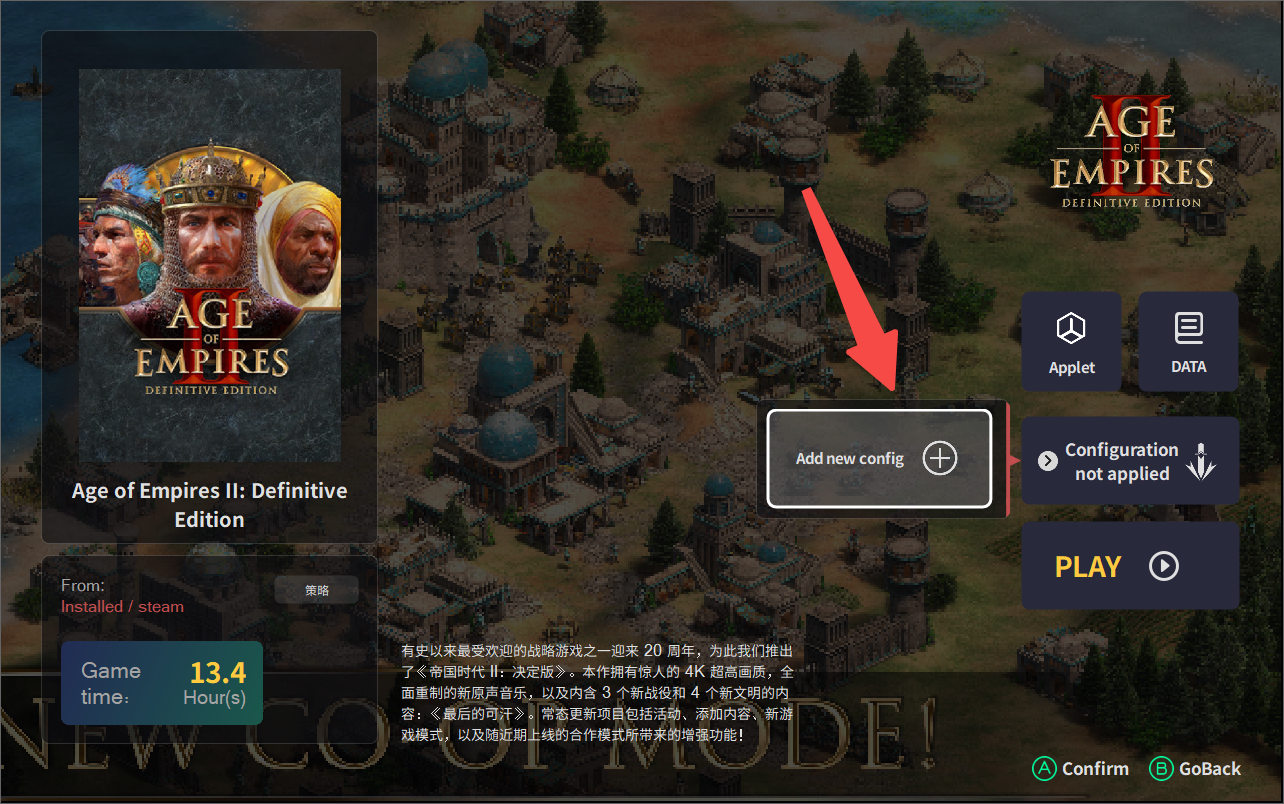
Access to the presentation side after clicking on the [Add New Configuration] file.
After entering, you can see the same [My Game Configuration] interface displayed on the Web side, and you can also do [Collect and Push] in this interface to make the Web side and AYANEO handheld side interoperable.
After exiting [Add New Configuration], click the "A" key in the [ABXY] key to carry out the use of the configuration file of this game.
After using the configuration file, click [Start Game], enter the game and find that all the AYANEO game configuration files set on the Web side have taken effect.

AYANEO profile function, the specific use of the way as above!
Try it now!
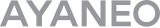
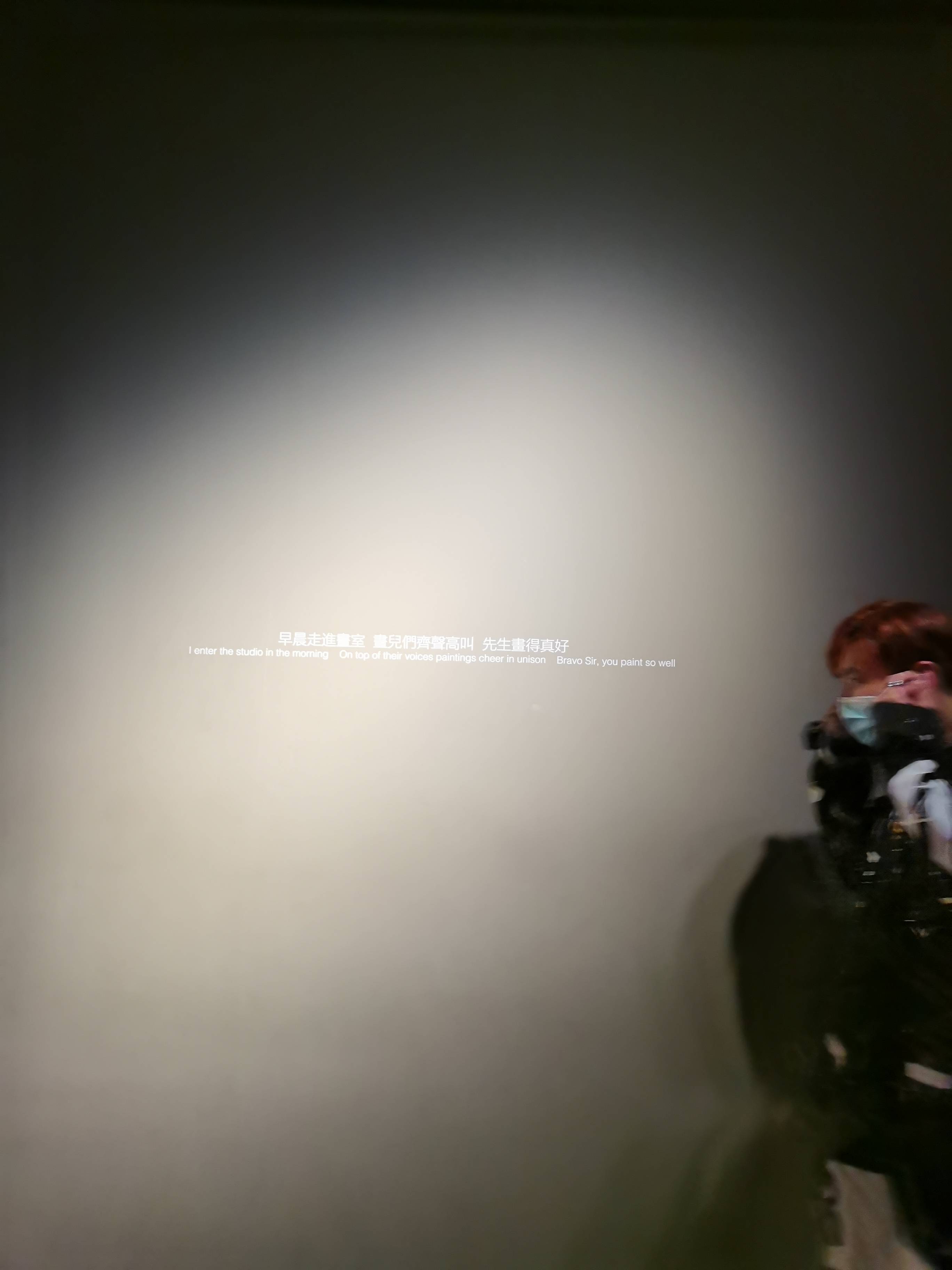


 {/if}
{/if}
 {/each}
{/each}



Recently Used
My Collection
Emoticons uploaded by everyone
{each $comments as $comment}-
 {if $comment.author.verify_identity}
{/if}
{if $comment.author.verify_identity}
{/if}
{if $comment.reply}
-
{each $comment.reply as $reply}
{/if}
{/each}
{if $comment.is_top}{lang_comment.top}{/if}{$comment.author.username}:{@$comment.content}{if $comment.img}
 {/if}
{/if}
{lang_comment.reply} {$comment.relativeTime} {if settop} {($comment.is_top)?lang_comment.untop:lang_comment.top} {/if} {if $comment.user_id==uid} {lang_comment.delete} {else} {lang_comment.report} {/if} {$comment.liketimes}
{if $reply.touser}{$reply.author.username} {lang_comment.reply} {$reply.touser.username}{else}{$reply.author.username}{/if}:{@$reply.content}{if $reply.img}
 {/if}
{/if}
{/each}