1. Notes on flashing [Must-see! ! ! ]:
- When flashing the AMD 7840U 7500Mhz BIOS file, it needs to be plugged in. If it is disconnected halfway, it will cause a black screen and fail to boot.
- During flashing the AMD 7840U 7500Mhz BIOS file, make sure that the U disk is stable and cannot be loosened. If it is interrupted in the middle, it will cause a black screen and fail to boot.
- Flashing is risky, please operate with caution.
- After the AMD 7840U 7500Mhz BIOS file is flashed, the maximum memory speed will increase.
2.the prerequisites for flashing:
1. Prepare a U disk in FAT32 format. and put the upgrade file in.
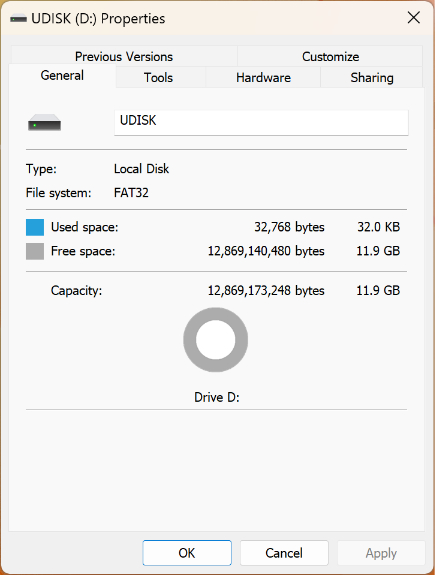
2. Click download on the AYANEO official website, select AMD 7840U 7500Mhz BIOS to download;
Download page link (click on the right side):
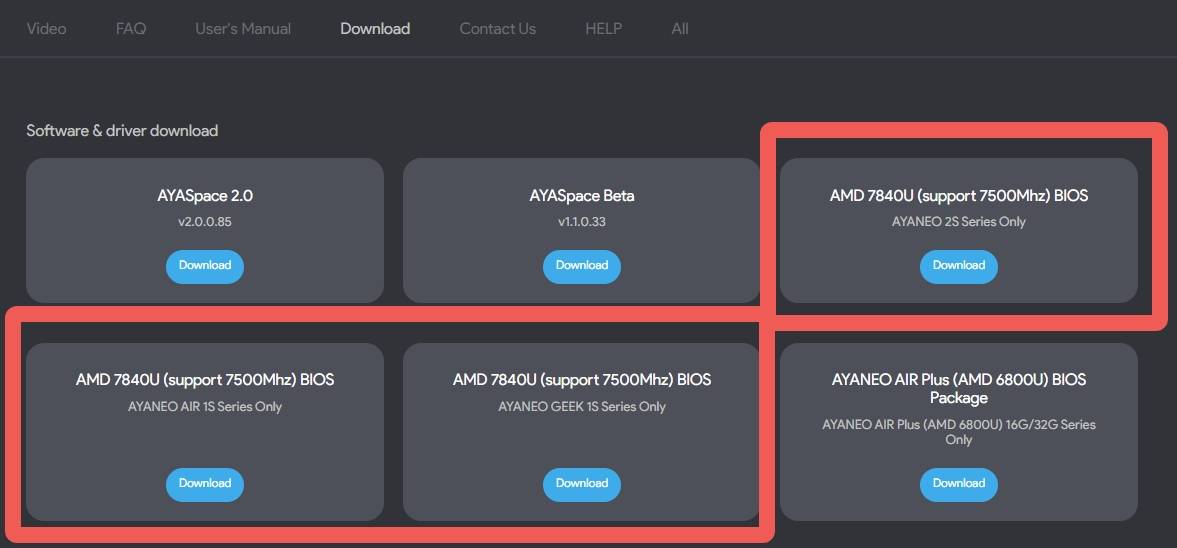
3.First, extract the [AMD 7840U 7500MHZ file] file
3、 Start brushing the machine
1. Press the power button, then press [volume +] + [LC key] + [power key] at the same time or press F7 directly on the keyboard to enter the menu and select the U disk to start (we take AYANEO 2S as an example);
BIOS interface operation tutorial (click on the right, same as AYANEO 2):>>>How do I access the BIOS interface of AYANEO 2<<<
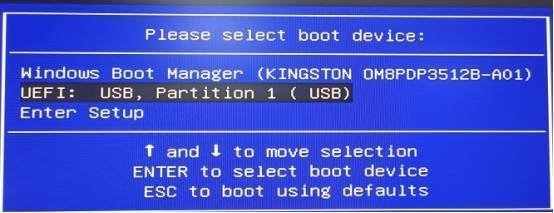
2.The interface shown in the figure appears after the option is booted from the USB flash drive,
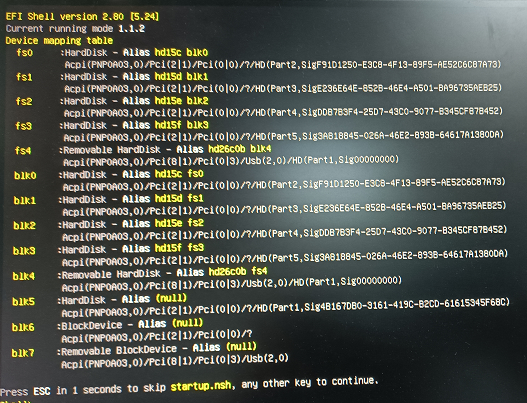
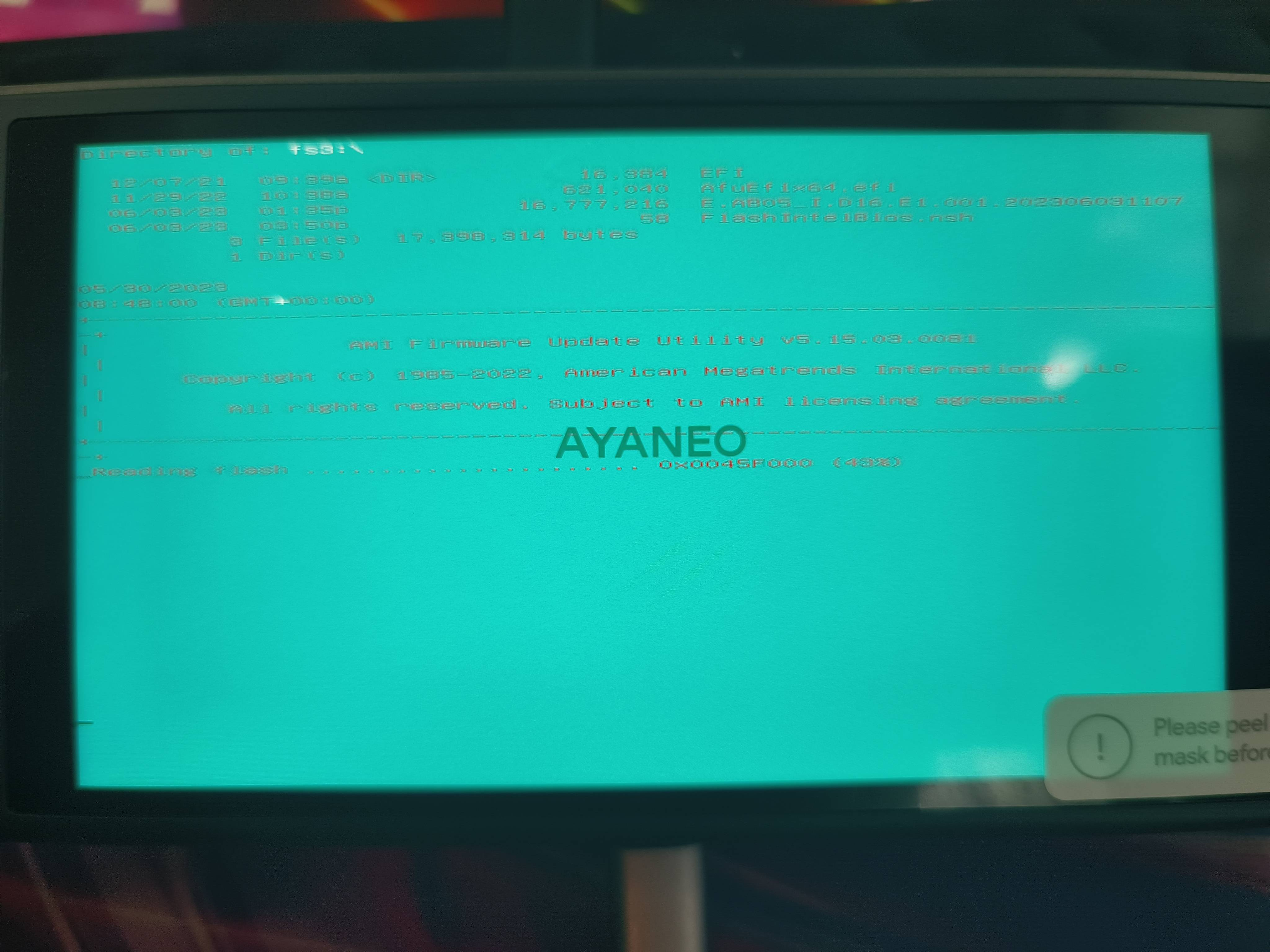
3. After the AMD 7840U 7500Mhz BIOS update is completed, a yellow [fs3:\] logo will be displayed at the bottom, which means the update has been completed;
After standing for 5-10 minutes, the device will automatically restart, and restart to enter the Windows interface to complete the update
Note:
After the first update of the AMD 7840U 7500Mhz BIOS, the black screen takes a long time just after booting up. Players don’t need to worry, just wait for 5-10 minutes to enter the Windows interface normally;
So far the AMD 7840U 7500Mhz upgrade is complete!
August 24, 2023
AYANEO Software Team
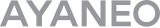
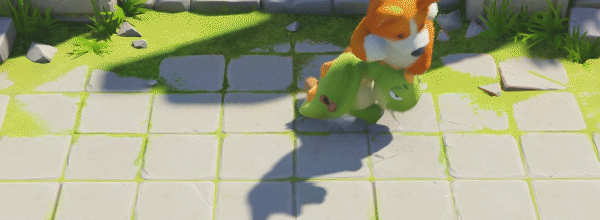



 {/if}
{/if}
 {/each}
{/each}



Recently Used
My Collection
Emoticons uploaded by everyone
{each $comments as $comment}-
 {if $comment.author.verify_identity}
{/if}
{if $comment.author.verify_identity}
{/if}
{if $comment.reply}
-
{each $comment.reply as $reply}
{/if}
{/each}
{if $comment.is_top}{lang_comment.top}{/if}{$comment.author.username}:{@$comment.content}{if $comment.img}
 {/if}
{/if}
{lang_comment.reply} {$comment.relativeTime} {if settop} {($comment.is_top)?lang_comment.untop:lang_comment.top} {/if} {if $comment.user_id==uid} {lang_comment.delete} {else} {lang_comment.report} {/if} {$comment.liketimes}
{if $reply.touser}{$reply.author.username} {lang_comment.reply} {$reply.touser.username}{else}{$reply.author.username}{/if}:{@$reply.content}{if $reply.img}
 {/if}
{/if}
{/each}