On March 14th, AYANEO officially launched the new AYASpace "Performance Mode 2.0", aimed at further reducing the learning curve for players and enabling more players to dive right in and fully enjoy the gaming experience brought by AYANEO handhelds. AYANEO software product manager Zard presented a live demonstration and in-depth analysis of AYASpace "Performance Mode 2.0" through an online livestream, showcasing its convenience and charm in real-time on the AYANEO FLIP DS handheld while interacting with players, providing an intuitive demonstration of the software's ease of use and appeal.

The previous "Performance Scene Mode" needed improvement
Based on the completely restructured underlying architecture of AYASpace 2.0, the software received widespread praise for its exquisite UI design, smooth interaction, and rich functionality after its launch. Among the new features, the addition of "Performance Scene Mode" allows players to adjust various performance parameters such as TDP and fan speed more simply and conveniently, earning recognition from players.

With the development of the Windows handheld market, many new players have joined the ranks of AYANEO handheld users. While the more open performance parameter settings and quick switching functions provide a convenient experience for veteran players, novice players may not fully understand the preset schemes and various performance parameter settings provided by AYASpace. This can lead to some confusion and trouble in determining the appropriate settings for different scenarios.
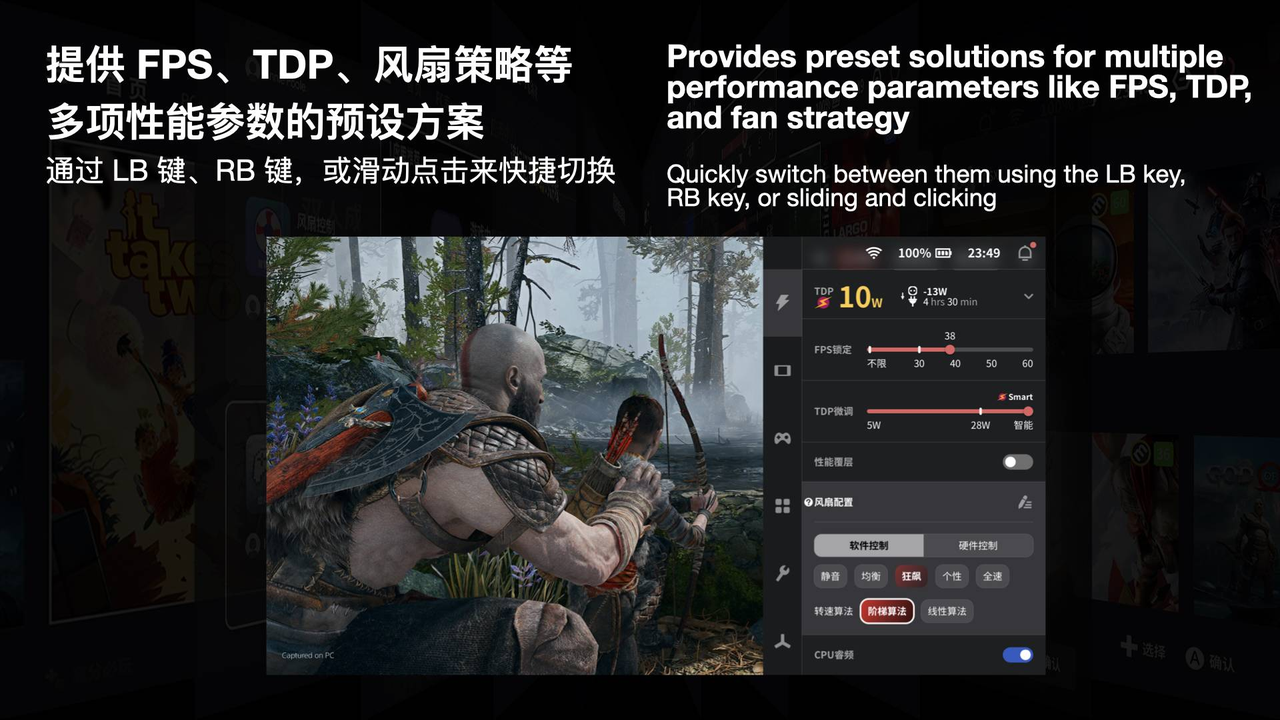
Moreover, due to the high degree of freedom in performance parameter settings, different media outlets may use different standards for testing, resulting in significantly different test results. Some novice players may also experience different results when testing under different parameters, leading to unnecessary "benchmark anxiety".

Based on years of reflection and understanding of the Windows handheld experience and feedback and suggestions from veteran players, the AYANEO software team has upgraded the "Performance Scene Mode" of AYASpace 2.0 to the all-new "Performance Mode 2.0". While optimizing the functional logic, the software maintains its original easy-to-use and highly customizable features.

"Performance Mode 2.0" Analysis
"Performance Mode 2.0" has been refined for each preset mode, simplifying the previous four preset schemes into three: "Extreme Mode", "Balanced Mode", and "Power Saving Mode". Some parameters are locked and only readable, reducing the occurrence of novice players making mistakes.

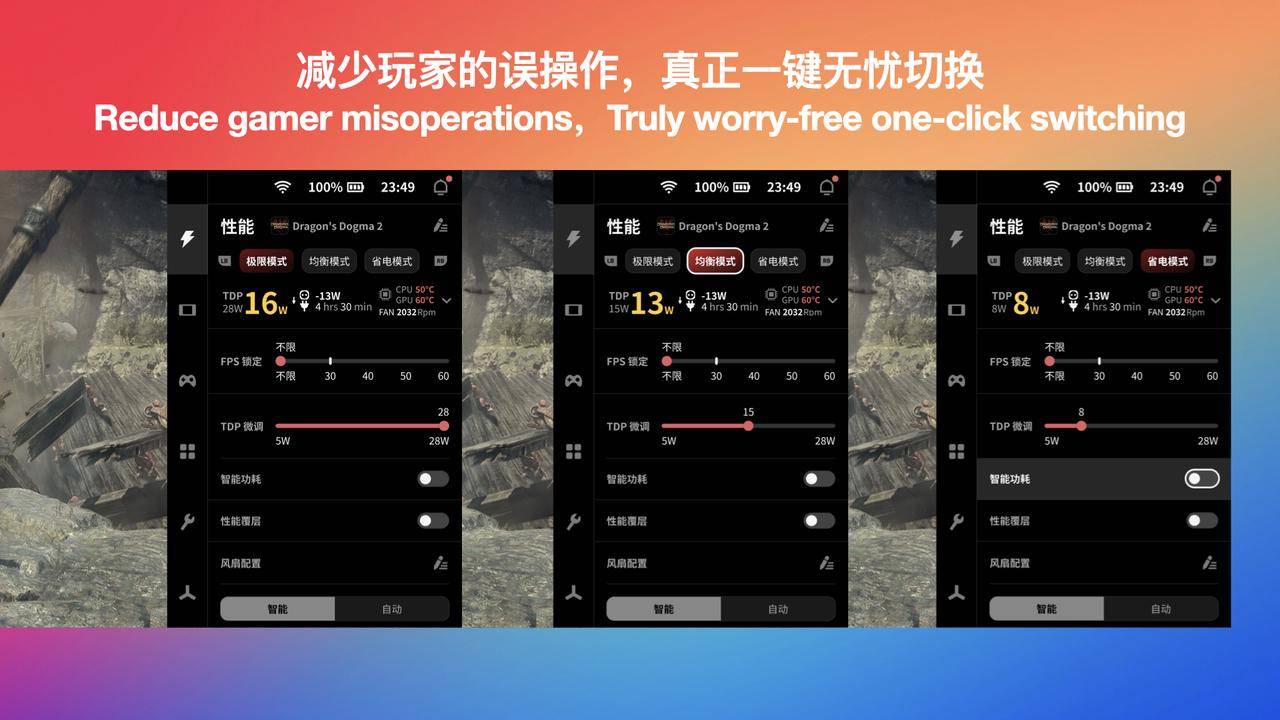
In the newly defined "Extreme Mode", to achieve the ultimate performance release, the TDP defaults to 28W, the power strategy is locked in turbo mode, and the CPU frequency is unlocked, allowing for frequency adjustment or automatic adjustment. The states of "Power Strategy: Turbo" and "CPU Lock: Unlocked" cannot be changed, while other parameters can be modified.
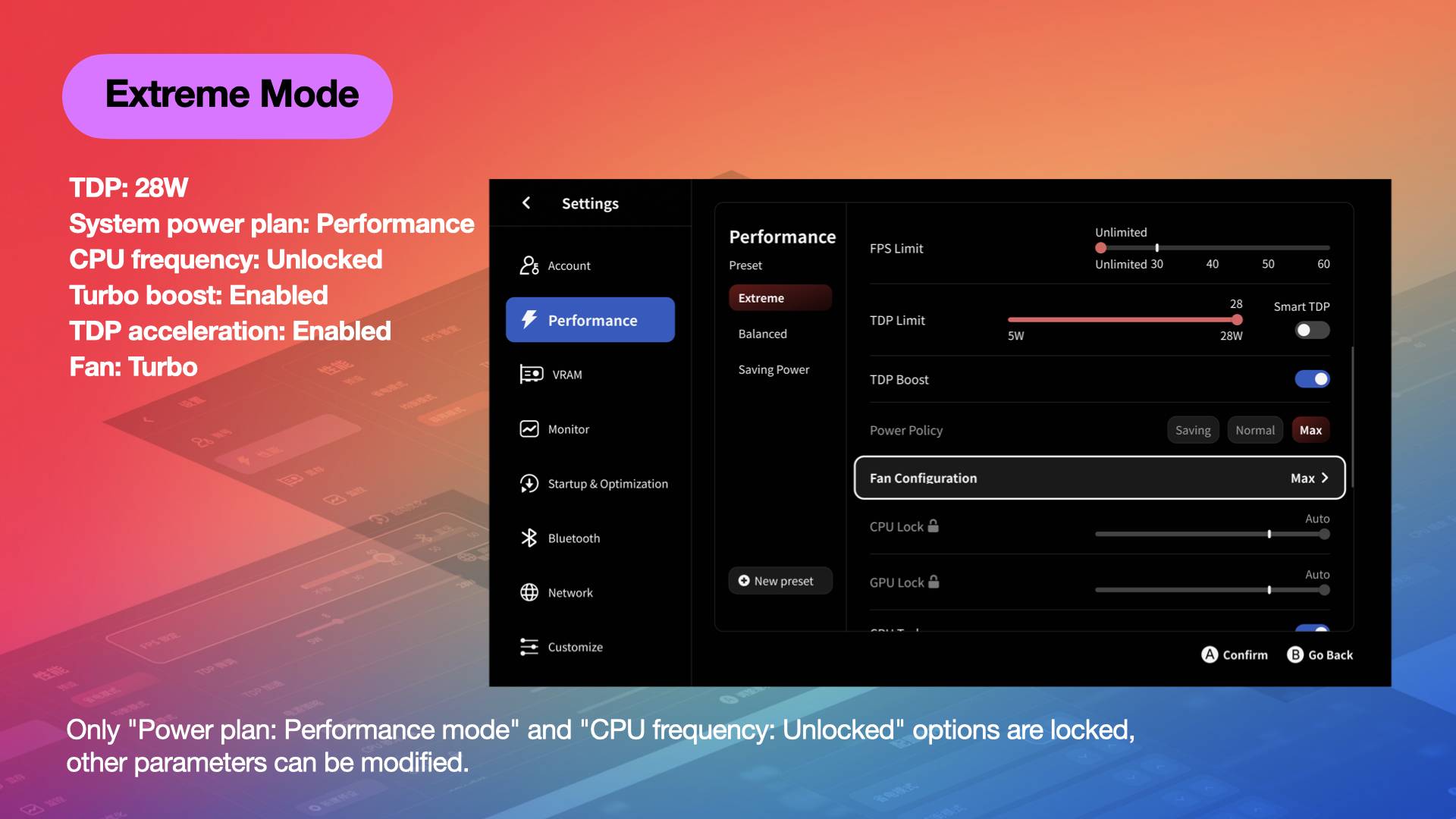
The "Balanced Mode" and "Power Saving Mode" default TDP and CPU frequencies are locked at 15W, 2.8GHz, and 8W, 1.6GHz, respectively. The options available for modification are further limited, with only TDP and FPS being adjustable, while other parameters are not modifiable. These two modes can handle gaming scenarios requiring long battery life and daily software usage scenarios, eliminating the need for additional fine-tuning settings and tailored for novice users.
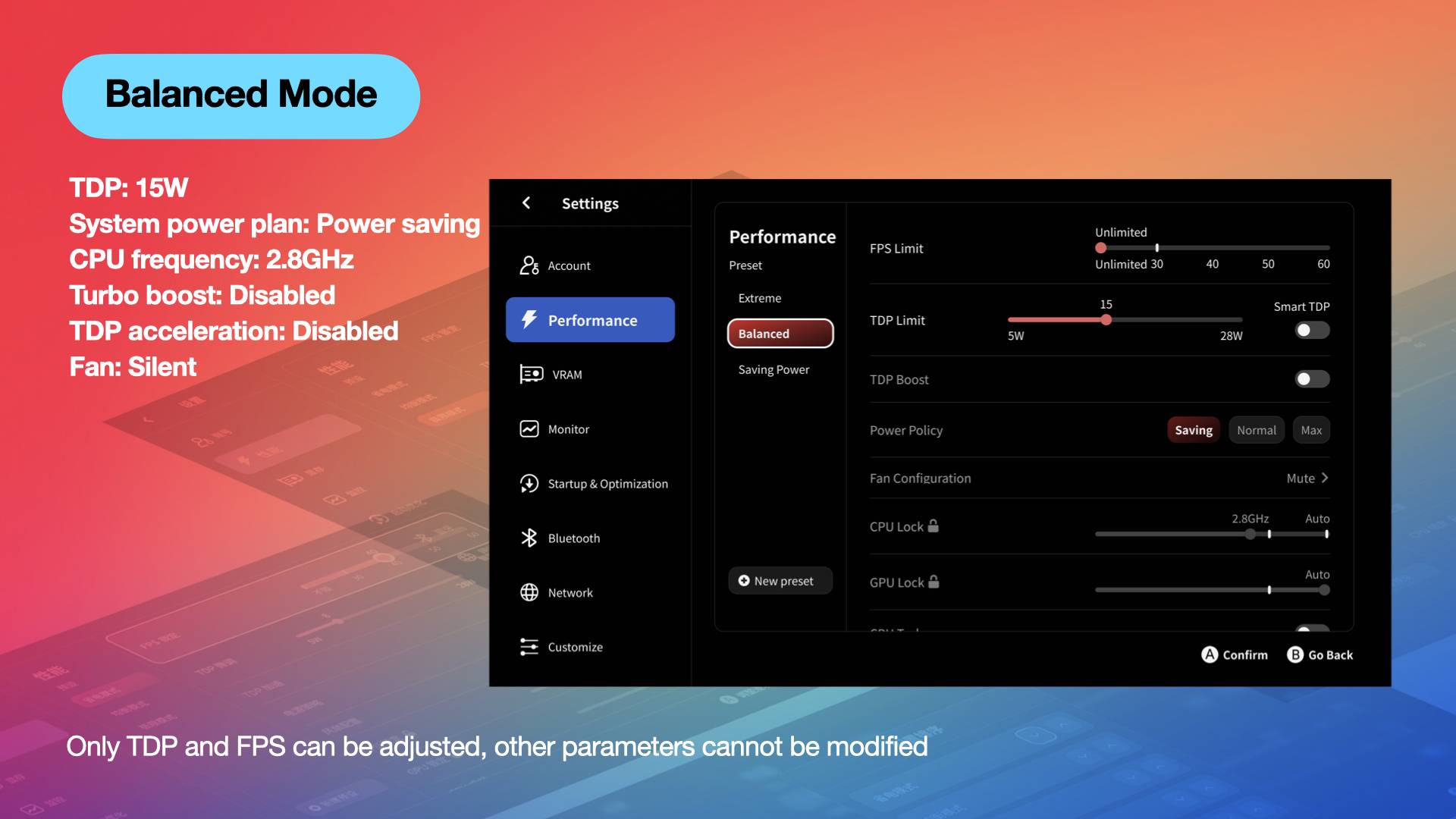
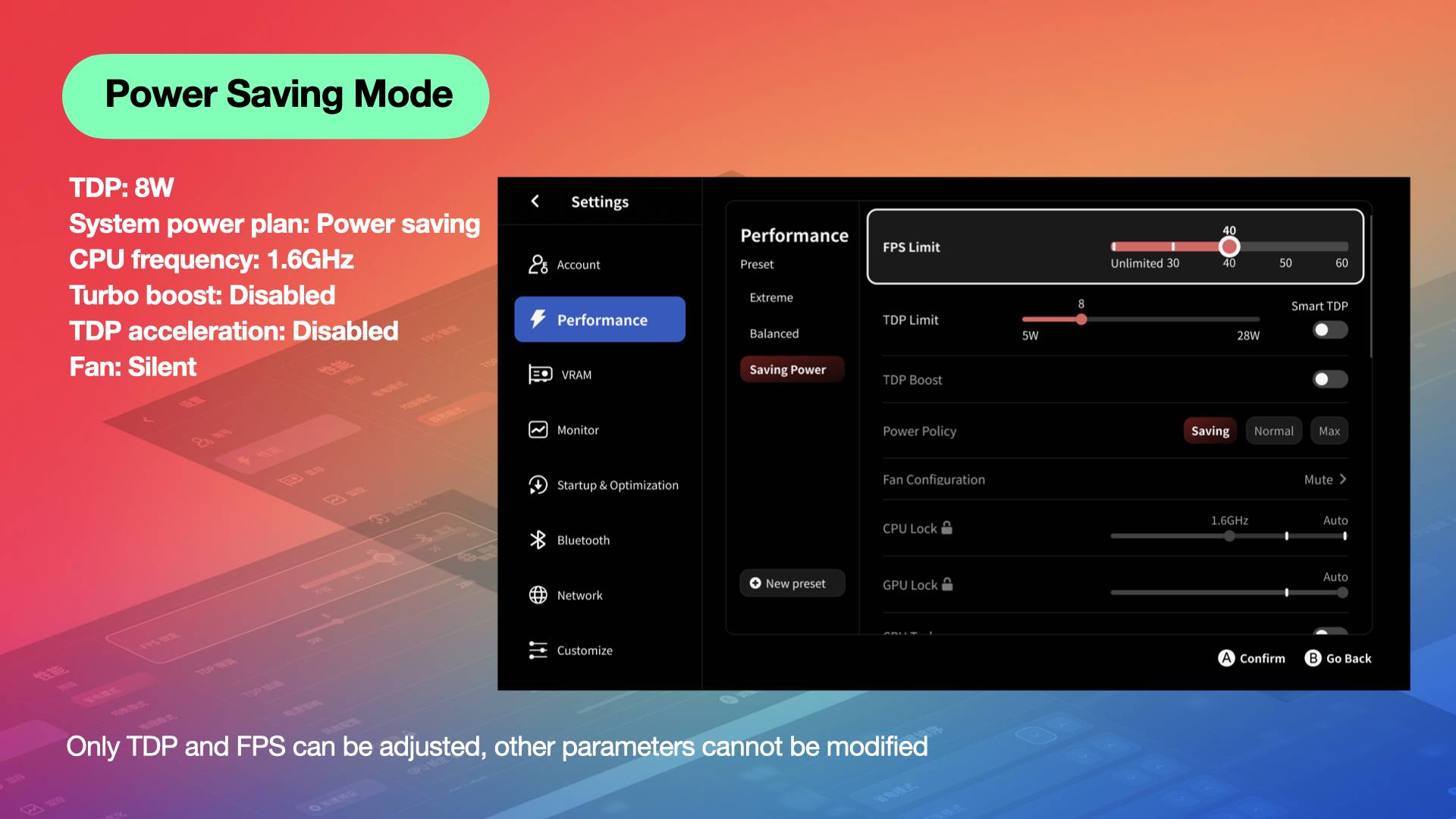
Additionally, Performance Mode 2.0 still retains customizable items with rich adjustable parameters. Veteran players familiar with Windows handheld parameters can deeply customize rich parameters through "New Preset" to design exclusive configuration files.

The all-new Performance Mode 2.0 allows even first-time users of Windows handhelds to easily get started, with three preset schemes covering the vast majority of usage scenarios. It also provides a unified testing standard for media testing, minimizing unreasonable differences presented by different tests and allowing players to enjoy the fun of AYANEO handhelds with peace of mind.

More convenient and comprehensive "Configuration File" function
Furthermore, based on the powerful underlying architecture of AYASpace 2.0 and the improved Performance Mode 2.0, the newly upgraded "Configuration File 2.0" will also be launched later. Configuration File 2.0 will balance rich functionality and user-friendly experience, creating more room for expert players to play, allowing novice players to easily "copy" with one click and enjoy the game joyfully and effortlessly.
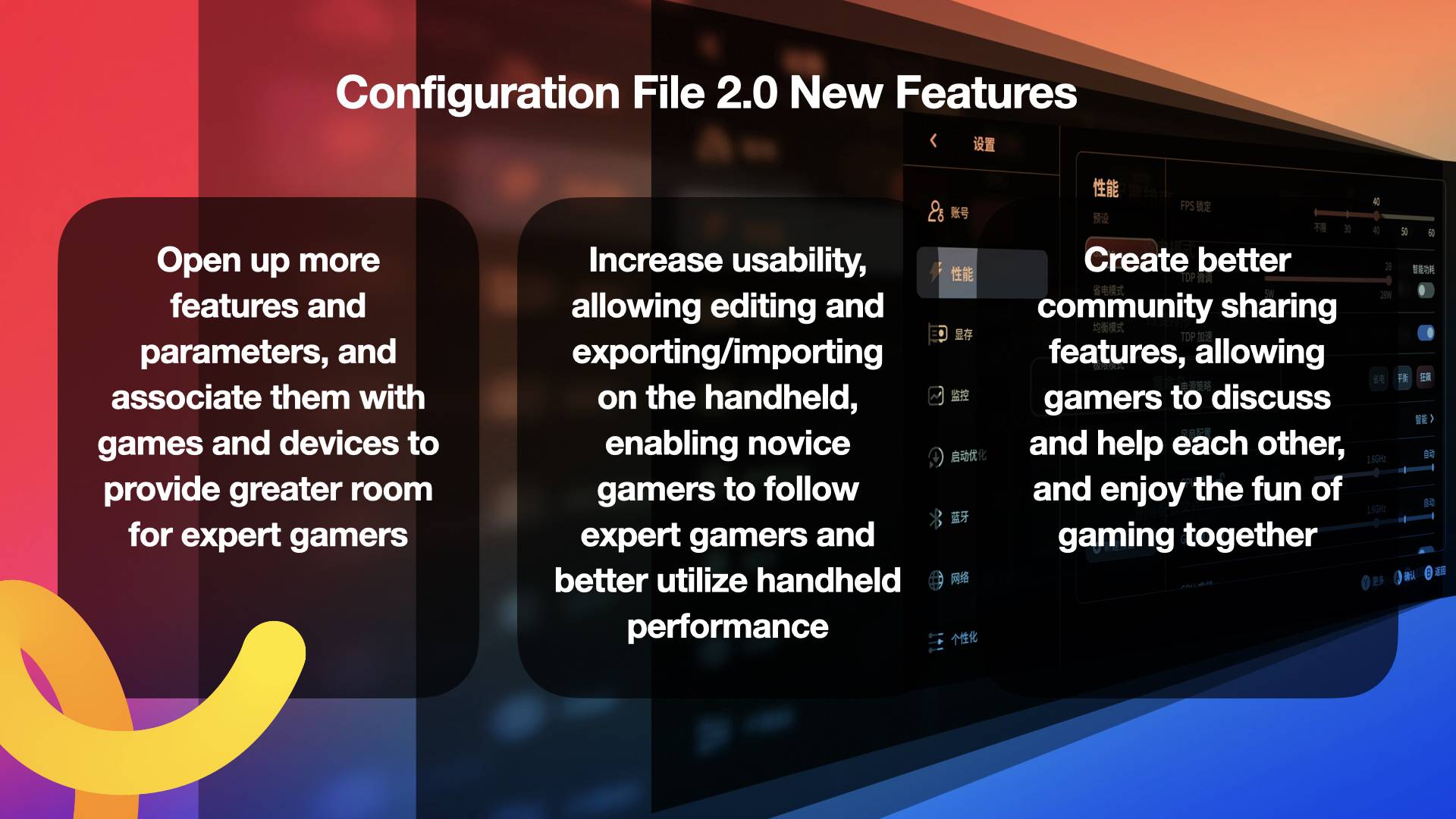
AYASpace 2.0 will continue to be optimized and improved
Performance Mode 2.0 has now been fully rolled out via OTA, and this update also brings a series of issue fixes and other new features. Players can update within the AYASpace software to experience comprehensive enhancements. The AYANEO software team will continue to explore the core needs of players and invest in product development in the future, enabling both new and veteran players to better enjoy the charm and fun of handhelds and gaming.
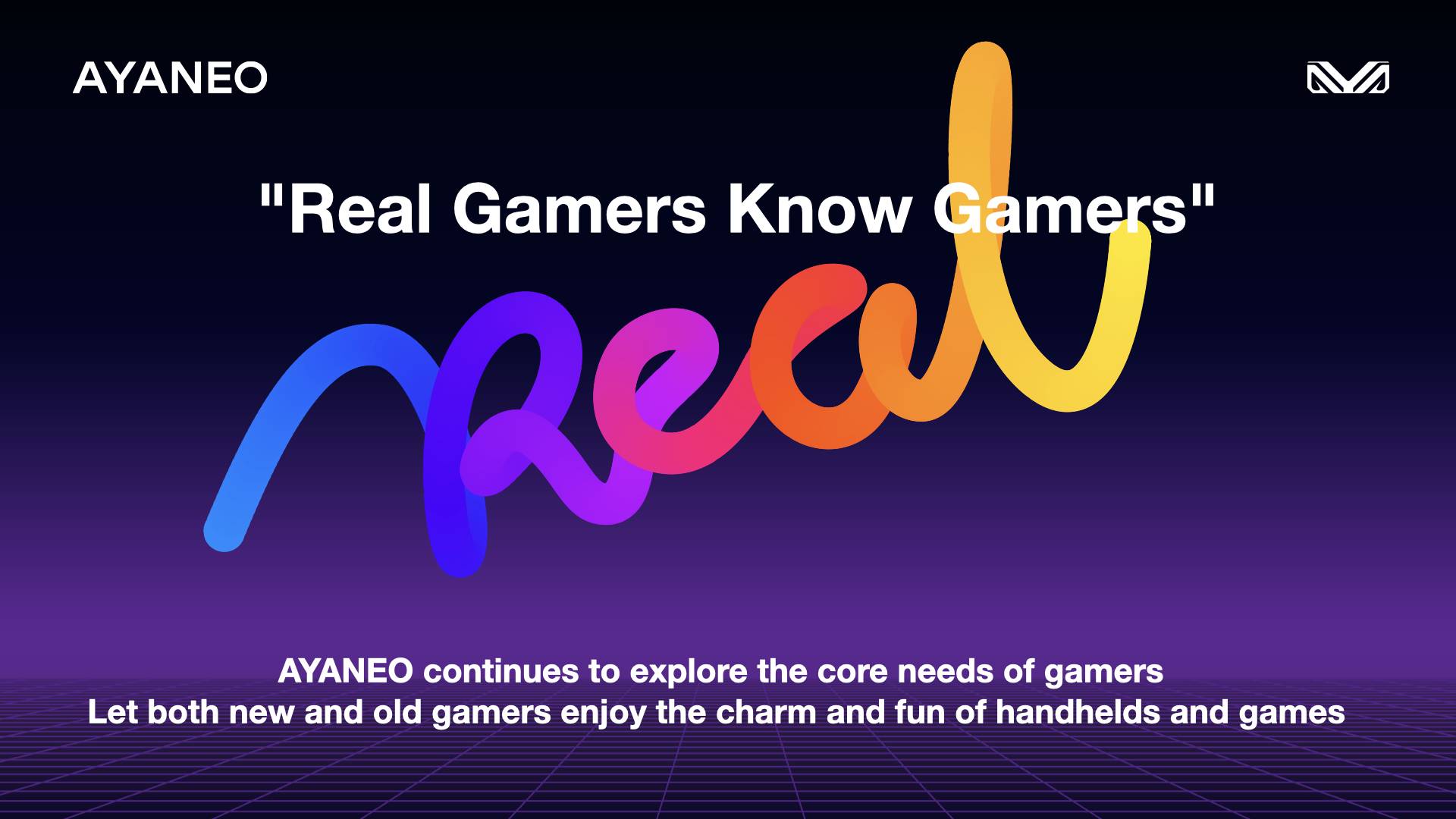
In addition, there was a surprise during this livestream. AYANEO CEO Arthur as a special guest, showcased the AYANEO FLIP DS with an AMD Ryzen™ 7 8840U processor version, much to the delight of the audience. AYANEO has maintained a deep cooperation with AMD and become one of the first brands to feature Windows handhelds with AMD Ryzen™ 7 8840U processors. We are currently accelerating preparations from all aspects to deliver to players as quickly as possible. We sincerely thank players for their support and love.
Website: https://ayaneo.com/
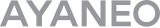


 {/if}
{/if}
 {/each}
{/each}



Recently Used
My Collection
Emoticons uploaded by everyone
{each $comments as $comment}-
 {if $comment.author.verify_identity}
{/if}
{if $comment.author.verify_identity}
{/if}
{if $comment.reply}
-
{each $comment.reply as $reply}
{/if}
{/each}
{if $comment.is_top}{lang_comment.top}{/if}{$comment.author.username}:{@$comment.content}{if $comment.img}
 {/if}
{/if}
{lang_comment.reply} {$comment.relativeTime} {if settop} {($comment.is_top)?lang_comment.untop:lang_comment.top} {/if} {if $comment.user_id==uid} {lang_comment.delete} {else} {lang_comment.report} {/if} {$comment.liketimes}
{if $reply.touser}{$reply.author.username} {lang_comment.reply} {$reply.touser.username}{else}{$reply.author.username}{/if}:{@$reply.content}{if $reply.img}
 {/if}
{/if}
{/each}